
Tempur-Pedic Ease 3.0 Remote Pairing

Tempur-Pedic Ease 3.0 Remote Pairing
Pair Your Remote with Your Adjustable Base
Instructions for Ease 3.0 models
Please read the following steps before attempting the pairing because Step 2 is time-sensitive.
Step 1
Remove the rear cover of the remote control by sliding it down to expose the PAIR button. Unplug the Power Cord from your power outlet. Wait 1 minute, then plug the Power Cord back into your power outlet.
Perform Step 2 within 10 seconds
Step 2
Press and hold the PAIR button on the back of the remote. The PAIR button will illuminate and start to flash. When the PAIR button stops flashing, the LED light on the control box will stop flashing. Release the PAIR button.
Step 3
Test all remote functions. If the remote buttons do not impact the adjustable base movements, please repeat the process again or try the steps to Disable the Child Lock because the remote may lock.
Can I use the remote to make my adjustable base go to sleep?
Yes. Press the “Sleep” button on the remote. The adjustable base will go into the Sleep mode and will stop moving. To wake up the adjustable base, press any button on the remote.
Can I use the remote to make my adjustable base move faster?
Yes. Press and hold the “Speed” button on the remote for 2 seconds. The adjustable base will move faster and continue to move faster until you press and hold the “Speed” button again for 2 seconds. No, you cannot use a universal remote with your Tempur-Pedic adjustable base.
Can I use my adjustable base without a remote?
No, you must have a functioning remote control to operate your adjustable base. If your remote is not working, please contact customer service for assistance at 1-800-821-6621 or visit www.tempurpedic.com/support
How do I reset my Tempurpedic ease remote?
Press and hold the FLAT and STOP buttons simultaneously on the remote control for 10-15 seconds
Why is my Tempurpedic remote not working?
If you are having issues with your remote, check the following: Ensure that your remote batteries are properly installed or do not need replacing. Ensure Child Lock feature is not enabled.
How do you unlock ease remote?
To disable child lock: Press and hold the FOOT UP and FOOT DOWN buttons together for approximately three (3) seconds. The remote backlight will flash twice. When the backlight goes away the remote is no longer in Child Lock. The remote and adjustable base will work normally.
Why is my adjustable bed Tempurpedic remote not working?
Check under the bed base to verify that the wired connections are secure and that there are no cords or bedding obstructing the movement of the base. Check to ensure the green LED light is illuminated on the control box. If there is no light, verify that the input and power cords are properly connected
How do I Reset my Ease Adjustable remote?
We got power here so we’re looking good like anything what you gotta do is unplug it and remove the power for about a minute. And let it reset.
How do I pair my 3.0 ease controller?
Instructions for Ease 3.0 models:
Remove the rear cover of the remote control by sliding it down to expose the PAIR button. Unplug the Power Cord from your power outlet.
Press and hold the PAIR button on the back of the remote. The PAIR button will illuminate and start to flash.
Test all remote functions.
How Do You Sync Tempurpedic bases?
Until you hear a double click from the base. Now. Press the stop button finally reconnect the second temper Urgo premier to a working outlet and perform a system reset to reset the system to a zero.
Is there an APP for Adjustable bed remote?
It’s pretty easy to do you will need to have downloaded the personal comfort app please visit the app store or google play to download it for free. Then open the app and begin the pairing.
How Do I pair my Remote to my Bed?
In order to sink your remote to your adjustable bed. You’re first going to want to pull the back of the remote. Off on the back you will find one end of the pair.
]]>
User Manual of RF502A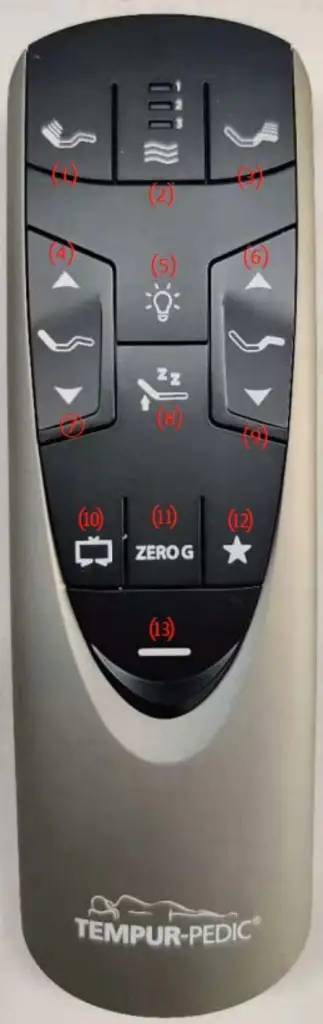
Item
1.1 ZG button ⑾
Click the ZG button, the actuator moves to ZG position, stop when clicking any button during the movement;
Press and hold the ZG button for 5s, timer LED of remote flashes, the control box records current position as ZG position;
When in the process of moving to memory positions, the head and foot actuators move first, then the tilt and lumbar actuators move;
1.2 AntiSnore button ⑻
Click AntiSnore button, actuators move to AntiSnore position, stop when clicking any button during movement;
Press and hold AntiSnore button for 5s, timer LED of remote flashes, the control box records current position as AntiSnore position;
When in the process of moving to memory positions, the head and foot actuators move first, then the tilt and lumbar actuators move;
1.3 Head up⑷
Press and hold the HEAD-UP button of the remote, the head actuator moves out, stop when released ;
1.4 Head down ⑺
Press and hold the HEAD DOWN button of the remote, head actuator moves in, stop when released ;
1.5 Foot up ⑹
Press and hold FOOT UP button of remote, foot actuator moves out, stop when released;
1.6 foot down⑼
Press and hold FOOT DOWN button of remote, foot actuator moves in, stop when released When moving to a flat position, lumbar actuator and tilt actuator move first after 500ms, head and foot actuators start moving;
1.7 Flat⒀
Click the FLAT button, the bed goes flat, stop when clicking any button during the process of going flat ;
1.8 Massage head ⑴
Click MASSAGE HEAD button, head massage motor switches massage intensity, massage intensity switches among 0-1-2-3 ;
1.9 Massagefoot⑶
Click MASSAGE Foot button, head massage motor switches massage intensity, massage intensity switches among 0-1-2-3;
1.10 Massagemode⑵
Click the MASSAGE Mode button to switch the massage mode.
1.11 Under bed light⑸
Click the under bed light button, the under bed light switch its on/off state; After the under bed light opens, if do not manually close, it will automatically turn off after 5 minutes;
1.12 Memory position ⑽ ⑿
Click memory position to move the actuator to the memory position.
The product is the remote control of the bed, and the matching model is MC120NM. FCC ID:2AK23MC120NM
RF Function:2.4G SRD
Operating Band/Frequency:2403-2480MHz
Antenna Type: PCB antenna
Maximum Antenna Gain:1dBi
Manufacturer: Keeson Technology Corporation Limited
Address: No. 195, Yuanfeng East Road, Wangjiangjing, Xiuzhou District,
Jiaxing City, China 314000
FCC Statement
Any changes or modifications not expressly approved by the party responsible for compliance could void the user’s authority to operate the equipment.
This device complies with part 15 of the FCC Rules. Operation is subject to the following two conditions:
(1) This device may not cause harmful interference, and
(2) This device must accept any interference received, including interference that may cause undesired operation.
FCC Radiation Exposure Statement:
The device has been evaluated to meet general RF exposure requirements. The device can be used in portable exposure conditions without restriction.
Note: This equipment has been tested and found to comply with the limits for a Class B digital device, pursuant to part 15 of the FCC Rules. These limits are designed to provide reasonable protection against harmful interference in a residential installation. This equipment generates, uses, and can radiate radio frequency energy and, if not installed and used in accordance with the instructions, may cause harmful interference to radio communications. However, there is no guarantee that interference will not occur in a particular installation. If his equipment does cause harmful interference to radio or television reception, which can be determined by turning the equipment off and on, the user is encouraged to try to correct the interference by one or more of the following measures:
—Reorient or relocate the receiving antenna.
—Increase the separation between the equipment and receiver.
—Connect the equipment into an outlet on a circuit different from that to which the receiver is connected.
—Consult the dealer or an experienced radio/TV technician for help.
ISED RSS Warning/ISED RF Exposure Statement
ISED RSS Warning:
This device complies with Innovation, Science, and Economic Development Canada licence-exempt RSS standard(s). Operation is subject to the following two conditions: (1) this device may not cause interference, and (2) this device must accept any interference, including interference that may cause undesired operation of the device.
ISED RF exposure statement:
This equipment complies with ISED radiation exposure limits set forth for an uncontrolled environment.The device has been evaluated to meet general RF exposure requirements.

TEMPUR-PEDIC Ergo Smart Base Powered by Sleeptracker AI User Manual
![]()
TEMPUR-PEDIC Ergo Smart Base Powered by Sleeptracker AI User Manual
safety precautions and usage statements
Attention: Important Safety Disclaimers
Read all instructions before using your TEMPUR-PEDIC ERGO™ + SLEEPTRACKER® SYSTEM adjustable base.
SAVE THESE INSTRUCTIONS.
To reduce the risk of shock, burns, fire or injury:
Always unplug the base from the electrical outlet before servicing any part of the base. To reduce the risk of electric shock, unplug the base before cleaning. To safely disconnect, ensure the base is in a flat position with all motors off, and unplug from the power source.
Keep the power cord away from heated surfaces. Never operate the base when the air openings are blocked. Keep air openings free of lint, hair, and the like. Do not drop or insert any object into any opening.
Discontinue use of the bed base and contact a qualified service center if it has a damaged cord or plug, is not working properly, or has been dropped into water.
Only use this bed base for its intended use as described in this manual.
Do not use accessories/attachments that are not recommended by the manufacturer.
Close supervision is required when the bed base is used by or near children, convalescents or disabled persons.
Outlet Safety:
For optimal safety and operation, plug the bed base into a surge protector (not included).
The bed base should only be plugged directly into a wall outlet or surge protector (recommended). Improper connection of the equipment can result in the risk of electrical shock, electrical fire, or faulty operation of this bed base. If the plug does not fit your outlet, contact a qualified electrician to install a suitable outlet. Unauthorized modification or failure to use a wall outlet or surge protector could void the electrical portion of your warranty.
Warranty Warning:
Do not open or tamper with the control box, motors, or remote (with the exception of battery compartments). The warranty will be void if the internal workings of these components are tampered with. For complete warranty information refer to the warranty information section on pages 12-13.
In-Home Use and Hospital Disclaimer:
The Tempur-Pedic ERGO™ + SLEEPTRACKER® SYSTEM adjustable bases are designed solely for in-home use. This base was not designed as a hospital bed and is not designed to meet hospital standards. Do not use this base with TENT TYPE oxygen therapy equipment or near explosive gases.
Pets and Small Children:
Children and pets can be crushed or killed if they become entrapped in moving parts of the bed. Before you reposition the base, check to be sure children and small pets are not near or under the base. Do not teach children to operate the remote.
Immediately dispose of all packaging materials as they may pose a smothering risk to small children and pets.
Safety Features:
Manual operation – If something gets caught in the platform when flattened, you can manually raise the platform up by lifting at both the head and foot to relieve pressure and allow for release.
Child-lockout – This remote control is programmed with a child-lock safety feature. Information on activation and deactivation of this feature can be found on the Remote Control page(s) and on the back of your remote control.
Emergency stop – Stop the motion of the platform by pressing any button on the remote control or by pushing the button on the Battery Backup Box located underneath the base.
Power outage – Use the “Emergency Battery Backup Box” as a temporary power source to get the base to the desired position. Instructions on how to operate the Battery Backup Box are on the Emergency Battery Backup page(s).
Power Ratings:
INPUT: AC 100–240V 50/60 HZ 2.0A
OUTPUT: DC 29V 2.0A
WATTS: 58W
Product Ratings:
The lift motors are not designed to operate continuously for more than two [2] minutes in an eighteen [18] minute time period or approximately 10% duty cycle. Attempting to circumvent or exceed this rating will shorten the life expectancy of the product and may void the warranty.
The massage motors are not designed to operate continuously for more than 30 minutes at a time. Please allow the massaging system to rest for 30 minutes after automatic massage shut off before restarting.
Weight Limits:
The recommended weight limits on the TEMPUR-PEDIC ERGO™ +SLEEPTRACKER® SYSTEM are:
Twin Long / Full / Queen / King / Split CA King / CA King: 700 pounds.
The maximum weight the bed can support per person is 275 pounds with the weight evenly distributed across the head and foot sections. This product is not designed to support or lift this amount of weight in the head or foot sections alone. NOTE: Exceeding the recommended weight restrictions could damage your TEMPUR-PEDIC ERGO™ + SLEEPTRACKER® SYSTEM and void your warranty. For best performance, you should enter and exit the TEMPURPEDIC ERGO™ + SLEEPTRACKER® SYSTEM while it is in the flat or fully lowered position.
TEMPUR-PEDIC ERGO™ + SLEEPTRACKER® SYSTEM fits easily inside bed frames, furniture beds and platform beds that are certified to hold a minimum of 900 pounds. If using this adjustable base without the legs and placing directly on a bed frame or platform bed, cross-bed supports (slats) are strongly recommended to ensure TEMPUR-PEDIC ERGO™ + SLEEPTRACKER® SYSTEM maintains stability during operation.
Exceeding this weight restriction could damage the bed and/or cause injury and will void the warranty.
Acoustics:
In normal base operation the wheels, which allow the bed to maintain its distance from the wall, will make contact with the steel platform supports of the base creating a contact noise. When entering, exiting or shifting weight on the base, this contact noise may be audible as the wheels make contact.
This is normal.
Fabric Care:
To prolong the life of your fabric, protect it from direct sunlight whenever possible. For spot cleaning, wipe the area with a lightly damp sponge or vacuum with a soft brush attachment to remove particles. Keep at a minimum of 30cm (12 inches) away from direct heat sources.
For deeper cleaning, blot liquid spills with a clean dry cloth. Wipe with a clean cloth dampened with warm water. Do not wet excessively. A soft bristle brush may be used to remove ingrained soil. Avoid scratching by gentle brushing.
Wipe with a clean cloth dampened with warm water to remove residues after brushing. Dry in shade away from direct heat.
If persistent marks remain visible after cleaning, seek professional advice.
FCC Compliance:
NOTE: This equipment has been tested and found to comply with the limits for a Class B digital device, pursuant to part 15 of the FCC Rules. These limits are designed to provide reasonable protection against harmful interference in a residential installation. This equipment generates, uses and can radiate radio frequency energy and, if not installed and used in accordance with the instructions, may cause harmful interference to radio communications. However, there is no guarantee that interference will not occur in a particular installation. If this equipment does cause harmful interference to radio or television reception, which can be determined by turning the equipment off and on, the user is encouraged to try to correct the interference by one or more of the following measures:
- Reorient or relocate the receiving antenna.
- Increase the separation between the equipment and receiver.
- Connect the equipment into an outlet on a circuit different from that to which the receiver is connected.
- Consult the dealer or an experienced radio/TV technician for help.
CAN ICES-3 (B)/NMB-3(B)
Tempur-Pedic® Sleeptracker® System
For Tempur-Pedic Ergo™
System Components
Sleeptracker Sleep Monitoring System Model STS-40 / STS-40A:
– One Sleeptracker Processor Units
– One or two Sleeptracker Sensors*
Sleeptracker Smart Cable Model STC-10
Quick Start Card with QR code
Safety and Warranty Information
*Note: the number of sensor units included depends on the particular
Tempur-Pedic Ergo + Sleeptracker System size purchased.
Specifications
Sleeptracker Sleep Monitoring System Model STS-40 / STS-40A:
– Input power: 5V DC, 500mA
– Wi-Fi mode: 802.11 b/g/n 2.4G Band
– Wi-Fi frequency range: 2412.0–2462.0 MHz
– Wi-Fi AP broadcast: 2.4GHz
– Wi-Fi AP channel: Variable, 1 through 11.
Channel selection is performed by scanning the area to choose a non-overlapping channel.
– Wi-Fi output power: 0.25 watts
Sleeptracker Smart Cable Model STC-10: – Input power: 29V DC, 100mA
– Output power: 5V DC, max 500mA
Certifications:
– FCC Part 15B, FCC Part 15C
– Industry Canada ICES-003, RSS-210
© 2019 Tempur Sealy International, Inc.
All rights reserved. Tempur-Pedic is a registered trademark of Tempur Sealy
International, Inc. Tempur-Pedic Ergo and Tempur-Pedic Ergo Extend are trademarks of Tempur Sealy International, Inc.
© 2005–2019 Fullpower Technologies, Inc.
All rights reserved. U.S. and international patents granted and pending.
Sleeptracker is a trademark of Fullpower Technologies, Inc., registered in the U.S. and other countries.
For assistance visit our web site: www.sleeptracker.com
Services and app availability are subject to change at any time, may not be available in all areas and may require separate subscriptions.
This product is not a medical device and should not be used to diagnose or treat any medical condition.
Designed in Santa Cruz, California
Made in China
System Requirements:
- Mobile device running iOS or Android
- Existing Wi-Fi network
Requires Tempur-Pedic® Sleeptracker® app from Fullpower Technologies, available on the Apple App Store or on Google Play. Requires Wi-Fi connection to your home network, and Internet access via a router or modem.
Apple and the Apple logo are trademarks of Apple Inc., registered in the U.S. and other countries. App Store is a service mark of Apple Inc., registered in the U.S. and other countries. iOS is a trademark or registered trademark of Cisco in the U.S. and other countries and is used under license.
Google Play, Android, and the Google Play logo are trademarks of Google Inc.
100–240 V AC 50/60 Hz
Contains either transmitter module FCC ID: H8N-WLL6540, IC: 1353A-WLL6540 (or) FCC ID:2AF2O-FPM20, IC: 20700-FPM20
![]()
Tempur-Pedic North America, Inc.
1000 Tempur Way
Lexington, KY 40511
Tempur-Pedic Canada
145 Milner Ave.
Scarborough, Ontario M1S 3R1
FCC Certification Statement
This equipment complies with Part 15 of the FCC Rules. The operation of this equipment is subject to the following two conditions: (1) the equipment may not cause harmful interference, and (2) the equipment must accept any interference that might cause undesired operation.
Radio and Television Interference
This equipment has been tested and found to comply with the limits for a Class B digital device, pursuant to Part 15 of the FCC Rules.
These limits are designed to provide reasonable protection against harmful interference in a residential installation. This equipment generates, uses, and can radiate radio frequency energy and, if not installed and used in accordance with the instructions, may cause harmful interference to radio communications. However, there is no guarantee that such interference will not occur in a particular installation. If this equipment does cause harmful interference to radio or television reception, which can be determined by turning the equipment off and on, the user is encouraged to try to correct the interference by taking one or more of the following measures:
- Reorient or relocate the receiving antenna.
- Increase the separation between the equipment and the receiver.
- Connect the equipment into an outlet on a circuit different from that to which the receiver is connected.
- Consult the dealer or an experienced radio/TV technician for help.
Important: Any changes or modifications not expressly approved by Tempur Sealy International (”Tempur”) could void the electromagnetic compatibility compliance and negate your authority to operate this equipment.
This equipment was tested for FCC compliance under conditions that included the use of Tempur peripheral devices and Tempur cables and connectors between system components. It is important that you use Tempur cables and connectors between system components to reduce the possibility of causing interference to radios, television sets, and other electronic devices.
You can obtain proper Tempur cables and connectors through a Tempurauthorized dealer.
Responsible party (contact for FCC matters only):
Tempur-Pedic North America, Inc.
1000 Tempur Way
Lexington, KY 40511
Sleeptracker Sleep Monitoring System model STS-40 / STS-40A contains either transmitter module FCC ID: H8N-WLL6540, IC: 1353A-WLL6540 (or) FCC ID:2AF2O-FPM20, IC: 20700-FPM20
Industry Canada Statement of Compliance
This device complies with Industry Canada license-exempt RSS standard(s).
Operation is subject to the following two conditions: (1) this device may not cause interference, and (2) this device must accept any interference, including interference that may cause undesired operation of the device. This device complies with ICES-003 Class B specifications of Industry Canada.
Responsible party (contact for Industry Canada matters only):
1390658 Ontario Inc (Tempur Canada)
145 Milner Ave.
Scarborough, Ontario
M1S 3R1
Sleeptracker Sleep Monitoring System model STS-40 / STS-40A contains either IC 1353A-WLL6540 or IC 20700-FPM20.
Exposure to Radio Frequency Energy
This equipment complies with radiation exposure limits set forth in the FCC’s OET Bulletin 65 and Industry Canada’s RSS-102 standard for an uncontrolled environment. This equipment should be installed and operated with a minimum distance of 20cm (about 8 inches) between the radiator and your body. This equipment must not be co-located or operating in conjunction with any other antenna or transmitter.
Pacemaker Notice
If you use a medical device such as a pacemaker or implantable cardioverter-defibrillator (ICD), please consult your physician before using this product.
base overview
![]()
quick reference guide
Not to scale. For illustration purposes only. Read all instructions before beginning installation.
![]()
remote control
Remote Control arrives paired to the adjustable base. Three (3) AAA batteries are required to operate the remote.
![]()
IMPORTANT!: For your safety, read the owner’s manual carefully and completely before operating this product.
Electric shock may occur if electrical components are not installed or operated according to these guidelines.
MASSAGE
| Head Zone Massage Control Activates simple steady-state massage and toggles through 2 intensity levels. Low, high, and off. |
|
| Foot Zone Massage Control Activates simple steady-state massage and toggles through 2 intensity levels. Low, high, and off. |
|
| Massage Wave Mode Control Turns on and activates programmed massage mode. Toggles wave modes 1, 2,3, and off. Intensity defaults to low. |
There are 3 possible wave massage modes and 2 intensity levels to choose from. Press the Wave Massage Mode Selector to choose the
desired mode (1,2, or 3), then use the Head Massage and/or the Foot Massage buttons to cycle through the available intensity levels. Once the massage mode is chosen, it will run for 30 minutes unless it is canceled by pressing the Wave Massage Mode Selector button repeatedly until the message stops.
If one of the wave massage modes is not needed, pressing Head and/or Foot Massage buttons will initiate massage for those sections and cycle through 2 different intensity levels as well as “OFF”.
ADJUST
| Head Position Adjustments Use to raise and lower the head section of your adjustable base. |
|
| Foot Position Adjustments Use to raise and lower the foot section of your adjustable base. |
Remote Control arrives paired to the adjustable base. Three (3) AAA batteries are required to operate the remote.
* Not user-programmable.
‡ Can be reprogrammed to user desired position.
The ZERO-G, TV in Bed, Anti-Snore, and Favorite 1 in bed presets can be re-programmed to any position chosen by the user. Simply adjust the bed to the desired position, then hold any of the 4 buttons down until the remote backlight flashes twice. The button is now re-programmed.
To restore the buttons to their original positions, depress the One-touch Flat and Zero-G buttons simultaneously for 5 seconds. The remote backlight will flash twice to indicate the original positions have been restored.
PRESET
| Zero-G ‡ Adjusts your legs to relieve pressure off the lower back. |
|
| Flat * One-Touch Flat lowers head and foot to a flat position and turns off massage (if running). |
|
| TV in Bed Preset Position ‡ Brings head and foot into position for viewing TV. |
|
| Anti-Snore Preset Position ‡ Raises the head of the bed slightly to help open airways. |
|
| Favorite 1 Preset Position ‡ Reprogrammable Preset Position. |
|
| Under LED lighting * Turn on/off under-bed LED lighting. |
TANDEM MODE (for Twin XL/Split CA King x 2 bases only)
Immediately after installation, the buses will operate in unison. In order to have both bases operate independently, either download the Tempur-Pedic Sleeptracker app and enable the split system setting during setup, or use the remote control to turn Tandem Mode off.
To turn Tandem Mode off, press and hold FLAT + Favorite 1 Preset for six (6) seconds. The remote backlight will flash twice. Tandem Mode is now off and both bases will operate independently.
To turn Tandem Mode on, press and hold FLAT + TV In Bed Preset for six (6) seconds. The remote backlight will flash twice. Tandem Mode is now on and both bases will operate in unison. This is the factory setting.
Child Lock Feature
Activate Child Lock
![]() Press and hold the HEAD UP and FOOT UP buttons together for 3 seconds until the remote backlight flashes twice.
Press and hold the HEAD UP and FOOT UP buttons together for 3 seconds until the remote backlight flashes twice.
The remote is now in Child Lock. Pressing any buttons while in Child Lock will yield no movement to your adjustable base.
Deactivate Child Lock
| Press and hold the HEAD DOWN and FOOT DOWN buttons together for three (3) seconds, then hold HEAD UP and FOOT UP for three (3) seconds until the remote backlight flashes twice. |
|
| The remote is no longer in Child Lock. The remote and adjustable base will work normally. |
remote control pairing
The original remote that comes in the box is already paired to the adjustable base. No further action is required. In the event that the remote is not paired with the base, follow the steps below.
STEP 1
Locate the battery backup box and press the button TWICE. A light on the battery backup box will illuminate.
![]()
STEP 2
Remove the back cover of the remote, press and hold down the PAIR button.
The PAIR button will illuminate blue and start flashing. When the PAIR button stops flashing, the illuminated light on the battery backup box will go out.
Release the PAIR button. The remote is now paired to the adjustable base.
![]()
STEP 3
Test all remote functions. If the remote buttons do not impact the adjustable base movements, please repeat the process again or call
Tempur-Pedic customer service: U.S. 1-844-309-3597 | Canada : 1-800-887-4321 | México: 01-722-273-1810
*ALTERNATE REMOTE PAIRING PROCESS
Locate the control box (see a base overview on page 5) and press the button twice. A green LED light will illuminate on the control box. On the back of the remote, press and hold the PAIR button. The PAIR button will illuminate blue and start flashing. When the PAIR button stops flashing, the green LED light on the control box will go out. Release the PAIR button. The remote is now paired to the adjustable base.
emergency battery backup box
Two (2) 9 Volt batteries are required to operate the battery backup box feature and are NOT included.
OVERVIEW
For emergency use only, in case of a power outage.
In the event that the base is stuck in an articulated position during a power outage, the battery backup box will return the base to a flat position. Batteries are not to be used for the normal operation of the base.
![]()
STEP 1
Install the 9 Volt batteries into the provided battery backup box. Do not mix brand-name batteries.
STEP 2
Press the button on the battery backup box to lower the base to a flat position.
![]()
troubleshooting
If one or more functions on the bed base have stopped operating:
ADJUSTABLE BASE
- Check under the bed base to verify that the wired connections are secure and that there are no cords or bedding obstructing the movement of the base.
- Check to ensure the LED light is illuminated on the control box. If there is no light, verify that the input and power cords are properly connected.
- Unplug the base for 60 seconds to reset the electronic components.
- Plug bed base into a different electrical outlet, or test the current outlet with another working appliance (a grounded, electrical surge protector is recommended).
REMOTE
- Ensure that your remote batteries are properly installed or do not need replacing.
- Ensure the Child Lock feature is not enabled. See page 8 for more information.
- Ensure that the remote control is paired to the bed base.
Sleeptracker®
- For support with Sleeptracker® Monitor, please email [email protected]
If your issue is not resolved by following the instructions above, please locate the serial number on the warranty card or back of the remote control and call the customer service team for your region.
warranty information
Limited Warranty for TEMPUR-PEDIC ERGO™ + SLEEPTRACKER® SYSTEM
TEMPUR-PEDIC® NORTH AMERICA, LCC (TEMPUR-PEDIC® ) WARRANTS THAT IT WILL, AT TEMPUR-PEDIC® ’S OPTION, REPLACE OR REPAIR PURCHASER’S TEMPUR-PEDIC® ERGO™ + SLEEPTRACKER® SYSTEM MODEL IF IT IS DEFECTIVE DUE TO FAULTY WORKMANSHIP OR MATERIALS, SUBJECT TO THE LIMITATIONS DESCRIBED IN THIS
WARRANTY.
TEMPUR-PEDIC® UNDERTAKES NO RESPONSIBILITY FOR THE QUALITY OF THE GOODS EXCEPT AS OTHERWISE PROVIDED IN THIS WARRANTY. THERE ARE NO WARRANTIES THAT EXTEND BEYOND THE DESCRIPTION ON THE FACE THEREOF.
THIS WARRANTY APPLIES ONLY TO TEMPUR-PEDIC ERGO™ + SLEEPTRACKER® SYSTEM MODEL. THIS MODEL MAY BE IDENTIFIED BY REFERENCE TO THE SERIAL NUMBER ON THE PRODUCT.
YEARS 1 THROUGH 3: FULL COVERAGE OF PARTS AND LABOR
TEMPUR-PEDIC ERGO™ + SLEEPTRACKER® SYSTEM is warranted against defects in the workmanship or materials for a period of three (3) years from the warranty commencement date. During these first three years of the warranty, the entire product is so covered, including factory supplied electronics, electrical components, Sleeptracker® components, drive motors, and power supply components. Upon notice during the first through the third year from the warranty commencement date, Tempur-Pedic® will send replacement parts to the purchaser, at no cost, in order to replace any such defective part. In addition, Tempur-Pedic® will pay all authorized labor and transportation costs associated with the repair or replacement of any parts which Tempur-Pedic® determines to be defective. This three (3) year warranty shall not apply if the purchaser does not return any and all defective parts to Tempur-Pedic® within 15 days of the purchaser’s receipt of such replacement parts furnished. Return of the frame, however, should it need to be replaced, is not required.
In no instance will this warranty cover any damage attributable to misuse or to normal wear and tear or to excessive weight placed upon the product. Nor will this warranty cover any purchaser other than the original purchaser nor will it cover product purchased from an unauthorized third party. If you are not the original purchaser of this product, you take “as is” and “with all faults.” If you did not purchase this TEMPUR- PEDIC ERGO™ + SLEEPTRACKER® SYSTEM we will require proof of purchase from you demonstrating that you are the original purchaser and are eligible to make a valid claim under this Warranty.
YEARS 4 THROUGH 5: FULL COVERAGE OF PARTS ONLY
Upon notice during the years four (4) and five (5) from the warranty commencement date, Tempur-Pedic® will offer replacement parts for any defective parts to the purchaser.
Factory supplied electronics, electrical components, Sleeptracker® components, drive motors, and power supply components are included. This two (2) year Warranty shall not apply if the purchaser does not return any and all defective parts to Tempur-Pedic® within 15 days of the purchaser’s receipt of the replacement part. Purchaser shall bear all service, transportation, labor, and shipping costs related to the delivery and/or replacement of the defective part.
FRAME ONLY – YEARS 1 THROUGH 25 WARRANTY
Notwithstanding the above, Tempur-Pedic® extends a 25 Year Warranty on the frame itself used in this product. Specifically, Tempur-Pedic® warrants that for a full 25 years, any defect in the workmanship or the materials used in the frame itself shall be covered.
In the event of a frame defect, full product replacement will be offered. For purposes of this 25 Year Warranty, the frame consists of the metal structure of the base and specifically excludes its cover, its side rails, decking and legs, actuator lift and massage motors, control box, remote controls, power supply, Sleeptracker® components, and any power supply cords.
ADDITIONAL TERMS AND CONDITIONS
In no instance will this warranty cover any damage attributable to misuse or to normal wear and tear or to excessive weight placed upon the product. Nor will this warranty cover any purchaser other than the original purchaser nor will it cover product purchased from an unauthorized third party. If you are not the original purchaser of this product, you take “as is” and “with all faults.” If you did not purchase this TEMPUR-PEDIC ERGO™ + SLEEPTRACKER® SYSTEM directly from Tempur-Pedic® we will require proof of purchase from you demonstrating that you are the original purchaser and eligible to make a valid claim under this Warranty.
This Warranty does not include coverage for damage caused by the purchasers or by other users if the product has been used in a manner inconsistent with the operation and maintenance procedures outlined in the Complete Reference Guide, this Warranty, or any other applicable document published or approved by Tempur-Pedic®. Nor does it include coverage if the product has been repaired or modified by the purchaser or by an unauthorized third party or if the product has been damaged in transit. This Warranty does not apply to damage to mattresses, fabric, cables, electrical cords, or items supplied by Resellers, as defined below. Contact the Reseller or other appropriate party for warranty information on these items. Nor does this Warranty apply to any unnecessary service calls, including costs for in-home service calls solely for the purpose of educating the consumer about the unit or finding an unsatisfactory power connection. In addition, if the recommended weight restrictions are not followed (Queen, Twin Long, and Split/ Dual CA King bases – up to 850 lbs. each peak limit and up to 700 lbs. operating limit) this warranty is void.
Replacement parts may be new or reconditioned at Tempur-Pedic® ’s discretion.
Except for the 25 Year Warranty provided for the frame of this product, there is no warranty at all after five years, dating from the commencement of this Limited Warranty.
ADDITIONAL LIMITATIONS ON WARRANTY COVERAGE
In the event, a warranty claim is filed and a warranty replacement is deemed necessary, the purchaser will be required to surrender the original product, including any components, to Tempur-Pedic® at the time of the replacement. Return of the frame, however, should it need to be replaced, is not required.
warranty information
Repairs to or replacement of the TEMPUR-PEDIC ERGO™ + SLEEPTRACKER® SYSTEM model or its components under the terms of this Limited Warranty will apply to the original warranty period and will not serve to extend such period. This Warranty begins on the “warranty commencement date” which is the date of purchase for new unused products.
If you did not purchase this TEMPUR-PEDIC ERGO™ + SLEEPTRACKER® SYSTEM model directly from Tempur-Pedic®, proof of purchase will be required to demonstrate that you are the original purchaser and eligible to make a valid claim under this Warranty.
If original proof of purchase is not provided by the purchaser, Tempur-Pedic® reserves the right to determine if the unit is covered, or is not covered, by this Warranty and may use the manufacturing date as the warranty commencement date.
The decision to repair or to replace defective parts under this Limited Warranty shall be made by Tempur-Pedic® at its option and at its sole discretion. Except for the Warranty provided for the frame of this product, there is no warranty at all after five years, dating from the commencement of this Limited Warranty.
TEMPUR-PEDIC® SHALL NOT BE LIABLE FOR INCIDENTAL OR CONSEQUENTIAL DAMAGES RESULTING FROM THE USE OF THIS PRODUCT OR ARISING OUT OF ANY BREACH OF THIS WARRANTY. THE EXCLUSIVE REMEDY FOR BREACH OF THIS WARRANTY SHALL BE REPLACEMENT OR CREDIT TOWARDS REPLACEMENT AS SET FORTH HEREIN. THERE ARE NO EXPRESS OR IMPLIED WARRANTIES, INCLUDING IMPLIED WARRANTIES OF MERCHANTABILITY AND FITNESS FOR A PARTICULAR PURPOSE, OTHER THAN THE WARRANTY DESCRIBED ON THE FACE OF THIS LIMITED WARRANTY.
Some states do not allow the exclusion or limitation of incidental or consequential damages, so the above limitation or exclusion may not apply to every purchaser. This Warranty gives the purchaser specific legal rights, and the purchaser may also have other legal rights, which may vary from state to state.
If you the purchaser experience any problem with your TEMPUR-PEDIC ERGO™ + SLEEPTRACKER® SYSTEM during the warranty period, please consult the troubleshooting section of your Reference Guide. If the problem persists, please contact Tempur-Pedic® ’s Customer Service Department by calling toll-free 1-844-309-3597 or by sending an email to [email protected].
PLEASE RETAIN THIS WARRANTY PAPERWORK AND ORIGINAL SALES RECEIPT FOR EASY FUTURE REFERENCE AND DOCUMENTATION.
This Warranty is valid in all 50 states, Puerto Rico and Canada.
V001_R03_3/2019
IF YOU HAVE ANY ISSUES WITH YOUR ADJUSTABLE BASE WITHIN THE WARRANTY PERIOD, PLEASE REFER BACK TO THE INSTRUCTIONS IN THIS USER MANUAL. IF YOUR ISSUES PERSIST, PLEASE CALL TEMPUR-PEDIC CUSTOMER SERVICE:
Please have your receipt ready and available.
TEMPUR-PEDIC CUSTOMER SERVICE TOLL-FREE NUMBER:
U.S. 1-844-309-3597 | CANADA : 1-800-887-4321
MÉXICO: 01-722-273-1810
THANK YOU AND ENJOY YOUR TEMPUR-PEDIC ERGO™ + SLEEPTRACKER® SYSTEM
ADJUSTABLE BASE.
Serial Number:________________________________
(Place your serial number here for ready reference.)
![]()
©2017 Tempur Sealy International
V002_R4_07/2020
FAQS
How does Tempur Ergo smart base work?
The TEMPUR-Ergo® Smart Bases sense snoring and automatically raise your head to a position that may help reduce snoring. ^Bed raises once approximately 12 degrees in response to snoring. This may reduce snoring in otherwise healthy individuals who snore due to body positioning.
How does sleeptracker AI work?
The TEMPUR-Ergo® Smart Bases sense snoring and automatically raise your head to a position that may help reduce snoring. ^Bed raises once approximately 12 degrees in response to snoring. This may reduce snoring in otherwise healthy individuals who snore due to body positioning.
How do you use a Tempurpedic sleeptracker?
Simply download the Sleeptracker app on your iPhone or Android device to get started. Then you place the Sleeptracker®-AI sensors below your mattress on the box spring or bed base, plug them in, and connect to Wi-Fi and the app.
How long does a Tempur-Pedic base last?
A Tempur-Pedic mattress should be replaced every 6–15 years, depending on how the mattress is cared for and used. The dense memory foam material usually lasts longer than a typical spring mattress, and many owners report their mattresses as being comfortable for 10 years or more.
How long do Tempur-Pedic adjustable bases last?
TEMPUR-PEDIC NORTH AMERICA, INC. (“TEMPUR-PEDIC”) GUARANTEES THAT WE WILL, AT TEMPUR-PEDIC’S OPTION, REPLACE OR REPAIR PURCHASER’S TEMPUR® ERGO SYSTEM™ IF IT IS DEFECTIVE DUE TO FAULTY WORKMANSHIP OR MATERIALS, SUBJECT TO THE LIMITATIONS DESCRIBED IN THIS WARRANTY.
How does Tempur Pedic know you’re snoring?
Automatic Snore Detection and Response*: Discrete sensors automatically detect snoring vibrations and the base silently responds by adjusting a sleeper’s head position, without having to wake either the person snoring or their sleeping partner.
How accurate is Beautyrest sleeptracker?
The company’s founder, Philippe Kahn, says that for tracking breathing, heart rate, and motion, the Sleeptracker is 90 percent as accurate as PSG
Do you need a Tempur-Pedic base?
Tempur-Pedic mattresses need a solid base under them for the best results. If you are looking to use an adjustable power base under your Tempurpedic mattress, it is highly recommended to go for a flat foundation. It will provide the best results with your Tempur-Pedic mattress instead of a box spring.
Can a regular mattress be used with an adjustable base?
You can’t use just any mattress on an adjustable bed because not every mattress type is compatible. But if you have one that is compatible, it’s possible to use your existing mattress with an adjustable bed base. Generally, non-innerspring mattresses are compatible with adjustable beds.
What is sleeptracker Wi-Fi?
While you sleep, discreet sensors track and report on your heart rate, sleep cycles, and even your bedroom. environment to deliver insights directly to your phone each morning. Download our companion app to your iPhone or Android device. Install your new Sleeptracker®-AI sensors below your mattress.
Is it OK to flip a Tempur-Pedic mattress?
Our mattresses are not designed to be flipped and should not be flipped. You may choose to rotate your mattress if you’d like, though it is not necessary.
Why is my Tempur-Pedic so uncomfortable?
According to ecosa, a mattress manufacturer, a Tempurpedic pillow or mattress may feel a little bit uncomfortable at first, just like a brand new pair of shoes. They may feel too firm and require an adjustment period to settle.
Should you rotate a Tempur-Pedic mattress?
Each of our mattresses use our patented, one-sided design that means you’ll never have to flip, rotate, or turn it. The TEMPUR material will return to its original shape time after time, year after year.
How much is the most expensive Tempur-Pedic mattress?
The priciest model in our Best Mattresses of 2022 list is the Tempur-Adapt, priced at $800 more than the DreamCloud Premier in a queen size. However, both these models are priced above average compared to the other hybrid mattresses in our ratings.
Does Tempurpedic really stop snoring?
Responds to Snoring, Automatically^: The TEMPUR-Ergo® Smart Base senses snoring and automatically raises your head to a position that may reduce snoring. Customized Sleep Report: Each morning, you’ll receive a personalized sleep report and sleep rating, based on a range of bio, sleep and environmental metrics.
How much is the Tempur Pedic bed that detects snoring?
The bed is meant for otherwise healthy people who snore due to the position of their bodies. All this technology isn’t cheap. The Tempur-Ergo Smart Base sells $1,799 in a queen-size and the version with massage is $2,199 for a queen-size.
Do Tempurpedics need boxspring?
Box springs cannot be used with Tempur mattresses. Box springs are designed to “give” in supporting a traditional mattress while Tempur-Pedic mattresses require a solid base. If you are not interested in a power base, we recommend using our flat foundations that can be used in place of a box spring.
Can you put a Tempur-Pedic mattress on the floor?
Foam mattresses like polyurethane and memory foam should not be placed on the floor. That’s because the foam can trap heat and moisture when the airflow is restricted on the floor, leading to mold and mildew growth. You also risk damaging the foam material when you put it on the ground.
What is Tempur-Pedic Ergo Plus adjustable base?
Quick, electronic operation of the TEMPUR-Ergo Plus Adjustable Base lets you choose an infinite number of ergonomic rest positions for your Tempur-Pedic mattress. The Ergo-Plus can raise head up to 70° and feet up to 40° for perfect support while sleeping, reading or relaxing.
