Technaxx Fitness tracker
The manufacturer Technaxx Deutschland GmbH & Co.KG hereby declares that this device, to which this user manual belongs, complies with the essential requirements of the standards referred to the Directive RED 2014/53/EU. The Declaration of Conformity you find here: www.technaxx.de/ (in bar at the bottom “Konformitätserklärung”). Before using the device the
first time, read the user manual carefully. Service phone No. for technical support: 01805 012643 (14 cent/minute from German fixed-line and 42 cent/minute from mobile networks). Free
Email: [email protected] This device has a rechargeable battery. It must be fully charged before first use. NOTE: Charge the battery of the device every 2–3 month if it is not used!
Keep this user manual for future reference or product sharing carefully. Do the same with the original accessories for this product. In case of warranty, please contact the dealer or the store where you bought this product.
Warranty 2 years: Enjoy your product *Share your experience and opinion on one of the well-known internet portals.
Features
- Fitness tracker to monitor your sport activities, heart rate, your fitness and your sleep activities
- Displays heart rate, steps, distances, burned calories, sleep time, weather, date and time
- Notification reminder: calls, SMS, Email, WhatsApp, social media, achieved goals, activity reminder, drink reminder
- Free FunDo Pro APP in Google Play Store and Apple AppStore
- Anti-lost function: find your mobile phone or the Fitnesstracker
- IP67 Waterproof
- 20 days standby time
- Wake up screen by turning your wrist.
Technical specifications
| Display | 0.96“Colour Screen (80*160 Pixel) | |||
| Processor | BK3431Q | |||
| Heart rate sensor | HRS3300 | |||
| Protection class | IP67 | |||
| Bluetooth / Distance | Bluetooth Version 4.0 / ~10m | |||
| BT transmitting frequency | 2.4GHz | |||
| BT max. radiated output power | 2.5mW | |||
| Power supply | Built-in rechargeable 90mAh
Lithium-polymer battery 3,7V |
|||
| Operating time | ~7 days usage / ~20 days standby | |||
| Charging time | ~1 hour | |||
| APP | FunDo Pro | |||
| Supported APP
Languages |
GB, DE, FR, ES, PT, IT, PL, NL, RU, CZ, TR (November 2018) | |||
| Weight / Dimensions | 21.5g / (L) 54 x (W) 18.9 x (H) 12mm | |||
| Storage temperature /
Operation temperature |
–10°C up to 45°C | |||
| Package Contents | Technaxx® Fitnesstracker TX-HR6, user manual | |||
| Compatibility | Android 5.1 or above & iOS 8.0 or above | |||
Charging
 Hold the strap at the right side and push out the Fitnesstracker by pressing from the backside.
Hold the strap at the right side and push out the Fitnesstracker by pressing from the backside. Now connect the fitnesstracker to a USB port to charge it.
Now connect the fitnesstracker to a USB port to charge it.
Product overview
- Display-button
- Display
- USB charging pins
- Heart rate sensor
NOTE: The device should be charged at least 1 hour before use.
Start up
Hold the display button for 5 seconds.
Install FunDo Pro APP on your Smartphone
Search for “FunDo Pro” APP in the Google Play Store/Apple APP. Store or scan the following QR code for the installation.
Connect the Fitnesstracker with the FunDo Pro APP
Wait until the device is fully charged. Activate the Bluetooth of your Smartphone. Than open the APP. Confirm all requests to get the most out of the APP. Press „Add device“ under „More“ and search for “TX-HR6”. Choose “TX-HR6” from the list and you are ready. Now the Fitnesstracker is connected with your Smartphone and the APP. INFO: If the last mobile device connected to your Fitnesstracker is turned on and the Bluetooth function is activated on both devices, then the Fitnesstracker will automatically connect with the mobile device.
INFO: If the last mobile device connected to your Fitnesstracker is turned on and the Bluetooth function is activated on both devices, then the Fitnesstracker will automatically connect with the mobile device.
Start using
When the Fitnesstracker is connected to the APP successfully, it will synchronize the time, the date and the language. It counts steps, distance and calories automatically. Press the display button to activate the LCD screen. Swipe with the display button through the menu. To start or enter an option hold the touch button.
Main screen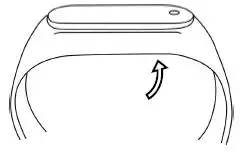
The main screen shows up common information like Date/Time/Weather.
Step counter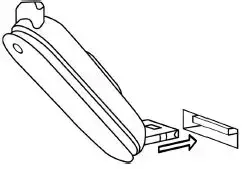
Press the display button until you see this information. The steps will be counted automatically. For more information about your steps please go to the APP.
Distance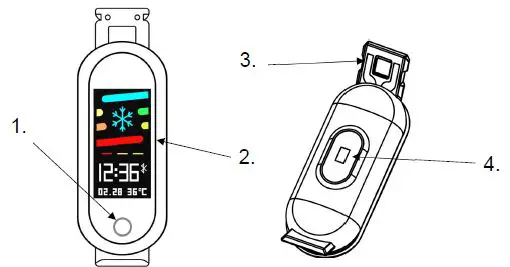
Press the display button until you see this information. The distance will be calculated automatically. For more information about your covered distance please go to the APP.
Calories counter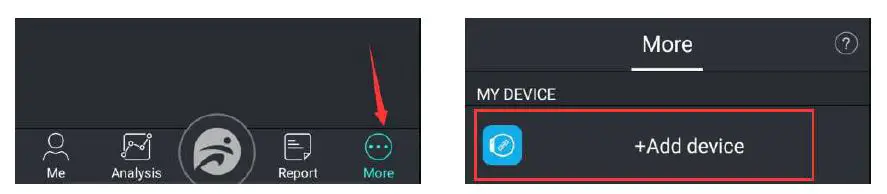
Press the display button until you see this information. The burned calories will be calculated automatically. For more information about your burned calories please go to the APP.
Heart rate
Press the display button until you see this option. Hold the button to start this option. Your heart rate will be measured now.
Sleep monitor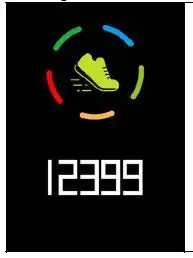
Press the display button until you see this information. The sleeping time will automatically be measured from 21 to 9 o´clock. For more information about your sleep please go to the APP.
Select a sport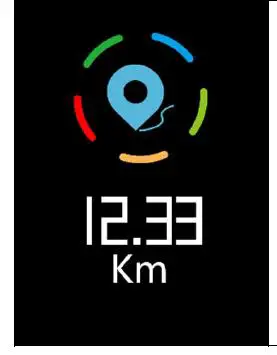
Press the display button until you see this option. Hold the display button to enter this option. Now you can choose between different sports. Press until you have reached the desired sport. Now hold the button. The desired sport starts.
Notifications
Press the display button until you see this information. Missed messages will be counted and displayed here.
Settings
Press the display button until you see this option. Hold the button to enter this option. “Find my phone”, see the system informations and reset are options. Power off is also available over this option.
Power-Off
Press the display button until you see “More”. The last option under “More” is power off. Hold the button to power off the device.
Hints
- Bluetooth connection becomes disconnected when the device exceeds a certain distance.
- Reconnect with Bluetooth if Bluetooth does not work for more than 5 min.
- Before binding the bracelet to another account, you need to unbind it with the current account.
- If the bracelet cannot be illuminated, connect the bracelet to the charger.
Safety instructions
- Rebuilding or modifying the product impairs product safety.
- All modifications and repairs of the device or accessories must be performed by the manufacturer or by persons expressly authorized by the manufacturer.
- Never open the product by yourself or perform repairs by yourself!
- Handle the product carefully. It can be damaged by knocks, blows or even by falling from low height.
- Keep the product away from damp, moisture and extreme heat.
- Never immerse the product in water or other fluids.
- Technical specifications are subject to change without notice.
- Never heat the battery above 60°C and do not drop or throw it into the fire, danger of explosion/fire hazard!
- Do not short-circuit the battery.
- Do not subject the battery to mechanical stress. Avoid dropping, striking, bending, twisting or cutting the battery.
- Discontinue the charging process immediately should the battery become overheated. A battery that becomes overheated or deformed during the charging
process is defective and should no longer be used. - Never drain the battery completely, as this shortens its lifetime.
- If the battery must be stored, it is recommended that it be stored at 30% of its loading volume. Store out of direct sunlight. Ideal storage temperature: 10– 20°C.
- Keep the product away from little children.
Disposal
Old electrical appliances from private households
- If you no longer want to use the appliance, hand it in free of charge at a public collection point for old electrical appliances.
- Old electrical appliances must never be placed in the residual waste bins. Further disposal instructions
- Return the old electrical appliance in such a way that its subsequent reuse or recycling is not impaired. Batteries must be removed beforehand and the destruction of containers containing liquids must be avoided.
- Old electrical appliances can contain harmful substances. If the device is handled incorrectly or damaged, this can lead to damage to health or water and soil contamination when the device is later recycled.
Hints for Environment Protection: Packages materials are raw materials and can be recycled. Do not disposal old devices or batteries into the domestic waste. Cleaning: Protect the device from contamination and pollution. Avoid using rough, coarse-grained materials or solvents/aggressive cleaner. Wipe the cleaned device accurately. Distributor: Technaxx Deutschland GmbH & Co.KG, Kruppstr. 105, 60388 Frankfurt a.M., Germany.