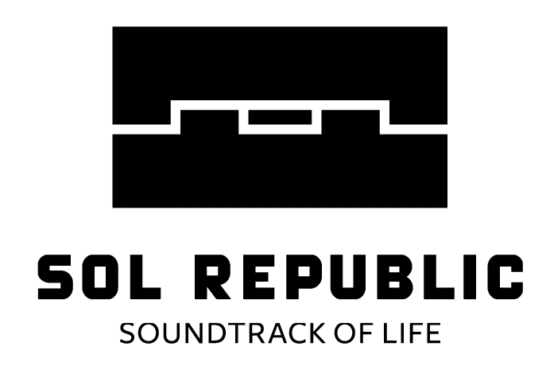

Specifications
- CONNECTIVITY TECHNOLOGY: Wireless
- WATER RESISTANCE LEVEL: Waterproof
- MODEL NAME: AMPS AIR 2.0
These Sol Republic Amp Air earphones provide a powerful, rich sound that takes you directly to the music’s source. There are no limitations as these wireless earphones insert into each ear separately.
These sweat- and rain-resistant headphones are perfect for longer product life and better workouts. A multi-function button on them makes it simple to access the microphone and music settings.
Each of the two individual earpieces tucks in smoothly and gently. They are packaged in a stylish, portable, and small charging case that fits effortlessly in your luggage or purse. Its dimensions are ideal for travel. Integrated within the charging case is a 2200mAh battery. Three hours of audio time are possible because to the longer battery life.
Included Components
- Earbuds
- Charging case
- USB charging cable

- Ear tips

NOTE
For the best fit and sound, start with the largest size ear tip and then work your way down.
WELCOME
To AMPS AIR, your new truly wireless earbuds that give you more freedom in everything you do. They’re comfortable, have a secure fit, and deliver incredibly rich sound to your music experience.
Stash them away in their portable case to recharge. When your phone battery gets low, the case doubles as a battery backup. Love your AMPS AIR? Your voice matters. Write a review so we know what you think, and share a picture with #FinallyFree @SOLREPUBLIC. Feel the music, not the headphones.
SETUP
CHARGING YOUR EARBUDS
To charge the earbuds, place them into the portable case. The red LEDs show that they are charging. When fully charged, the LEDs turn white, and then turn off.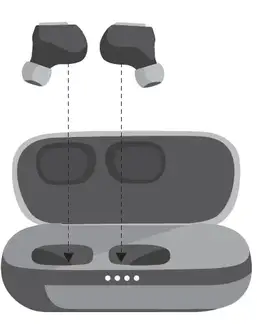
Buttons and Controls
- multi-function button
- Earbud status LED
- Microphone port
- Earbud charging contacts
- Case battery LEDs
- Micro USB charging port to charge the portable case
- USB charging port to charge your smart device
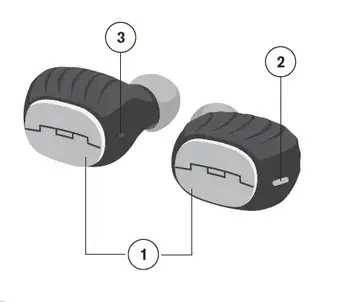
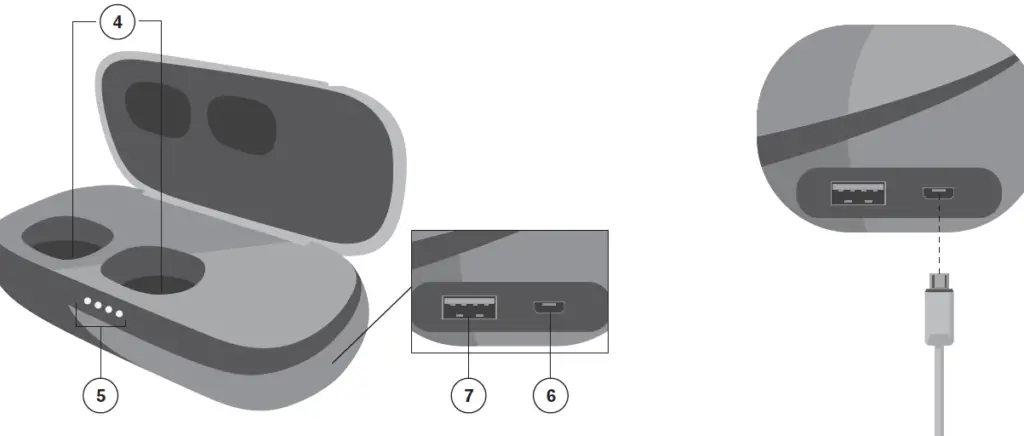
CHARGING YOUR PORTABLE CASE
Plug the small end of the USB cable into the micro USB port, located on the right side of the case. When all 4 LEDs are lit, it’s fully charged.
CONNECT BOTH EARBUDS
Connect both earbuds for stereo sound. This provides the most immersive music experience
TURNING ON THE EARBUDS
Your earbuds will automatically turn on when taken out of the charging case. If you want to turn them on manually, you can quick press the multi-function button once on both earbuds.
CONNECTING THE EARBUDS TO EACH OTHER
When you take the earbuds out of their case, they will automatically connect to each other, and the LED will be solid white. If they don’t connect, quickly double-press the SOL button on both earbuds at the same time. This puts them into sync mode, and the LEDs will pulse white. Once connected, the LEDs will turn solid white.
CONNECTING TO A DEVICE
Enable Bluetooth on your device. From the Bluetooth menu, select “Amps Air.” When the device and Amps Air are connected, you will hear a tone. This means pairing is complete.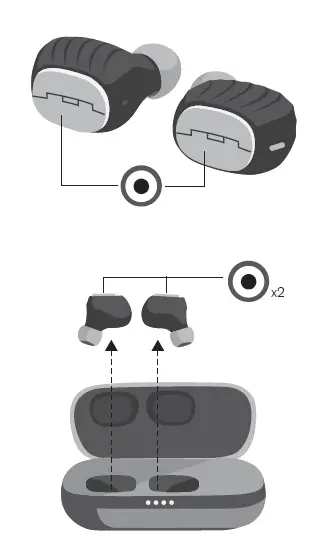
CONNECT ONE EARBUD
Connect only one earbud for mono sound. This is a great option if you want to hear your surroundings as well as your music.
TURNING ON THE EARBUD
Your earbud will automatically turn on when taken out of the charging case. If you want to turn it on manually, you can quick press the multi-function button once.
PAIRING MODE
Take your earbud out of the case, wait until the LED flashes red and white. This will indicate that your earbud is in pairing mode with your device.
CONNECTING TO A DEVICE
Enable Bluetooth on your device. From the Bluetooth menu, select “Amps Air Mono.” When the device and the earbud are connected, you will hear a tone. This means pairing is complete.
To turn off your earbuds, place the earbuds back in your case, or press and hold the multi-function button on the earbud for 3 seconds.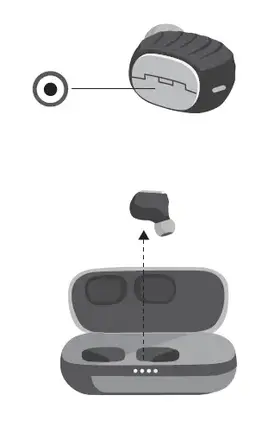
USING THE BACKUP BATTERY BASICS
Plug your device’s USB charging cable into the travel case, and then into your smart device. With a full battery, your travel case can recharge your earbuds up to 15 times, or provide one full charge for a typical smartphone.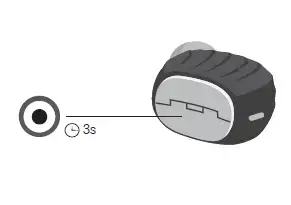
NOTE
The USB charging output rating is 5V, 1.0A. Some devices such as tablets may not appear to charge, or may charge slowly. Consult your device manufacturer for requirements.
BASICS

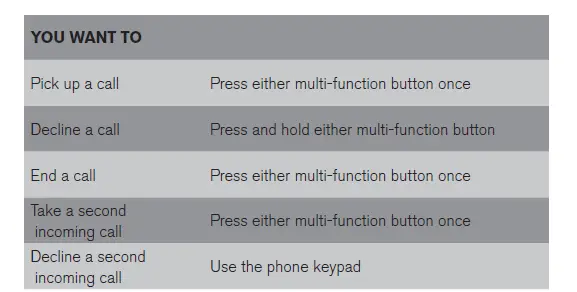
LED INDICATORS
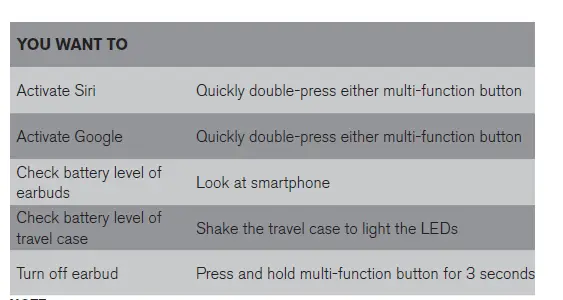
TROUBLESHOOTING
Having issues with your earbuds? Try working through the steps below.
- Turn off Bluetooth on your device
- Take earbuds out of your case
- Press and hold multi-function button for 3 seconds on both earbuds to turn them off.
- Quick press multi-function button once on earbuds to turn them on
- Quick press multi-function button twice on both earbuds to put them into pairing mode and reconnect to each other
- Turn on Bluetooth on your device
- Pair to “Amps Air”
CONTACT
Still have questions? We’ve got answers and we’re standing by. Give us a shout, we’re here to help.
SUPPORT
The following is a set of resources to ensure you get the most out of your SOL REPUBLIC product.
Web: SOLREPUBLIC.COM/SUPPORT
Twitter: @SOLREPUBLIC
Phone: 877.400.0310
Email: [email protected]
FAQ’S
- How are the Sol earbuds paired?
Holding the Sol Button down for three seconds will allow you to turn both earphones. Press the multi-function button once to start the earphones. By pushing the multi-function button on each earbud twice, you may insert both at once. You should now see a Bluetooth connection on your smartphone. - Are the headphones from Sol Republic waterproof?
The rich, full sound that these Sol Republic Amp Air earbuds provide takes you right to the source. There are no limitations as these wireless earphones insert into each ear separately. FEATURES: These IPX4 (water- and sweat-resistant) headphones are perfect for longer product life and improved workouts. - Sol Republic Shadow Wireless pairing: how to do it?
Switch on Shadow by holding down the rounded button on the bottom of the headset for about two seconds. It will then enter pairing mode. The headset will sound a chime when it is turned on. STEP 3 Select “Shadow” from the Bluetooth pairing option on your smartphone. - Does Sol Republic still operate?
Sol Republic, a manufacturer of speakers and headphones, has been acquired by Michigan-based HoMedics. Formerly situated in Wilsonville, the company relocated a large portion of its operations to its San Francisco headquarters. It will join Jam Audio, The House of Marley, and HMDX Audio under the HoMedics umbrella of audio brands. - Exists Sol Republic today?
(stylized as SOL REPUBLIC, frequently named Soundtrack Of Life) is a Michigan-based, privately held American audio company. It was acquired by HoMedics in late 2015 or early 2016. Scott Hix, Seth Combs, and Kevin Lee founded it in 2011. - How can you link Bluetooth headphones made by Soul?
Put on your headphones and adhere to following guidelines: (L & R) Power on Left and right channels are connected, then the left and right channels are paired (L) You will hear “Pairing successful” and “Second device connected” from the left side of your smartphone after selecting SOUL ST-XS from the Bluetooth list.