
Pair Instructions
Mode 1
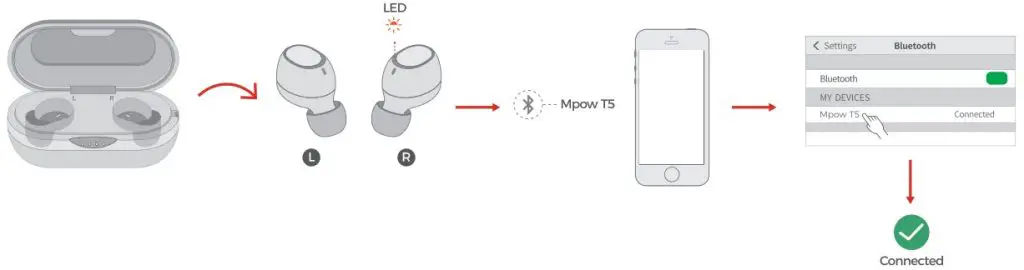
Mode 2
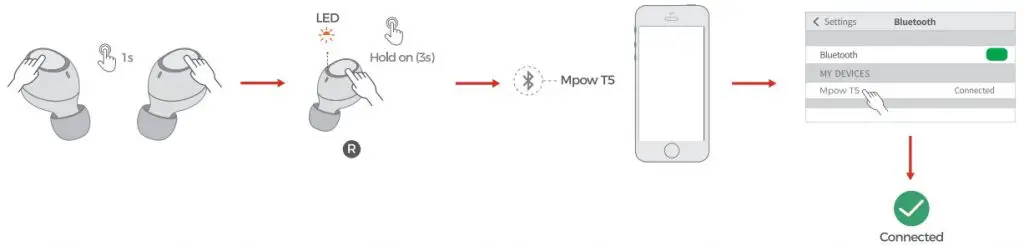
Play Instructions

Call Instructions
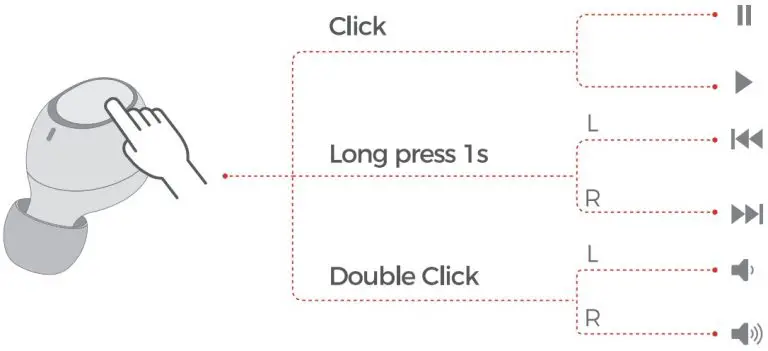
ON/OFF Instructions
Mode 1
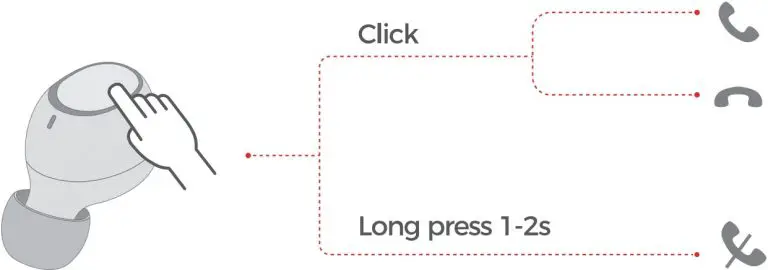
Mode 2
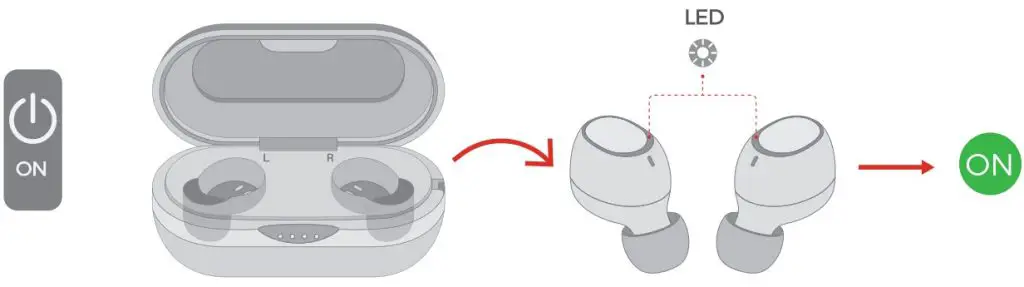
Mode 1
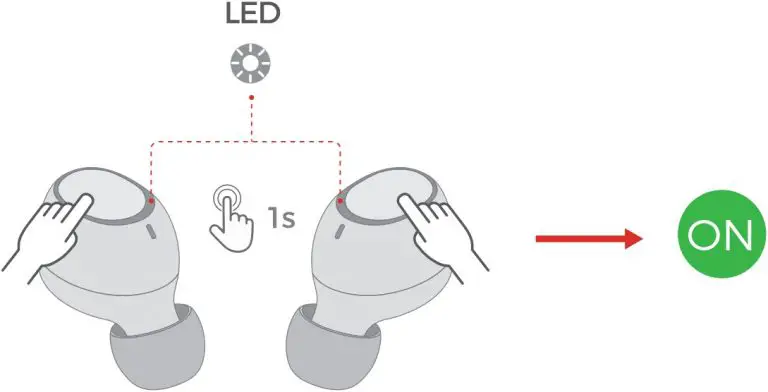
Mode 2
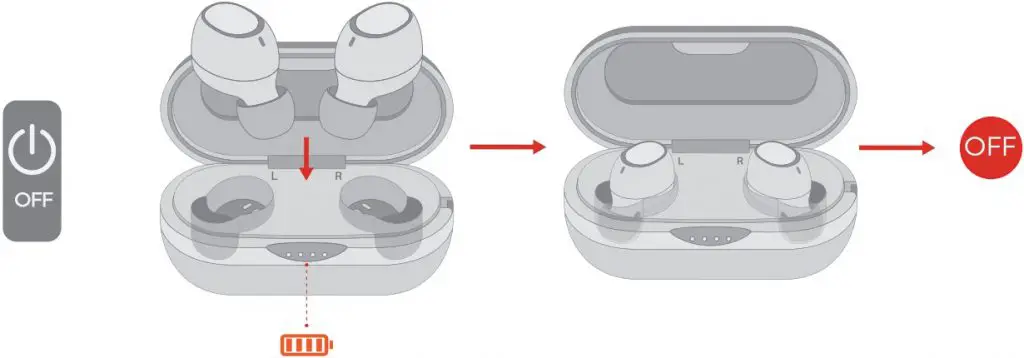
Charge Instructions
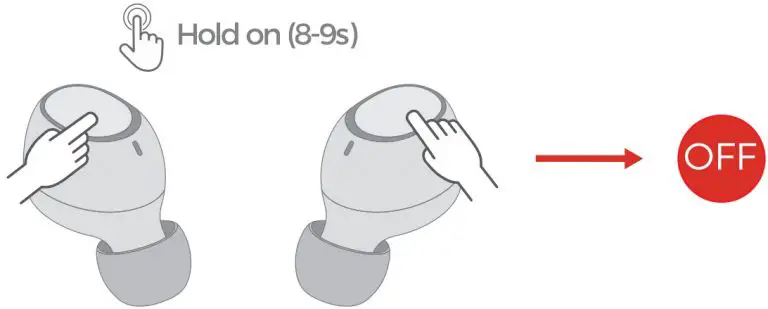
Erase Pairing Information
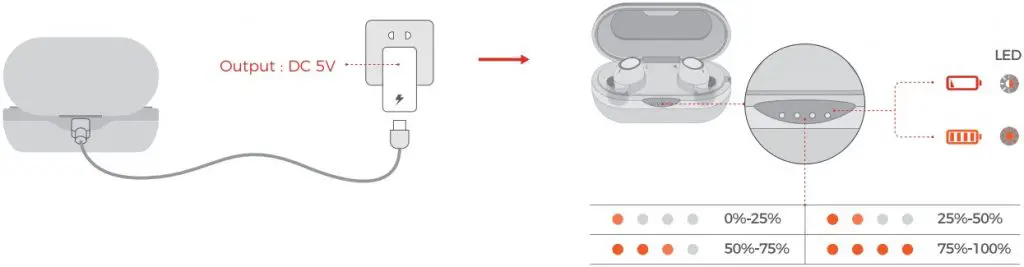
Support
www.xmpow.com | [email protected]
MPOW TECHNOLOGY CO., LTD
Copyright © MPOW Inc. All rights reserved.
]]>USER MANUAL

Music Receiver
Mpow MBR1
Product Diagram
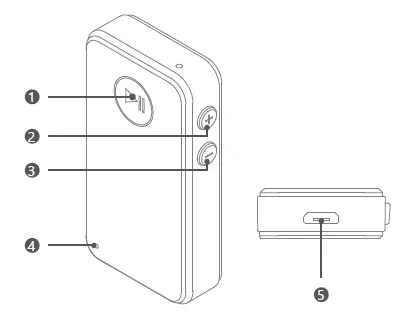
- Multifunction Button
- Next Song / Volume Up
- Previous Song / Volume Down
- Indicator
- Charge Port
Specifications
Bluetooth Version: V4.1 EDR
Frequency Range: 2.4GHz
Operation: Class2
Bluetooth Mode: HFP/HSP/A2DP/AVRCP
Bluetooth Range: up to 30 feet
Charge time: 1.5 hours
Playing time: up to 10 hours
Charge Voltage: DC 5.0V
Instruction
- Connect the receiver to your home stereo system or car stereo system via the 3.5mm audio cable / adapter.
- Pair the receiver to your phone.
- Now you can enjoy your music through the home stereo system or car stereo system.
Remark
If you want to use it in the car stereo system, you need to adjust the car radio to AUX in.
Charging The Receiver
You must charge the receiver fully before using the receiver for the first time
- Connect the USB charging cable to the USB charge port of the receiver. Do not use charger over 5V to charge the product, it may destroy the product.
- The light indicator will turn into red when charging.
- The full charge takes about 1.5 hours.
- The red light indicator goes out when charging completed.
Power On/Off The Receiver
Power on: Press the multifunction button about 3 seconds until the blue and red indicator lights are flashing alternately
Power off: Press the multifunction button for about 3 seconds until the blue indicator Light Goes off.
Pair To Your Phone
- Before using the receiver for the first time, you must pair it with your phone.
- Press the multifunction button for about 3 seconds until the red and blue starts flashing alternately.
- Turn on the Bluetooth function of your phone.
- Search for the Bluetooth devices and select “MPOW”.
- Enter the code “0000” if needed.
- If paring is successful, the blue indicator light flash slowly.
Remark
It will connect to the last connected phone automatically when it turns on. (Please make sure the Bluetooth function of your phone is on before turn on the receiver.)
Connect Two Bluetooth Devices At The Same Time
- Pair the Bluetooth receiver to the first phone.
- After pairing successfully turn off the Bluetooth function of the first phone.
- It will enter pairing mode again.
- Pair the Bluetooth receiver to the second phone.
- After pairing successfully turn off the Bluetooth function of the second phone.
- Turn on the Bluetooth function function of the first phone. select the ” MPOW” and click ” Connect”
- Turn on the Bluetooth function of the second phone. Select the “MPOW” and click “connect”.
- Two phones will both connect the Bluetooth receiver at the same time.
Answering a call
For iPhone users:
Selection 1. Press the multifunction button. Selection 2. Press the “Answer” button of your iPhone and check your iPhone call menu. Look for the audio source and select the “ MPOW “.
For Android User (such as Samsung, HTC, Sony etc:)
Selection 1. Press the multifunction button.
Selection 2. Press the “Answer” button of your phone.
Ending a call
- Press the multifunction button.
Rejecting a call
- Press the multifunction button until you hear the sound “toot” and then release.
Redialing the last called number
- Double press the multifunction button.
Playing music
When you are listening to the music, you can press the buttons “Play, Pause, Previous Song, Next song ”to select your optimal performance and control the volume.
- Play/Pause: Short press the multifunction button.
- Next Song: Short press the button “ + “
- Previous Song: Short press the button “ + “
- Volume Up: Long press the button “ – “
- Volume Down: Long press the button “ – “
Low-Voltage alert
When the alert tone sounds every minute and the indicator light turns into red indicate that the battery has run out, need to charge as soon as possible.
Correct disposal of this product
(Waste Electrical & Electronic Equipment)

This marking shown on the product or its literature, indicates that it should not be disposed with other household wastes at the end of its working life.
To prevent possible harm to the environment or human health from uncontrolled waste disposal, please separate this from other types of wastes and recycle it responsibly to promote the sustainable reuse of material resources.
Household user should contact either the retailer where they purchased this product or their local they can take this item for environmentally safe recycling. Business users should contact their supplier and check the terms and conditions of the purchase contract. This product should not be mixed with other commercial wastes for disposal.
Contact us
Website: www.xmpow.com
Email: [email protected]
USER MANUAL

True Wireless Earbuds
Mpow M30/ BH437A
PACKINC LIST

DIAGRAM
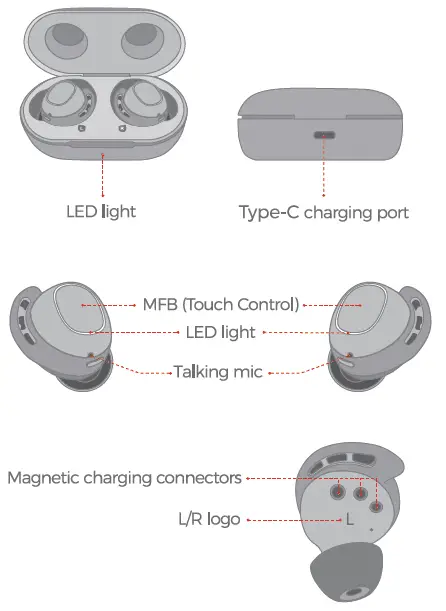
POWER ON
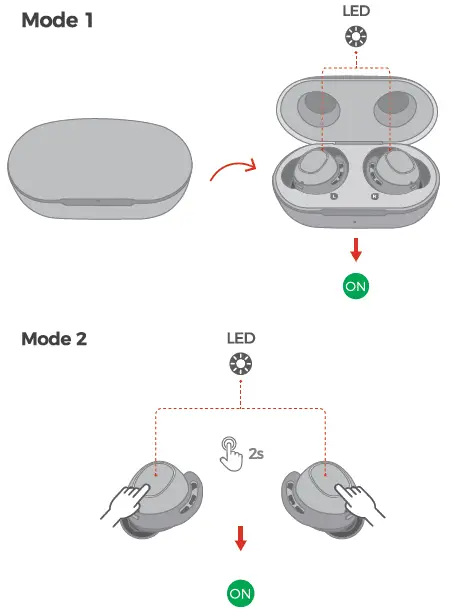
- The earphones automatically turn on(with white LED light flashing) and start pairing when you open the charging case.
- In the shutdown status and when the earphones are not in the charging case, simultaneously press and hold the MFB of both earbuds for 2 seconds to power on ( with the white LED light flashing).
POWER OFF
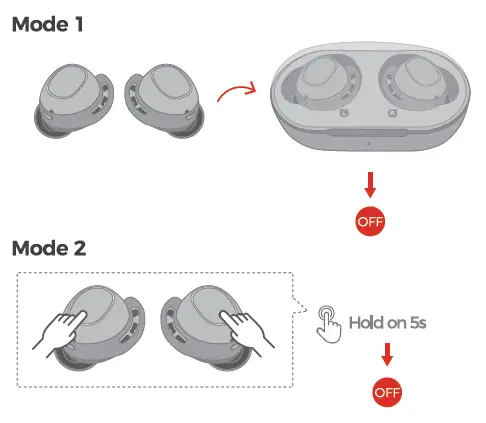
- Put the earphones back in the charging case and close the case to tum them off.
- If the earphones are not in the charging case. just press and hold the MFB of both earbuds for 5 seconds to power them off.
PAIRING
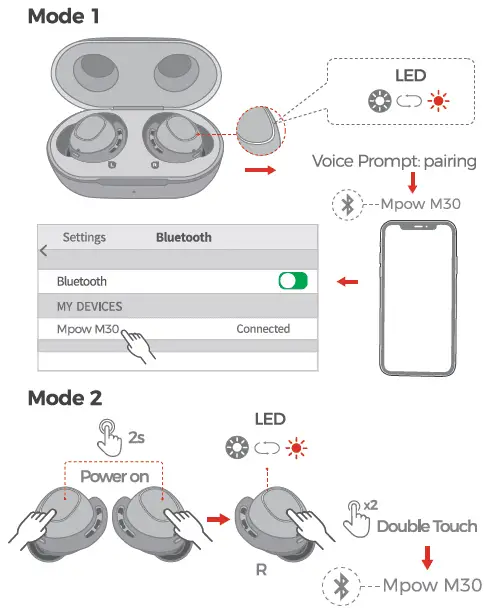
- Open the charging case. they will automatically enter the pairing mode in which the LED light flashes white and red alternately. and then select “Mpow M30”.
- If the earphones are not in the charging case. firstly, turn on the earbuds by pressing and holding the MFB of both earbuds for 2 seconds. Next double touch the MFB of Right earbud to enter the pairing mode in which the LED light flashes white and red alternately, and then select “Mpow M30” on your phone.
Note: The earbud will reconnect to the paired device l:7y priority. If you want to pair to the second smartphone, please disconnect Bluetooth on the paired smartphone.
MUSIC
Volume Up/ Down
Volume+: press and hold the MFB button of Right earb.Jd to tum up the mlume increasingly.
Volume – : press and hold the MFB button of Left earbud to turn down the mlume decreasingly.
Next/ Previous Track
Next Track: double touch the MFB of Right earbud.
Previous Track: double touch the M FB of Left earbud.
Play/ Pause
Touch the MFB of either earbud once.
INCOMING CALL
Answer/ Hang Up
Double touch the MFB of either earbud.
Reject
Press and hold the MFB of either earbud for l second.
Activate Siri
Triple-touch the MFB of either earbud.
RESET
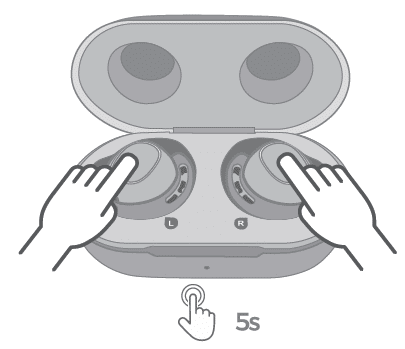
In the state of charging. simultaneously press and hold the MFB of both earbuds for 5 seconds. The LED light will flash red. which means that the paired information is cleared successfully.
CHARCINC
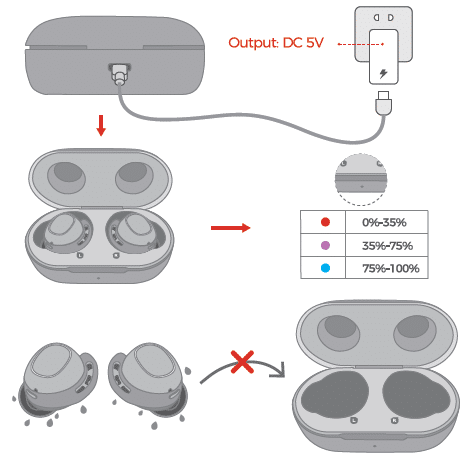
Do not put the earbuds in the charging case when the earbuds are wet.
CORRECT DISPOSAL OF THIS PRODUCT
( Waste Electrical& Electronic Equipment )

This Marking shown on the product or its literature indicate that it should not be disposed with other household wastes at the end of its working life.
To prevent possible harm to the environment or human health from uncontrolled waste disposal, please separate this from other types of wastes and recycle it response to promote the sustainable reuse of material resources Household user should contact either the retailer where they purchased this product or their local government office. for details of where and how they can take this item for environmentally safe recycling.
Business users should contact their supplier and check the terms and conditions of the purchase contact This product should not be mixed with other commercial wastes for disposal.
FCC STATEMENT
Any Changes or modifications not expressly approved by the party responsible for compliance could void the user’s authority to operate the equipment This device complies with part 15 of the FCC Rules. Operation is subject to the following two conditions
(1 ) This device may not cause harmful interference. and
(2) this device must accept any interference received, including interference that may cause undesired operation.
FCC Radiation Exposure Statement
This equipment complies with FCC radiation exposure limits set forth for an uncontrolled environment
]]>User Manual

Mpow SoundHot R9 Bluetooth Speaker BH436A
Package List
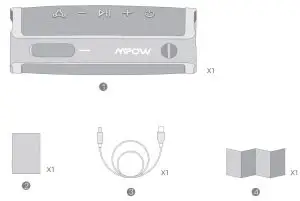
- Mpow Bluetooth speaker
- Thank-you card
- Charging cable
- User manual
Specification
- Paring Name: Mpow Soundhot R9
- Bluetooth Version: V5.0
- Signal Distance: 100 ft(30m)
- Compatible Protocol: A2DP/AVRCP/HFP/HSP
- Input: 5V ==2A
Diagram
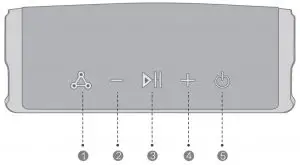

- Bluetooth/TWS/Broadcast Button
- Volume – / Previous track
- Pause / Play
- Volume + / Next track
- Power button
- Type-C charging port
- Aux-in Port
- Power/Bluetooth indicator light
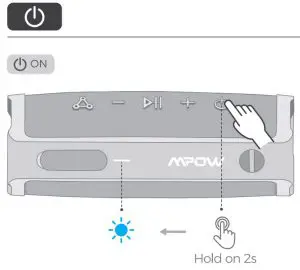
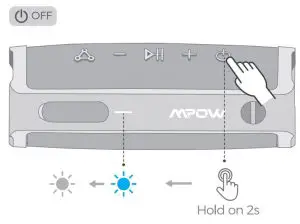

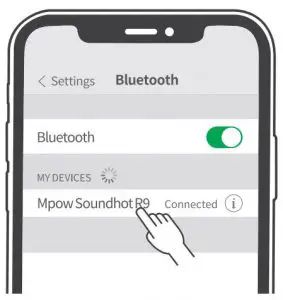
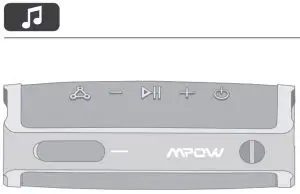

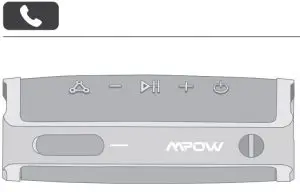

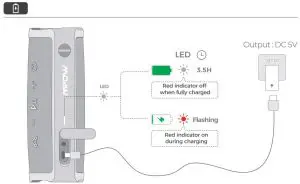
Switch Between 2 Bluetooth Devices

TWS Connection

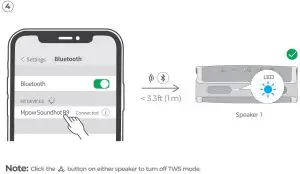
- Turn on 2 Mpow Soundhot R9 speakers, entering pairing mode with blue indicators flashing.
- Click the
 button on both speakers simultaneously to start TWS pairing.
button on both speakers simultaneously to start TWS pairing. - TWS connection is completed with the blue indicators of both speakers staying on.
- Search and connect Mpow Soundhot R9 on the phone to finish the Bluetooth paring and have 2-channel stereo sound.
Note: Click the![]() button on either speaker to turn off TWS mode.
button on either speaker to turn off TWS mode.
Partycast Mode


Party-cast Mode
- Turn on Speaker 1, entering pairing mode with blue indicator flashing; Connect Mpow Soundhot R9 (Speaker 1) on the phone with blue indicator staying still. (Speaker 1 is the dominant speaker)
- Turn on Speaker 2, and click twice the button simultaneously on both Speaker 1 and 2, The PartyCast mode would be turned on with the green, red, and blue indicators of Speaker 1 flashing alternately while the green light of Speaker 2 stays still.
- Turn on Speaker 3, and click twice the button with its green indicator flashing: The PartyCast mode would be turned on while the green light of Speaker 3 stays still.
- Repeat the last step to add more speakers (up to 100), and enjoy Part-cast mode.
Note: The first connected speaker is the dominant one, and its 3-color indicators flash on PartyCast mode. Other speakers would shut down if the dominant Speaker 1 is turned off. PartyCast mode does not support auto-reconnection which requires you to add the other speaker manually every time.
FCC Statement
Any Changes or modifications not expressly approved by the party responsible for compliance could void the user’s authority to operate the equipment.
This device complies with part 15 of the FCC Rules. Operation is subject to the following two conditions: (1) This device may not cause harmful interference, and (2) this device must accept any interference received, including interference that may cause undesired operation.
FCC Radiation Exposure Statement:
This equipment complies with FCC radiation exposure limits set forth for an uncontrolled environment. This equipment should be installed and operated with minimum distance 20cm between the radiator& your body.
]]>USER MANUAL

True Wireless Earbuds
Mpow M12, BH463A
PACKING LIST
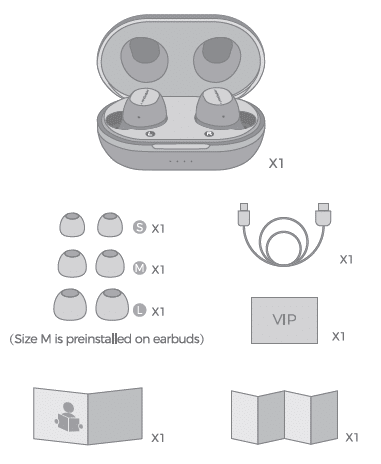
DIAGRAM
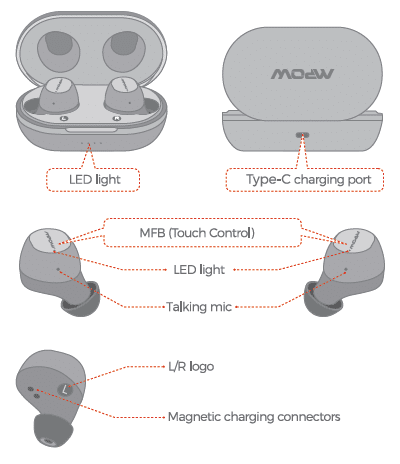
POWER ON
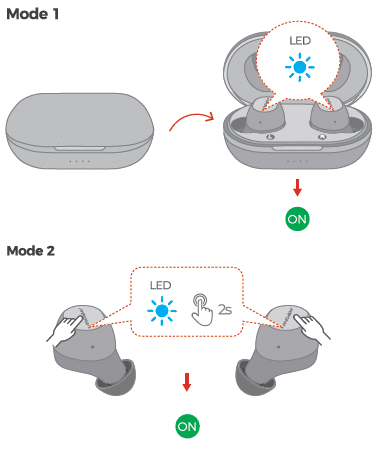
- The earphones automatically turn on(with blue LED light flashing) and start pairing when you open the charging case.
- In the shutdown status and when the earphones are not in the charging case simultaneously press and hold the MFB of both earbuds for 2 seconds to Power on ( with the blue LED light flashing}
POWER OFF
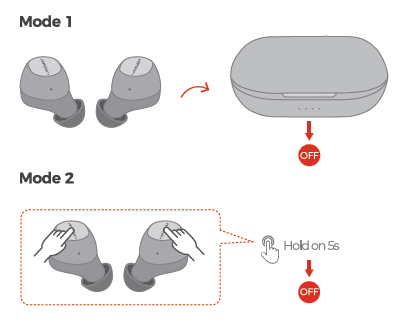
- Put the earphones back in the charging case and close the case
to turn them off. - If the earphones are not in the charging case, just press and hold the MFB of both earbuds for 5 seconds to power them off. (Mode 2 cannot be conducted during music playing or calling.)
PAIRING
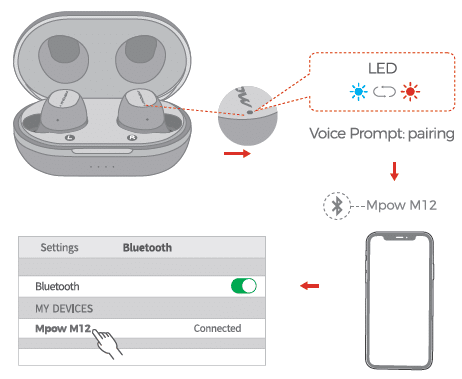
- Open the charging case. they will automatically enter the pairing mode in which the LED light Rashes blue and red alternately, and then select “Mpow M1 2”.
Note: The earbud will reconnect to the paired device cy priority. If you want to pair to the second smartphone. please disconnect Bluetooth on the paired smartphone.
MUSIC
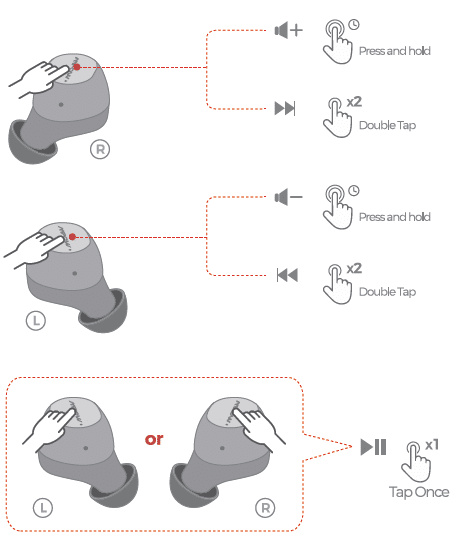
INCOMING CALL
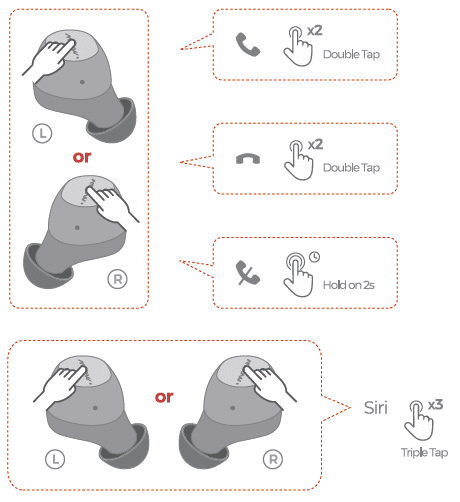
MUSIC & INCOMING CAU. & Siri
Volume Up/Down
1101uma +, press and hold the MFB button of Right earbud to tum up the volume increasingly.
1101uma-: press and hold the MFB button ofle1tearbud to turn dCM’n
the ‘-“>volume decreasingly_
Next/ Previous Track
Next Track: double tap the MFB of Right earbud
Previous track: double tap the MFB of Left earbud
Play/ Pause
Tap the MFB of either ear bud once-
Anll’W’III’ / Hang Up
Doubletapthe MFBofeltherearbud.
Reject
Press and hold the MFBof eitherearbud for2seconds.
Activate Siri
Triple-tap the MFB of either earbud.
RESET
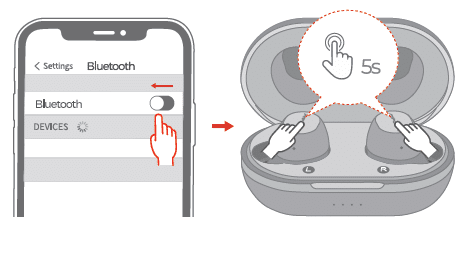
- Make sure Bluetooth is turned off in your device.
- When both earbuds are in the charging case, simultaneously press and
hold both earbuds for 5 seconds to clear paired d811ices. - The earbuds light will flash red and blue simultaneously. which means
successful resetting. - The LED will go out l second later, Mpow M12 will automatically enter back into pairing mode.
CHARGING
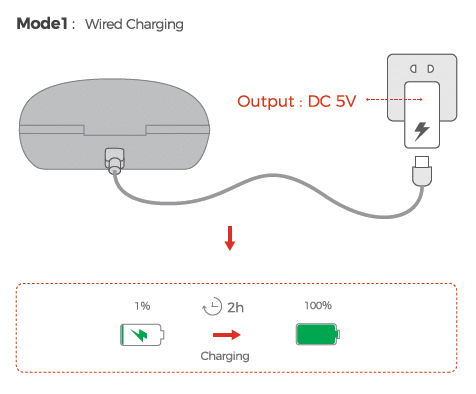
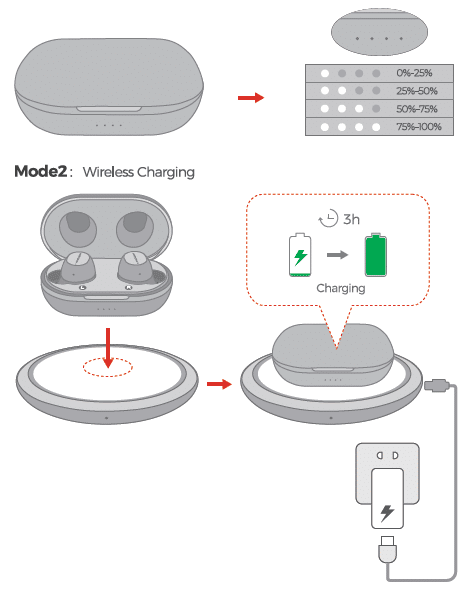
Note: Wireless Charger is Sold separately.
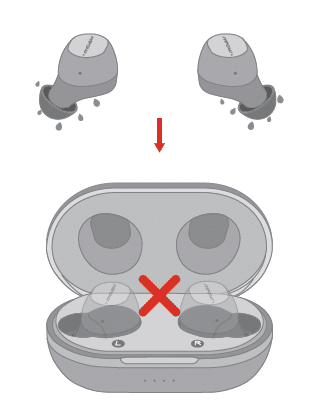
CORRECT DISPOSAL OF THIS PRODUCT
( Waste Electrical& Electronic Equipment)
A This Marking shown on the product or its literature indicate that it should not be disposed with other household wastes at the end of its working life.
To prevent possible harm to the e environment or human health from uncontrolled waste disposal. please separate this from other types of wastes and recycle it responsibly to promote the sustainable reuse of material resources. Household user should contact either the retailer where they purchased this product or their local government office. for details of w here and how they can take this item for environmentally safe recycling.
Business users should contact their supplier and check the terms and conditions of the purchase contact_ This product should not be mixed with other commercial l wastes For disposal.
FCC STATEMENT
Any changes or modifications not expressly approved by the party responsible for compliance could avoid the user’s authority to operate the equipment.
This device complies with part l 5 of the FCC Rules Operation is subject to
the following two conditions, 1) This device may not cause harmful interfaces and (2) This device must be accept any interference received including interfaces that may cause undesired operation
FCC Radiation Exposure Statement:
This equipment complies with FCC radiation exposure limits set forth for an
controlled environment.
FAQ
Q1: How to make both earbuds connected when one is disconnected and only another works?
Solution: Please put them in the charging case, press and hold both earbuds for 5 seconds to reset.Then both earbuds will connect your devide. Notice: Make sure the Bluetooth function in the device is turned off.
Q2: How long is the charging time of wireless charging and USB-C charging ? And the Playtime?
Answer: For USB-C charging, it takes 2 hr. to fully charge the earbuds and case. Support charging for 10 min and listening for 1 hr. For wireless charging, it takes 3 hr. to fully charge the case. Up to 25 hr. battery life in total after fully charged. (5 hr. for each earbud and 20 hr. for charging case) The charging case can fully charge the earbuds 4 times.
Q3: Can I adjust the volume by using the Mpow M12 wireless earbuds?
Answer: Yes, you can adjust volume by touching and holding the L/R earbuds to decrease/increase volume.
How do I switch to twin mode?
- Unpair / turn off Bluetooth on your device.
- Put the earbuds in the case and close for 5 seconds or so.
- Open the case. While both are flashing blue/red, tap both at the same time 4 times while still in the case.
- They should reset / pair with each other and only the right should continue flashing.
Q: One disconnect from the other how do I pair it back together?
Disconnect the earpods from your phone , place them back into the case close the case then reopen it.
Then open the case and while the pods are inside the case press down on the touchpad area of both earpods holding down for about 10 seconds . — You are basically doing a reset.
Q: Earbuds stuck in mono mode, when i try to connect I can only connect to one side and not the other. How do I get them both to connect?
Try putting them back in the case then unpair from your device. Open the lid and both of them should start flashing blue/red. Without taking them off the case tap at the same time 4 times. It should reset and now only the right one should be flashing.
Warranty:
1.Free Warranty Extension: In addition to our regular 12-month warranty, Amazon buyers can extend the warranty on their MPOW products to 24 months.
2.Submit your Amazon order ID to your MPOW account to get warranty extended. You can view warranty status of all your products in your account – My Product.
3.If you bought your product from the MPOW website, you are already granted a 24-month warranty; no extension is needed. Note: Warranty extension is not valid for used goods
]]>MPOW 05 Bluetooth SPEAKER MODEL: BHl 44C

Packing List
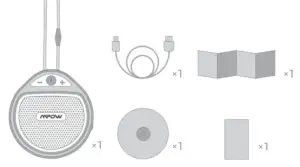
Bluetooth speaker
Charging cable
Suction cup
User manual
Thank you card
Specification

Diagram
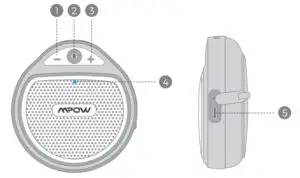
- Volume-/ Previous t rack
- Multi function button (MFB):
Power on/ off; Pause / Play;
Answer/ Reject call; Activate Siri;
Bluetooth function - Volume+-/ Next track
- Indicator light
- Type-C charging port
Power ON/OFF
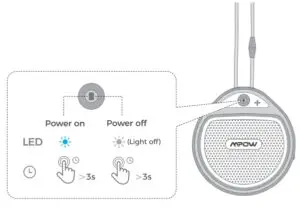
Pairing
 Long press the power button for 3 seconds to power on. Enable Bluetooth on your smartphone, search Bluetooth device “Mpow Q5” and click to pair. When the pairing is complete, the Bluetooth indicator light remains on.
Long press the power button for 3 seconds to power on. Enable Bluetooth on your smartphone, search Bluetooth device “Mpow Q5” and click to pair. When the pairing is complete, the Bluetooth indicator light remains on.
Music
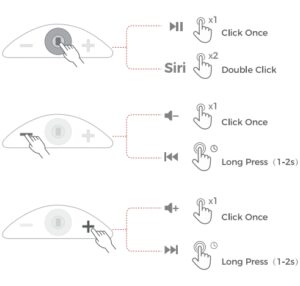
Call
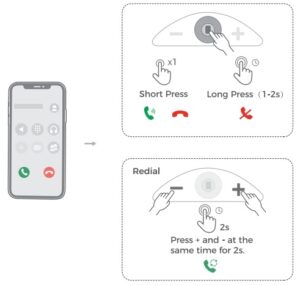
Switching Device
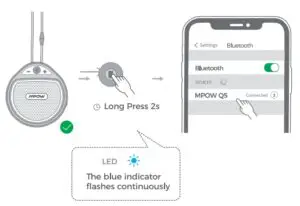
To connect to the other Bluetooth device press the Bluetooth function button (MFB) for 2 seconds to disconnect from the connected device A. then the speaker enters in pairing mode, which needs you ro search the Bluetooth device “Mpow Q5” on the device B. Click to pair and connect to the device B.
Charging
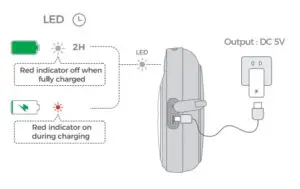
FCC Statement
Any Changes or modifications not expressly approved by the party responsible for compliance could void the use(s authority to operate the equipment This device complies with part l 5 of the FCC Rules Operation is subject to the following two conditions:
(l) This device may not cause harmful interference, and (2) this device
must accept any interference received, including interference that may cause undesired operation.
FCC Radiation Exposure Statement
This equipment complies with FCC radiation exposure limits set forth for an
uncontrolled environment This equipment should be installed are operated with minimum distance 20 cm between the radiator and your body.
Support: http://www.xmpow.com/
]]>USER MANUAL

Mpow Multi-Angle Dashboard Car Mount
Model: MPCA139AB
Package
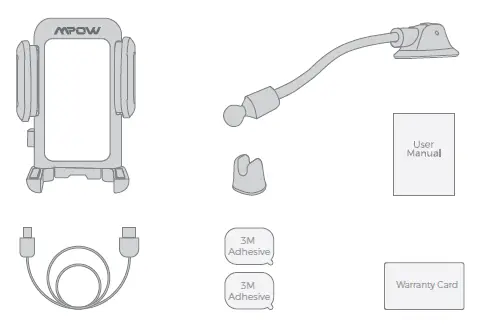
Operation
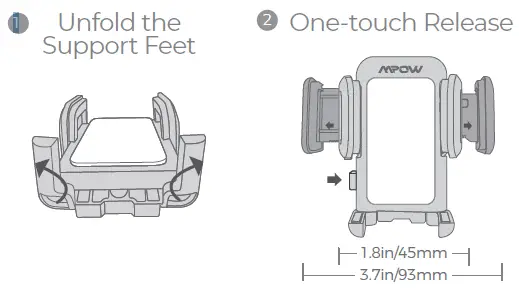
Installation and Removal
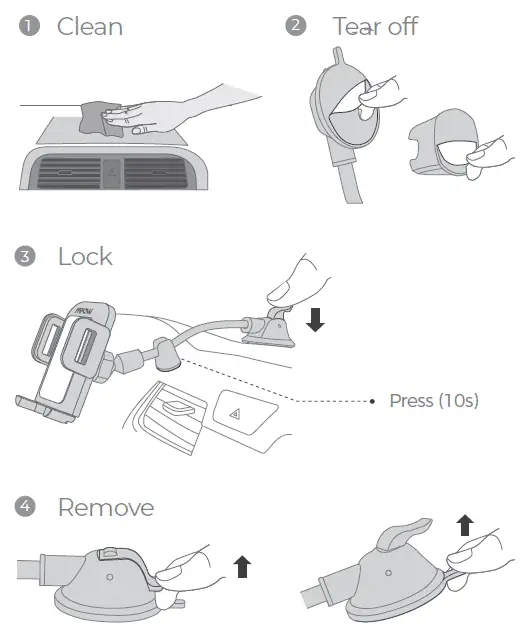
Notification
- Not recommended to install the mount on rough, dirty and curved surfaces.
- Do not expose it to direct sunlight for long time, as high temperature will weaken the suction cup.
- To renew the stickiness of the suction cup, just rinse it with water and let it air dry.
- The preferable installation area for the stabilizer should be close to the phone holder for maximum stability.

We are appreciated for purchasing our new Mpow D9 product. This guide contains instructions for setting up and using your Mpow D9 easily.
Package

Diagram

How To Pair

01 First use
- Turn on the Bluetooth function on your phone.
- Power on then it will enter the pairing mode automatically. You can see red and blue lights start flashing alternately with the voice “Pairing”.
- Search for the Bluetooth devices and select “Mpow D9″(Enter the code “0000” if needed).
- If pairing is successful the blue light starts flashing slowly. You will also hear the voice “Connected”.
02 Pair to another device
- Shut down state, keep pressing the multifunction button for about 5-6 seconds until red and blue lights start flashing alternately with the voice “Pairing”.
- The rest goes the same as above.
Power ON / OFF

Play / Pause / Answer / Hang Up / Reject

Volume Control / Music Control

Charge Battery

Correct Disposal of This Product
 (Waste Electrical& Electronic Equipment)
(Waste Electrical& Electronic Equipment)
This Marking shown on the product or its literature, indicate
that it should not be disposed with other household wastes at
the end of its working life.
To prevent possible harm to the environment or human health from uncontrolled waste disposal, please separate this from other types of wastes and recycle it responsibly to promote the sustainable reuse of material resources.
Household user should contact either the retailer where they purchased this product, or their local government oce, for details of where and how they can take this item for environmentally safe recycling.
Business users should contact their supplier and check the terms and conditions of the purchase contact. This product should not be mixed with other commercial wastes for disposal.
FCC Statement
Operation is subject to the following three conditions:
- This device may not cause harmful interference.
- This device must accept any interference received, including interference that may cause undesired operation.
- This device has been evaluated to meet general RF exposure requirement. The device can be used in portable exposure condition without restriction.
Note:
This equipment has been tested and found to comply with the limits for a Class B digital device, pursuant to part 15 of the FCC Rules. These limits are designed to provide reasonable protection against harmful interference in a residential installation. This equipment generates, uses and can radiate radio frequency energy and, if not installed and used in accordance with the instructions, may cause harmful interference to radio communications. However, there is no guarantee that interference will not occur in a particular installation. If this equipment does cause harmful interference to radio or television reception, which can be determined by turning the equipment off and on, the user is encouraged to try to correct the interference by one or more of the following measures:
- Reorient or relo cate the receiving antenna.
- Increase the separation between the equipment and receiver.
- Connect the equipment into an outlet on a circuit different from that to which the receiver is connected.
- Consult the dealer or an experienced radio/TV technician for help
- Please fully charge it if it was going to lay idle for a long time and place it in a cool and dry place. Please recharge it each 2 months for storage.
- Please fully charge it for the first use.
Support: https://www.xmpow.com/
]]>Mpow H19 IPO ANC Bluetooth Headphones

Hello,
Nice to meet you on Amazon! We have sorted out some problems of Mpow H19 IPO Active Noise Cancelling Headphones that you may concerned about, hope it can help you.
About Noise Cancelling Function
Q1: Why can I still hear people talking?
A1: Noise cancelling technology is mainly for low-frequency noise such as some car engines, airplane cabin noise or city traffic. Note: Vocal & high-frequency noise can’t be eliminated.
Q2: Why is the sound quality of my headphones not very good with ANC on?
A2: Noise cancelling technology eliminates most of the ambient noise by generating reversed sound waves, allowing us to hear more pure and undisturbed sounds, so at some level, people may feel that the sound quality is not as good as expected.
Q3: Is there a separate switch for noise reduction?
A3: Yes, you can turn on ANC button when you need it.
About Bluetooth Connection
Q1: How to connect with phone/computer?
A1: 1. With your headphones powered off, long press Bluetooth button for 5 seconds until Red & Blue light flash alternately.
2. Turn on the Bluetooth of your device and find “MPOW H19 IPO) ” to connect.
Q2: Can the Headphones be connected to TV?
A2: If your TV has Bluetooth Function, you can connect directly. If not then you need a Bluetooth Transmitter to connect.
Q3: How to Clear Paring Record?
A3: With your headphones powered on, press&hold the Volume”+ ” &”- ” buttons simultaneously. You will hear two beeps and the headphones will re-enterin to paring mode.
About Charging
Fast Charge Function: Charge 10 mins can get 2 hours playtime. Headphone will be off when charged. Turn off ANC when not in use to avoid battery exhausted.
About Wearing
Q1: How to make wearing more comfortable?
A1: Mpow H19 IPO headphone weighs only 8.47oz(240g), lighter than other headphones on market. It will make you wear more comfortable. Adjustable headband suits for
different individuals to provide you with appropriate and comfortable wearing. Please take off the headphone every 2hrs to get your ears relax, in order to get better hearing enjoyment, keep the head comfortable.
About Microphone
Q1: Why can’t people hear my voice?
A1: Please use the microphone function in Bluetooth mode, the microphone function can’t be used in the wired mode.
About Missing Parts
Q1: What if the headphones was arrived broken or missing parts?
A1: Sorry for the problems caused, please Kindly contact customer service get all parts.
Specification:
Bluetooth Version: V5.0
Operation Range: 33Ft(10M)
Microphone: CVC 8.0 noise reduction
Music/Talk Time: Up to 35H (ANC OFF)
Battery Capacity: 500mAh
Charging Time: Around 3H
Quick Charge: 10mins charge get 2 hours playtime
Frequency: 20HZ-20KHZ
Lightweight: only 240g(8.47oz)
Notes:
Tips 1: If you want to connect the headphone to your TV(No Bluetooth Function) you need to use a SEPARATE Bluetooth transmitter.
Tips 2: Please turn off ANC when not in use headpones to save power.
Tips 3: The human voice can’t be eliminated But it can reduce its volume of sound.
If you have any question, please don’t hesitate to contact us on Amazon or send email to [email protected]. Have a wonderful day! ^_^
Best Regards.
Mpow Customer Service DREAM. EXPLORE. INSPIRE.
We are appreciated for purchasing our Jaws. This guide contains instructions for setting up and using your Jaws easily.
Package List


Diagram
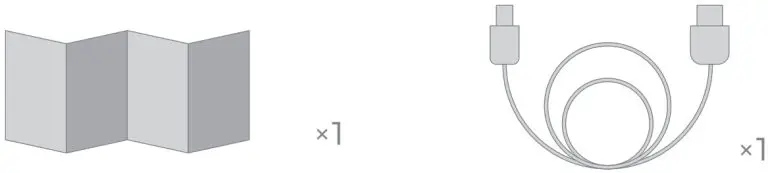
How To Pair
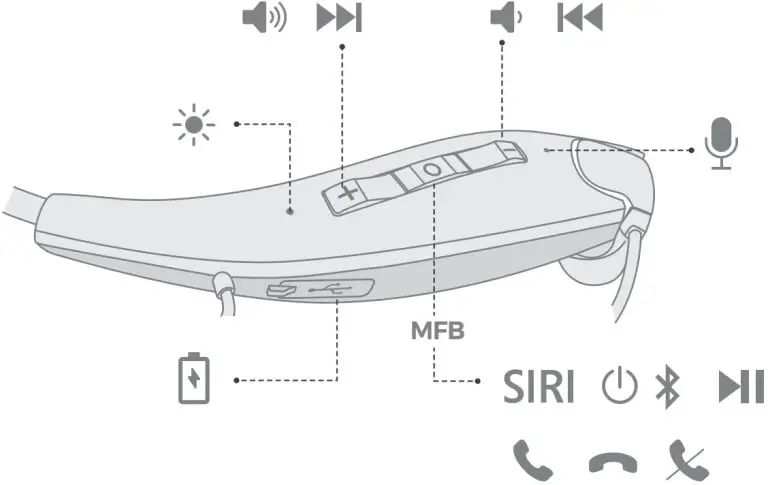
First use
- Turn on the Bluetooth function on your phone.
- Power it on, then it will enter the pairing mode automatically. Red and blue lights will start flashing alternately with the voice “Pairing”
- Search for the Bluetooth devices and select “Jaws”(Enter the code “0000” if needed).
- When pairing is successful, you will hear the voice “Connected”.
Pair to another device
- In the state of shut-down, press and hold on the MFB button for 5-7 seconds or so. Do not release it until the red and blue lights start flashing alternately with the voice “Pairing”.
- The rest goes the same as above.
Power ON / OFF
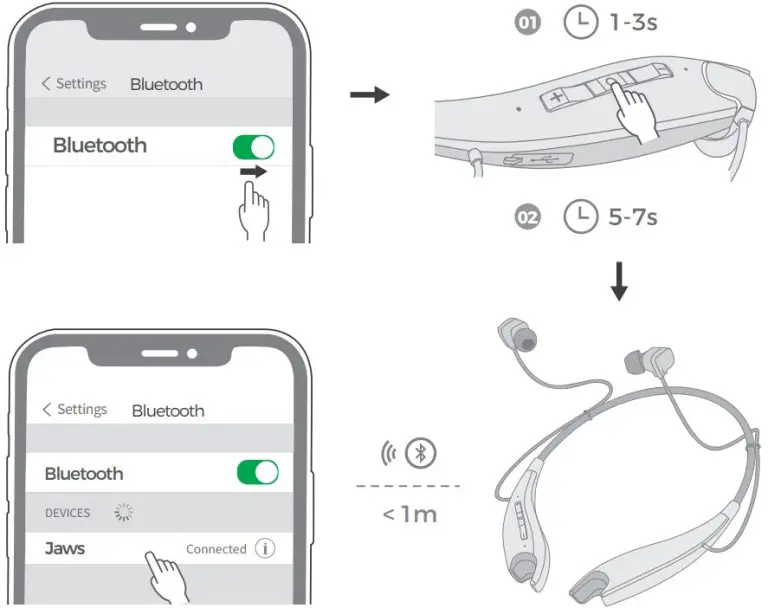
Play / Pause / Answer / Hang Up /Activate Siri / Reject / Redial
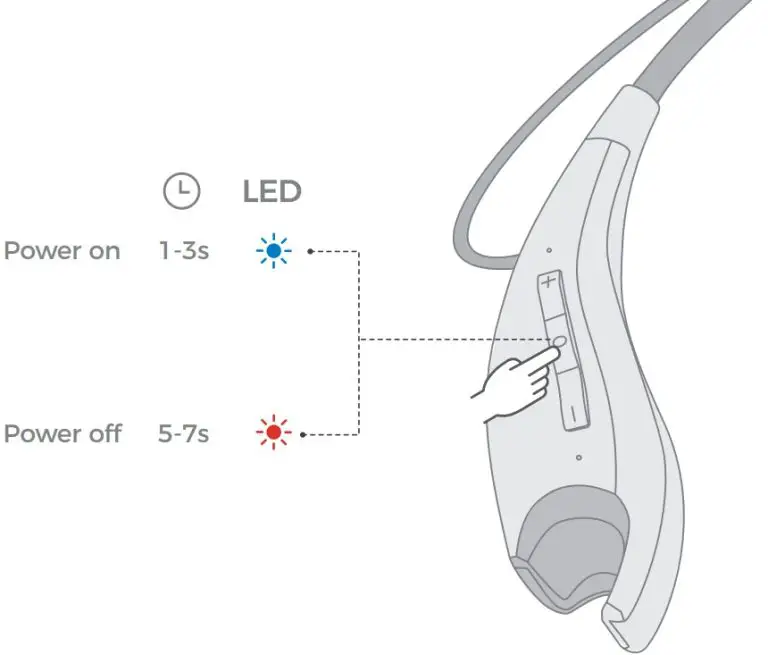
Volume Control / Music Control
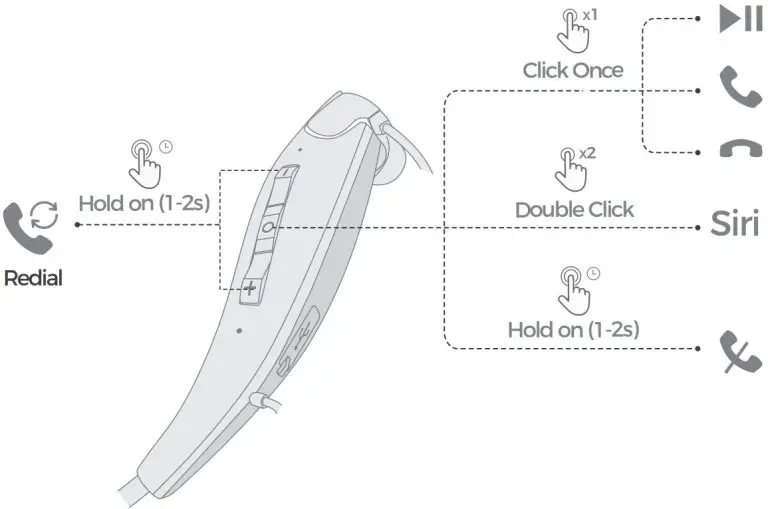
Charge Battery
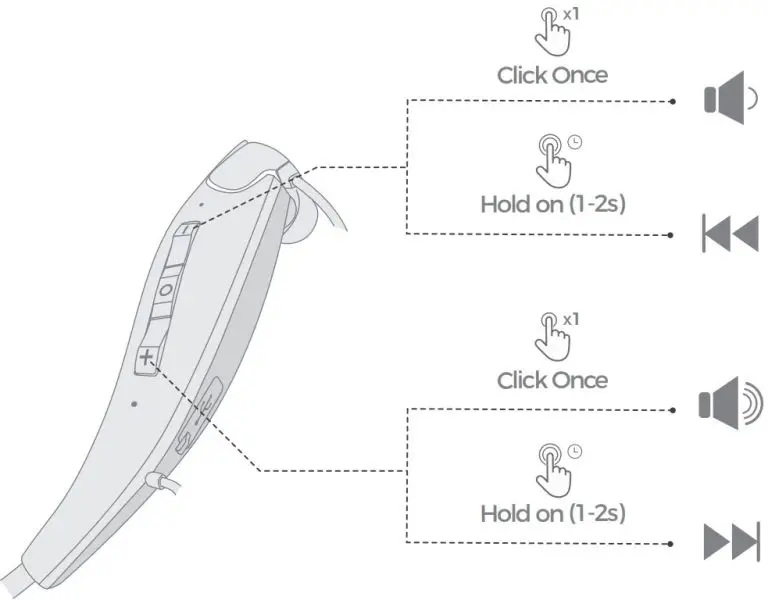
Correct Disposal of This Product
 ( Waste Electrical& Electronic Equipment )
( Waste Electrical& Electronic Equipment )
This Marking shown on the product or its literature, indicate that it should not be disposed with other household wastes at the end of its working life.
To prevent possible harm to the environment or human health from uncontrolled waste disposal, please separate this from other types of wastes and recycle it responsibly to promote the sustainable reuse of material resources.Household user should contact either the retailer where they purchased this product, or their local government office, for details of where and how they can take this item for environmentally safe recycling
Business users should contact their supplier and check the terms and conditions of the purchase contact. This product should not be mixed with other commercial wastes for disposal.
FCC Statement
Any Changes or modifications not expressly approved by the party responsible for compliance could void the user’s authority to operate the equipment.
This device complies with part 15 of the FCC Rules. Operation is subject to the following two conditions:
- This device may not cause harmful interference, and
- this device must accept any interference received, including interference that may cause undesired operation.
FCC Radiation Exposure Statement:
This equipment complies with FCC radiation exposure limits set forth for an uncontrolled environment.
Notification
- Please fully charge it if it was going to lay idle for a long time and place it in a cool and dry place. Please recharge it each 2 months for storage.
- Please fully charge it for the first use.