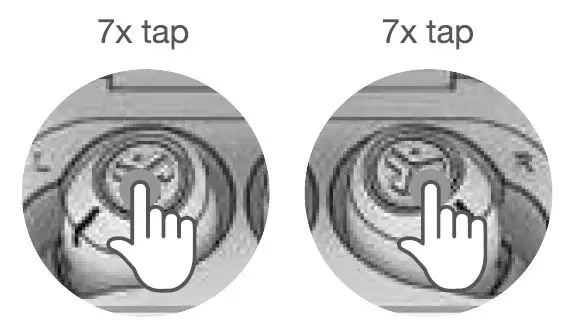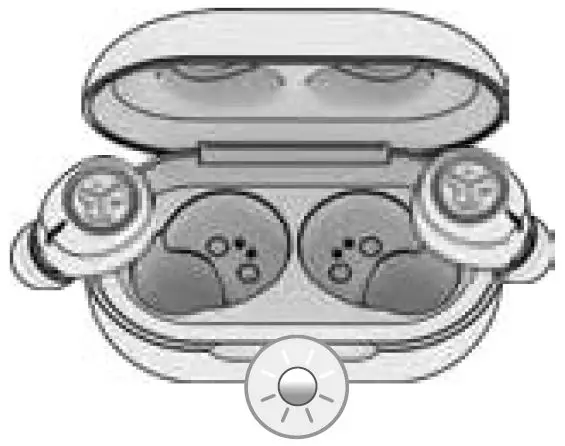JLAB GO Air POP True Wireless Earbuds

JLAB GO Air POP True Wireless Earbuds
We love that you are rocking JLab!
We take pride in our products and fully stand behind them.
REGISTER TODAY
jlab.com/register
 |
YOUR WARRANTY All warranty claims are subject to JLab authorization and at our sole discretion. Retain your proof of purchase to ensure warranty coverage. |
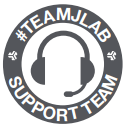 |
CONTACT US Reach out to us at or visit jlab.com/contact |
BLUETOOTH PAIRING
- Remove tab and close door.
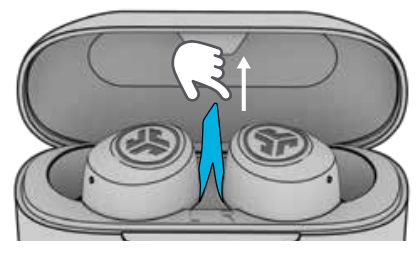
- The red light on the case indicates the charge. Remove earbuds from the case.
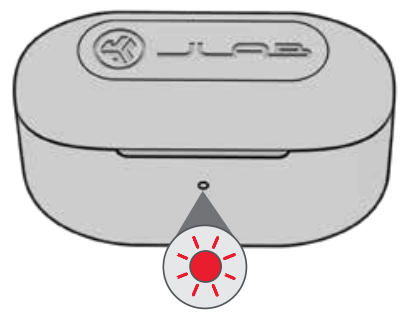
- One earbud will blink blue/white indicating ready to pair to your device.
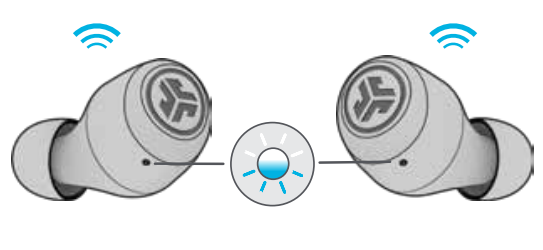
- Select “JLab GO Air Pop” in your device’s Bluetooth settings to connect.
Voice prompt “You’re connected” followed by blinking white lights will indicate you are connected.
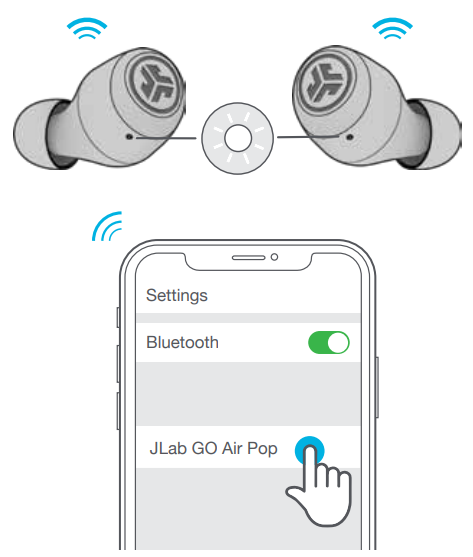
ADDING NEW / ADDITIONAL BLUETOOTH DEVICES:
Turn OFF Bluetooth from any previously connected device. Turn ON Bluetooth from the new device.
Take earbuds out of the case.
Earbuds will automatically enter Bluetooth Pairing.
Select “JLab GO Air Pop” in device settings to connect.
BUTTON FUNCTIONS
 |
 |
| VOLUME DOWN: Single tap SIRI (iOS) or “OK GOOGLE” (ANDROID): Double-tap TRACKBACK: Press & hold 1+ sec |
VOLUME UP: Single tap PLAY / PAUSE: Double-tap TRACK FORWARD: Press & hold 1+ sec |
| ANSWER CALL: Single tap HANGUP: Double-tap REJECT INCOMING CALLS: Press & hold 1+ sec EQ CHANGE: Triple tap |
|
VOICE PROMPTS
“Hello”: Power ON
“Ready to Pair”: GO Air Pop is ready to pair to Bluetooth device
“Bluetooth Connected”: The earbud is connected to the device
“Battery Full”: 100-75%
“Battery Medium”: 75-25%
“Low Battery”: Less than 25% (When power decreases to 10%, “Low Battery” will play one time)
“Goodbye”: Power OFF
CUSTOM EQ3 SOUND MODES
Tap either the right or left earbud 3 times for different EQ settings (GO Air Pop will cycle 3 EQ settings).
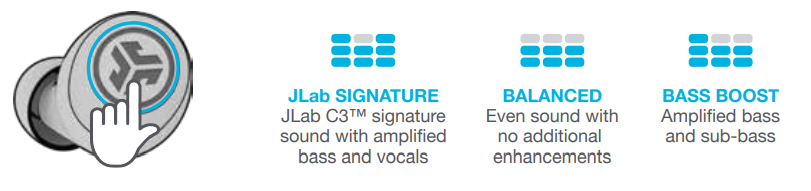
CHARGING EARBUDS
- Earbuds will power off when placed in the case and start charging the earbuds.
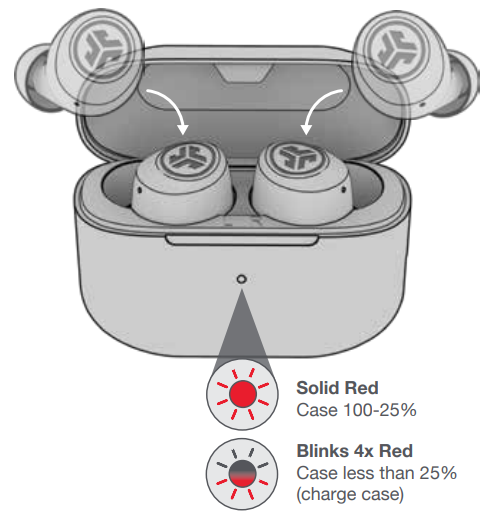
- Earbuds will auto power on and connect to your device when removed.
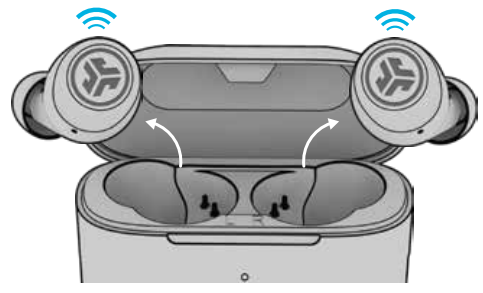
CHARGING CASE
Connect the GO Air Pop into a computer or USB 5V 1A (or less) output device.
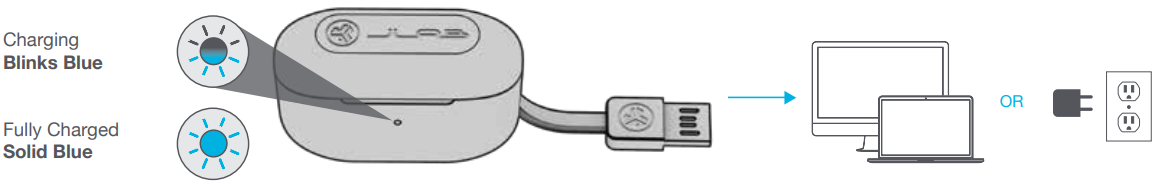 FITTING
FITTING
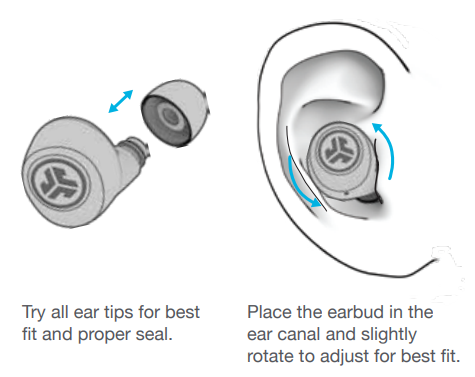
QUICK TIPS
- The left or right earbud can be used independently for music and phone calls. Simply choose one and take it out of the case to connect.
- Only ONE Bluetooth device can be connected at a time. Turn off Bluetooth on unwanted devices and turn on Bluetooth on the chosen device to connect.
- Fully dry off earbuds before putting them in the charging case to avoid any damage to the case. The earbuds are sweat/water resistant but the case is not.
WARNING
Fully dry off the earbuds before putting them in the charging case to avoid any damage to the case.
The earbuds are sweat/water resistant but the case is not.

TROUBLESHOOTING
Connection failure or earbuds disconnected from each other (Manual Reset)
- Keep the earbuds in the charging case and forget “JLab GO Air Pop” from your Bluetooth device settings.
- Quick tap 7x on one earbud in the charging case. Earbud blinks blue 4 times.
- Quick tap 7x on another earbud in charging case. Earbud blinks blue 4 times.
- Take both earbuds out of the charging case.
One earbud will be solid white and the other will blink blue/white indicating ready to pair to your device.
Instructional videos at: JLAB.COM/MANUALS
CAUTIONS
- Avoid extreme heat, cold, and humidity.
- Avoid dropping or crushing the earbuds.
- Wax may build up in the earbud tips, lowering the sound quality.
Carefully remove the wax with a cotton swab or other small tool to improve the sound quality. - If you experience discomfort or pain, try lowering the volume or discontinuing use temporarily.
- If you experience regular discomfort while using this product, discontinue use and consult your physician.
- We recommend you treat your earbuds as you would a nice pair of sunglasses and keep them in a safe location when not in use.

Shop products | Product alerts | Burn-in your headphones
JLab Store + Burn-in Tool

FAQ’S
Are the earbuds waterproof?
No, they are not waterproof.
How do I pair the earbuds?
Remove tab and close door. One earbud will blink blue/white indicating ready to pair to your device. Select “JLab GO Air Pop” in your device’s Bluetooth settings to connect. Voice prompt “You’re connected” followed by blinking white lights will indicate you are connected.
Can I use the earbuds without the case?
No, the earbuds will not work without the case.
How long does the battery last?
The battery life is approximately 4 hours. The battery life will vary based on volume level and usage. The battery charge time is approximately 2 hours.
How do I charge the earbuds?
Remove tab and close door. Plug in USB charging cable into case and micro-USB cable into a USB AC adapter or computer port. The red light on the case indicates the charge. Remove earbuds from the case. One earbud will blink blue/white indicating ready to pair to your device. Select “JLab GO Air Pop” in your device’s Bluetooth settings to connect. Voice prompt “You’re connected” followed by blinking white lights will indicate you are connected.
How do I pair additional devices?
Turn OFF Bluetooth from any previously connected device. Turn ON Bluetooth from the new device. Take earbuds out of the case and place back in charging case for 5 seconds or until light turns off indicating it is ready for pairing with a new device (you may need to open and close door again). Repeat previous steps for each additional device you wish to connect with JLab GO Air Pop True Wireless Earbuds™ .
Can I use my JLab GO Air POP True Wireless Earbuds™ with my phone calls?
Yes, you can use your JLab GO Air POP True Wireless Earbuds™ with phone calls by pressing TRACKBACK button once to answer incoming call or twice to reject incoming call and hang up on caller (pressing TRACKBACK button twice quickly). You can also use your JLab GO Air POP True Wireless Earbuds™ with Siri (iOS) or “OK GOOGLE” (Android). Double-tap TRACKBACK button once to activate Siri (iOS) or “OK GOOGLE” (Android) or double-tap again to hang up on Siri (iOS) or “OK GOOGLE” (Android). You can also press & hold TRACKBACK button for 1+ seconds for voice commands such as play/pause, track forward, track back, skip forward, skip back, answer call, end call, redial last number, voice dialing,
Are the JLab Go Air Pop waterproof?
The JLab aren’t water-proof, but they are water-resistant with their IPX4 rating meaning they are protected from splashes of water.
How do I charge the JLab Go Air Pop?
The charging case has an integrated USB type-A cable that can be used to charge the headphones.
What is the difference between JLab GO Air and Go Air Pop?
The biggest differences are the case and the battery life. The Go Air comes in an open case with an attached USB cable that tucks in the bottom. The integrated plug is back on the Go Air Pop, but the case has a lid like almost every other set of true wireless buds
Can you shower with JLab GO Air?
By now, it should be clear that there are things you can and cannot do with the JLab GO Air. Showering is not recommended, nor is taking them to the beach
Are JLab earbuds noise Cancelling?
JLab JBuds Air ANC True Wireless Bluetooth Earbuds | Black | Active Noise Canceling | Low Latency Movie Mode | Dual Connect | IP55 Sweat Resistance | Custom 3 EQ Sound Settings.
]]>
JLAB JBUDS Air True Wireless Earbuds User Manual
FIRST TIME SETUP
AUTO-CONNECTING EARBUDS
Press and hold both touch sensors 3+ seconds to power ON.
One earbud turns solid white and the other earbud blinks blue/white indicating ready to pair to your device.
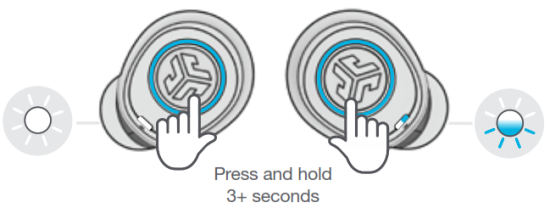
CONNECTING TO BLUETOOTH
Select “JLab JBuds Air” in your device settings.
Voice prompt “Bluetooth connected” followed by solid white lights will indicate you are connected.

ADDING NEW / ADDITIONAL BLUETOOTH DEVICES:
Turn OFF Bluetooth from any previously connected device. Turn ON Bluetooth from new device. Take earbuds out of the case.
Earbuds will automatically enter Bluetooth Pairing. Select “JLab JBuds Air” in new device settings to connect.
BUTTON FUNCTIONS

| VOLUME DOWN: Single tap SIRI (iOS) or “OK GOOGLE” (ANDROID): Double tap ANSWER: Single tap HANGUP: Double tap REJECT INCOMING CALLS: Press & hold 1+ sec TRACK BACK: Press & hold 1+ sec TURN ON: Press & hold 3+ sec CHANGE EQ: Triple tap (JBuds Air will cycle 3 EQ settings) |
VOLUME UP: Single tap ANSWER: Single tap HANGUP: Double tap REJECT INCOMING CALLS: Press & hold 1+ sec PLAY / PAUSE: Double tap TRACK FORWARD: Press & hold 1+ sec TURN ON: Press & hold 3+ sec CHANGE EQ: Triple tap (JBuds Air will cycle 3 EQ settings) |
TURN OFF EARBUDS WITHOUT CHARGING CASE:
Enter your Bluetooth device settings and disconnect the JBuds Air. Earbuds will power OFF after 3 minutes.
]]>User Manual

jlab audio Epic Air Earbuds
We love that you are rocking Jlab Audio!
We take pride in our products and fully stand behind them .

AUDIO BURN-IN
Burn-in is the process for exercising new audio equipment. Most headphones require at least 40 hours of burn-in time to reach their optimal performing state. The main purpose of the burn-in process is to loosen the diaphragm of a newly crafted headphone and to stress the headphone
driver. Most audiophiles agree that the sound quality will be noticeably improved after burn-in.
Burn-in your audio equipment with the Jlab Audio app available on the App Store and Google Play Or download our burn-in method at: jlabaudio.com/pages/audio-burn-in
INSTRUCTIONS FOR USE
- Lower the volume on your audio device.
- Gently insert the earbuds into your ears.
- Gradually raise the volume to a comfortable level.
- In order to block outside noise, position the earbuds so they form a seal inside your ear.
- Test the various gel tip options to find the best fit.
CLEANING
The Epic Air is 100% splashproof, sweatproof + washable with an IP55 rating. Simply rinse off your earbuds after use.
IN THE BOX


A. PAIR TO BLUETOOTH (MAIN EARBUD)
- Choose one earbud that will connect to your Bluetooth device. This will be the earbud
that will always connect to your mobile device and recieve the Bluetooth signal.
Set the other earbud aside until step 5.

2. Press and hold the Power Button for 3 seconds on the inside earbud.

3. Once power is ON, double press Power Button to enter earbud into Bluetooth Pairing Mode.

4. Search for Epic Air in your Bluetooth device settings and connect.
If right earbud: device will display “Jlab EpicAir-R”
If left earbud: device will display “Jlab EpicAir-L”

B. CONNECT MAIN EARBUD to 2nd EARBUD
5. Turn on other earbud by pressing and holding Power Button for 3 seconds.

6. The earbuds will automatically connect. Both earbuds will slowly pulse white indicating successfully connected.
You are now ready to use your Epic Air earbuds.

Note: Pair only one earbud to the Bluetooth device. This will ensure that your device and earbuds will establish a proper connection.
The earbuds are smart! Epic Air earbuds will learn how they are used and the connection will improve as it dials itself in. The longer you use them the better the connection becomes as the earbuds begin to understand the shape of your head. The broadcast signal from one earbud to the other will become more precise.
UNDERSTANDING CONNECTIVITY

IN USE
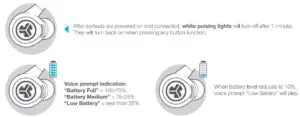
RECURRING USE
EASY POWER OFF: Placing the earbuds back in the case will automatically power OFF earbuds and start charging.

ALTERNATE POWER OFF: Power OFF can also work by pressing and holding Power Button 3 seconds on one earbud. Both earbuds will simultaneously power off.
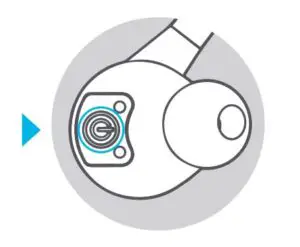
POWER ON AND CONNECT: Once you have successfully paired to your device, they will automatically connect and pair to device for next use.
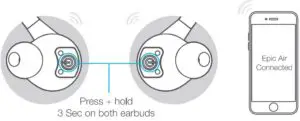
CONTROLS

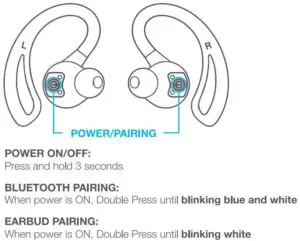
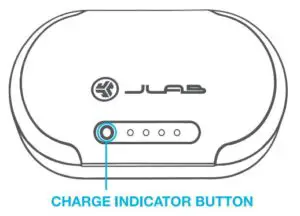
CHARGING THE BATTERY CASE
- Slide out USB cable from the back of the case.
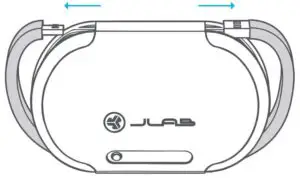
- Plug in the Micro USB into the case and the USB into a computer or USB adapter to charge.

- The case will blink in increments to indicate charging level. All lights will turn solid when fully charged.

CHARGING OUT from CASE
Use the USB output to charge any device that is charged by USB.

FITTING
- Place the earbud forward from the ear while placing the ear hook on the back side and start moving the earbud back toward the ear.

- Locate the earbud to the ear canal and rotate inward.

- Rotate and adjust until there is a proper seal. Try different size tips to ensure a proper seal.

WARNING
- Fully dry off the earbuds before placing in charging case. If the earbuds are damp or wet, this will cause damage to the charging case. The warranty will be voided if the charging case shows damage by water/sweat.

- Do not deform the ear hooks. The ear hooks are a flexible silicone but also have an internal hard structure for the antenna. Prying on the ear hooks may break or damage the antenna.

TROUBLESHOOTING TIPS:
Earbud will not connect to Bluetooth device.
- Navigate in device settings and turn off Bluetooth then turn back on. This will reset searching Bluetooth.
- If earbud was previously connected to your Bluetooth device, forget “Epic Air R” or “Epic Air L” in the Bluetooth settings.
- Follow the PAIR TO BLUETOOTH guide to establish connection.
Epic Air: Pairing Your Earbuds Together
If your Epic Air earbuds are not pairing together automatically, please check out the following instructional video at
www.jlabaudio.com/products/epic-air-true-wireless-earbuds under the Support tab. If you are still having any issues please reach out to us
at [email protected] or 866.358.6640.
- Power on both earbuds.
- Double press the power/pairing button of one earbud until it is fast blinking white.
- Double press the power/pairing button of the other earbud until it is fast blinking white.
Wait 10 seconds and the light on the earbuds should begin to pulse slowly in white. Your Epic Air earbuds are not paired together. The next time you power them on, they will pair together automatically.
Touch Sensor Recalibration
Recalibrating your Epic Air touch sensors may resolve inconsistencies related to:
- Volume Up/Down
- Play/Pause
- Track Forward/Back
Please check out the following instructional video at www.jlabaudio.com/products/epic-air-true-wireless-earbuds under the Support tab to recalibrate the touch sensors. If you are still having any issues, please reach out to us at [email protected] or 866.358.6640.
- Perform the recalibration one earbud at a time.
- Power on one earbud.
- After it’s powered on, press the power/pairing button ten times {the LED light should now be solid white).
- Hold the earbud by the outside of the earbud housing or the hook. Make certain that nothing is touching the touch sensor.
- Press the power/pairing button one time (the LED light should blink blue).
- The earbud’s touch sensor has now been recalibrated (earbud will remain powered on).
- Perform the previous steps for the other earbud. Both earbuds have now been successfully recalibrated.
The earbuds will not automatically connect to my Bluetooth device when powered back on.
- When both earbuds are powered on, manually search in your Bluetooth device settings and press “Epic Air R” or “Epic Air L”.
- If this does not reestablish connection, turn off both earbuds and forget “Epic Air R” or “Epic Air L” in your device settings.
- Follow the PAIR TO BLUETOOTH guide to reestablish connection.
(Troubleshooting continued on next page)
Music is playing on the device but is not playing through earbuds.
- If you hear music through your device but not on the earbuds, navigate in your device settings and reestablish Bluetooth connection.
- Make sure to adjust the volume setting on your Bluetooth device accordingly. The earbuds will beep once if they are in mute.
- The application being used from the device can affect the play sync. Pause and play your music. This may resolve the issue.
- If the problem persists, turn off your earbuds and turn back on to reestablish the Bluetooth connection with your device.
After earbuds are joined and connected to Bluetoo1h device, the earbud will still enter Bluetooth pairing.
- Navigate in the Bluetooth settings and find the “Epic Air R” or “Epic Air L” that is trying to pair to the device.
- Press and connect to device.
- Once connected, disconnect and forget the earbud. This will eliminate the issue to reconnect.
For more information or troubleshooting tips visit jlabaudio.com/support
CAUTIONS
- Avoid extreme heat, cold, and humidity.
- Avoid dropping or crushing the earbuds, stressing the ear hook by rapid pulling or extreme force, or bending the ear hook at a sharp angle.
- Wax may build up in the earbud tips, lowering the sound quality. Carefully remove the wax with a cotton swab or other small tool to improve the sound quality.
- If you experience discomfort or pain, try lowering the volume or discontinuing use temporarily.
- If you experience regular discomfort while using this product, discontinue use and consult your physician.
- We recommend you treat your earbuds as you would a nice pair of sunglasses and keep them in safe location when not in use.
JLABAUDIO.COM
]]>JLab Audio JBuds Air Sport True Wireless Headphones with Charging Case

Specifications
- DIMENSIONS: 3.00 x 3.00 x 0.50 Inches
- WEIGHT: 5.6 ounces
- BATTERY LIFE: 6 hours
- WATERPROOF RATING: IP55
Introduction
The JLab air sport headphones come with custom EQ3 sound. It comes with a long battery life, which features a playtime of more than 6.5 hours. It features dual connect, which allows you to connect both or one earbud at a time. It also features a movie mode that features low latency. The earbuds feature a sweatproof rating of IP55 which provided resistance against sweat and dirt. This allows you to wear earbuds while exercising, walking, etc. It also features a be aware mode, which allows you to hear your surroundings as well.
FIRST TIME SETUP
AUTO-CONNECTING EARBUDS
- Take earbuds out of the charging case and remove stickers.
- Press and hold both touch sensors for 3+ seconds to turn ON. The left earbud turns solid white and the Right earbud blinks blue/white indicating ready to pair to your device.
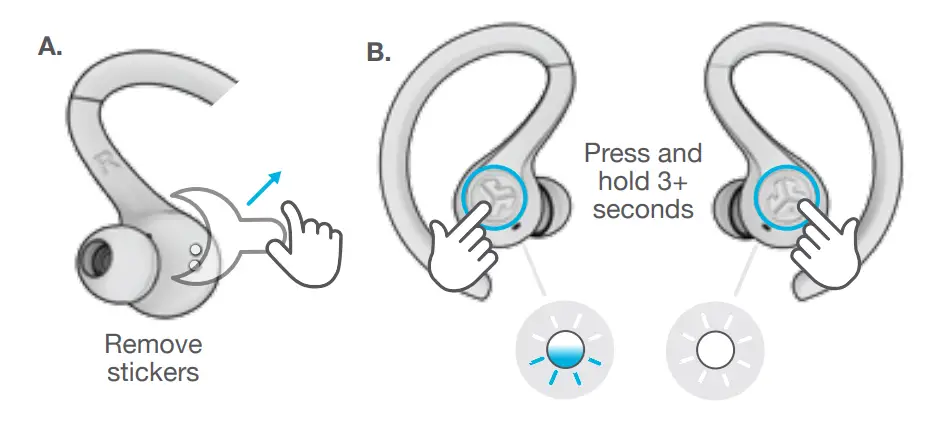
CONNECTING TO BLUETOOTH
Select “JLab JBuds Air Sport” in your device settings. Voice prompt “Bluetooth connected” followed by solid white lights will indicate you are connected.
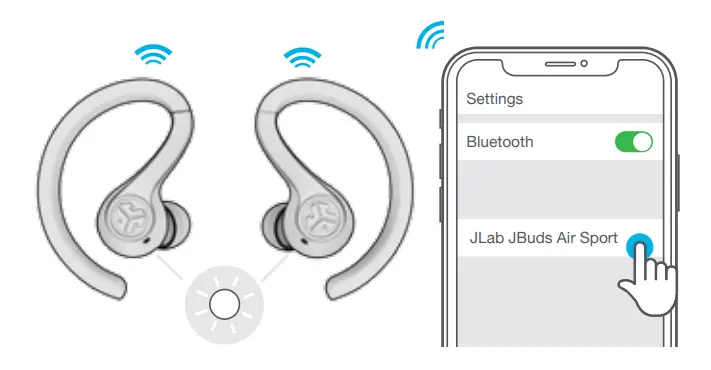
ADDING NEW / ADDITIONAL BLUETOOTH DEVICES
Turn OFF Bluetooth from any previously connected device. Turn ON Bluetooth from new device. Take earbuds out of the case. Earbuds will automatically enter Bluetooth Pairing. Select “JLab JBuds Air Sport” in device settings to connect.
IN THE BOX
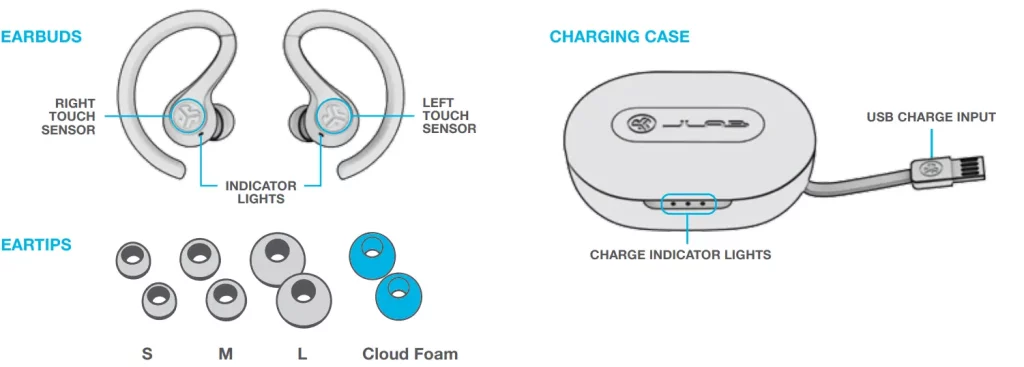
BUTTON FUNCTIONS
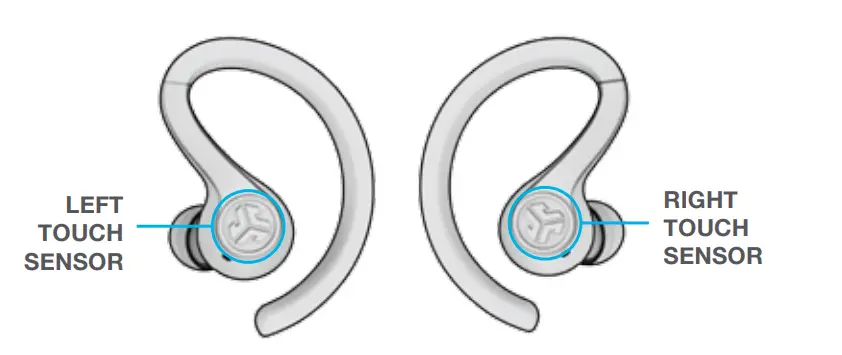
- VOLUME DOWN: Single tap
- SIRI (iOS) or “OK GOOGLE” (ANDROID): Double tap
- TRACK BACK: Press & hold 1+ sec
- EQ CHANGE: Triple tap. (JBuds Air Sport will cycle 3 EQ settings)
- POWER ON: Press & hold 3+ sec
- VOLUME UP: Single tap
- PLAY / PAUSE: Double tap
- TRACK FORWARD: Press & hold 1+ sec ANSWER: Single tap
- HANG UP: Double tap
- REJECT INCOMING CALLS:
- Press & hold 1+ sec
- BE AWARE ON / OFF: Triple tap POWER ON: Press & hold 3+ sec
VOICE PROMPTS
- “Hello”: Power ON
- “Earbuds joined”: Earbuds paired to each other
- “Ready to Pair”: JBuds Air Sport are ready to pair to Bluetooth device
- “Bluetooth Connected”: Earbud is connected to device
- “Battery Full”: 100-80% “Battery Medium”: 80-20%
- “Low Battery”: Less than 20%When power decreases to 10%,
- “Low Battery” will play
- “Goodbye”: Power OFF
TURN OFF EARBUDS WITHOUT CHARGING CASE:
Enter your Bluetooth device settings and disconnect the JBuds Air Sport. Earbuds will power OFF after 3 minutes.
EQUALIZER MODES
Triple tap left earbud for different EQ settings. Voice prompts will indicate EQ settings (JBuds Air Sport will cycle 3 EQ settings)
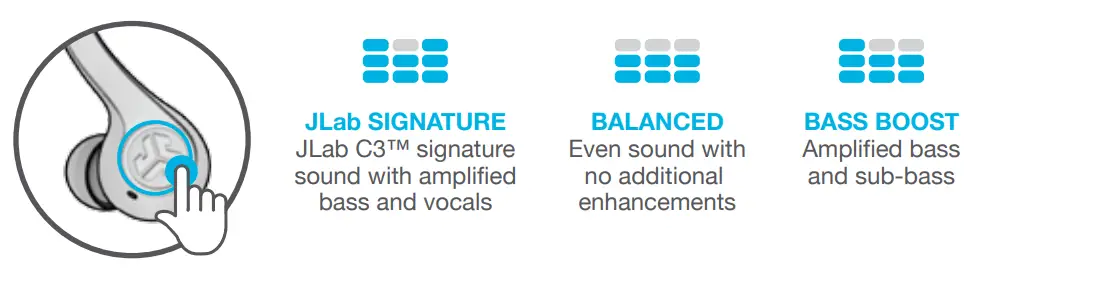
CHARGING EARBUDS
Placing the earbuds in the charging case will power off the earbuds and start charging. Blue lights indicate earbuds are charging and will turn off when fully charged.
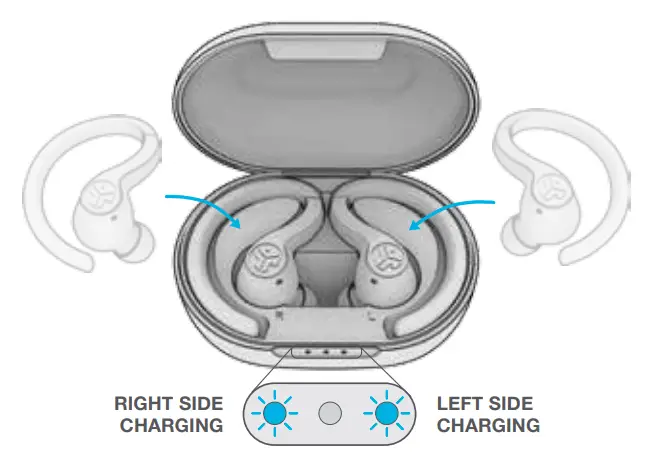
When earbuds are taken out of the case, they will auto power on and reconnect to your device.
CHARGING CASE
Connect the JBuds Air Sport to a computer or USB 5V 1A (or less) output device.
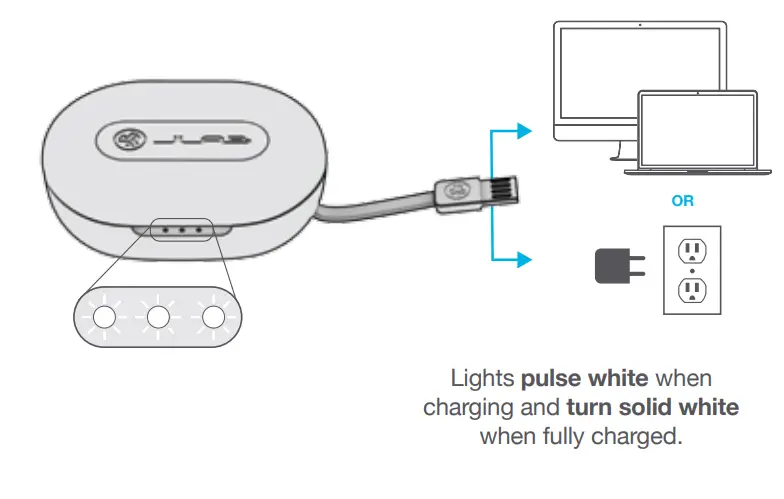
FITTING
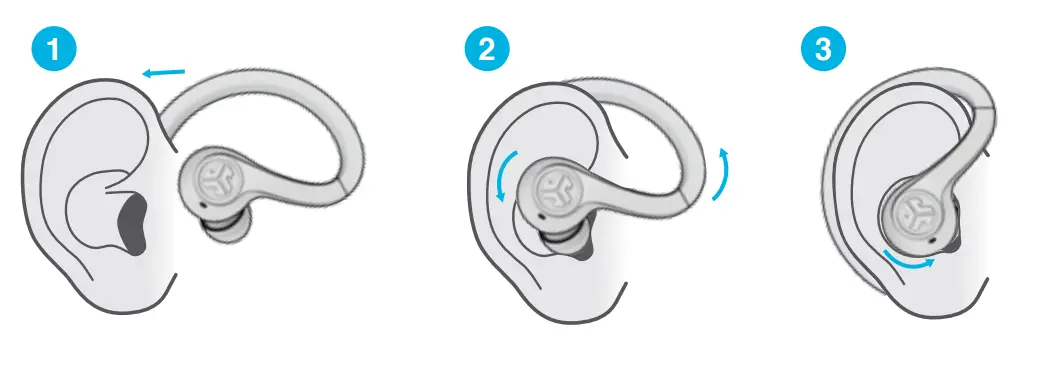
TROUBLESHOOTING
NO AUDIO IN LEFT EARBUD OR EARBUDS DISCONNECT FROM EACH OTHER (MANUAL RESET)
- Enter your Bluetooth device settings and forget the JBuds Air Sport. Fig A.|
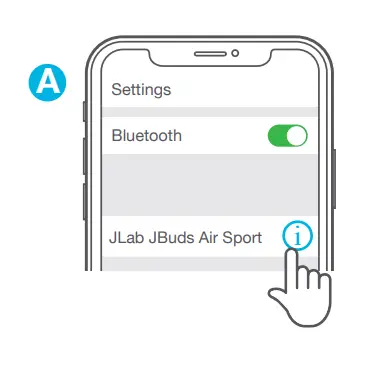
- Open the charging case door and leave both earbuds inside. Starting with ONE earbud, quickly tap the touch sensor 4x times. Light will blink blue 4x times then turn solid blue. Leave the earbuds in the charging case. Fig C1
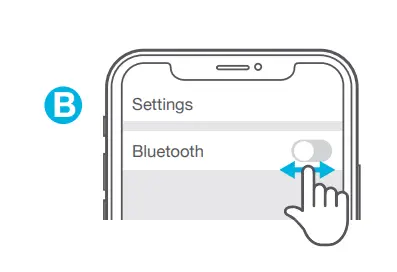
- Repeat with the other earbud. Quickly tap the touch sensor 4x times. 3 Light will blink blue 4x times then turn solid blue. Fig C2.
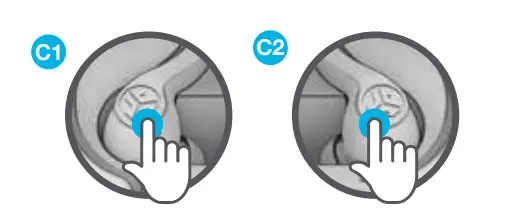
- Take both earbuds out of the charging case and keep them within 2 inches from each other. Wait for Left earbud to turn solid white and Right to blink blue/white. You are now ready to pair to your Bluetooth device.
BLUETOOTH DEVICE DOES NOT CONNECT/RECONNECT
- Enter your Bluetooth device settings and forget the JBuds Air Sport. Fig A
- Turn OFF then ON Bluetooth. Fig B
- Take the earbuds out of the case. Wait for Left to turn solid white and Right blinking blue/white.
- Select “JLab JBuds Air Sport” in device settings to reconnect.
Instructional videos at: JLABAUDIO.COM/MANUALS
QUICK TIPS
- The Bluetooth connection is established from the right earbud. For the most stable connection, keep the device near right hand side or in right pocket.
- If you prefer to wear only one earbud, you must wear the right earbud as this is the main earbud connected to Bluetooth.
- Choosing the correct ear tip makes a significant improvement in audio quality due to the proper seal for the driver. Test all ear tips for best results.
- Only ONE Bluetooth device can be connected at a time. Turn off Bluetooth on unwanted devices and turn on Bluetooth on chosen device to connect.
WARNING
- Fully dry off the earbuds before placing in the charging case.
- If the earbuds are damp or wet, this will cause damage to the charging case. The warranty will be voided if the charging case shows damage by water/sweat.

CAUTIONS
- Avoid extreme heat, cold, and humidity.
- Avoid dropping or crushing the earbuds.
- Wax may build up in the earbud tips, lowering the sound quality. Carefully remove the wax with a cotton swab or other small tool to improve the sound quality.
- If you experience discomfort or pain, try lowering the volume or discontinuing use temporarily.
- If you experience regular discomfort while using this product, discontinue use and consult your physician.
- We recommend you treat your earbuds as you would a nice pair of sunglasses and keep them in safe location when not in use.
FREQUENTLY ASKED QUESTIONS
- Are these headphones able to connect to two devices at the same time?
No, they can’t be connected to two devices at the same time. - Can I control Volume directly from earbuds?
Yes, you can. The right earbud can be used to increase the volume and the left one can be used to decrease it. - Can each side of the earbud work in solo mode?
No, only the right earbud can be used in solo mode. - How does it charge?
The earbuds are charged by the charging case and the charging case is charged by the provided USB cable. - Do these earbuds have a clip over the ear?
Yes, these earbuds have a clip over the ear. - Can these connect to a Chromebook?
Yes, they can connect to any device that has Bluetooth. - When somebody calls me, can I hear them through both earbuds?
Yes, you can hear using both earbuds. - Do these work with the Samsung galaxy watch active2?
Yes. - Can you talk with just one of the earbuds on?
Yes, you can but only the earbud. - Are these touch screens?
They feature touch controls. - Do they squeeze painfully?
No, they don’t squeeze.
JLAB Jbuds Air ANC True Wireless Earbuds

FIRST TIME SETUP
- AUTO-CONNECTING EARBUDS
Press and hold both touch Mr’ISOl’S 3+ MCOnds to power ON.
One earbud blinks blue-white indicating ready to pair to your device. - CONNECTING BLUETOOTH
Select JLab JBuds Air ANC in your device settings. Voice prompt “Bluetooth connected” followed by solid white lights will indicate you are connected.
ADDING NEW/ADDITIONAL BLUETOOTH DEVICES:
Tl.m OFF BIU91Doth from any previously connected device. Tl.m ON Bluetooth from new device. Earbuds will automatically enter Bluetooth Pairing.
Select” JLab JBuds Air ANC In new device settings to connect.
BUTTON FUNCTIONS

MUSIC / MOVIE MODE: Prass and hold both touch sensors simuttaneously3+seoonds
POWER OFF WITHOUT CHARGING CASE: Tum off your Bluetooth from your device settings. The earbuds will then power off after 3 minutes.
EQ SETTINGS: Voice prompts will indicate EQ settings.
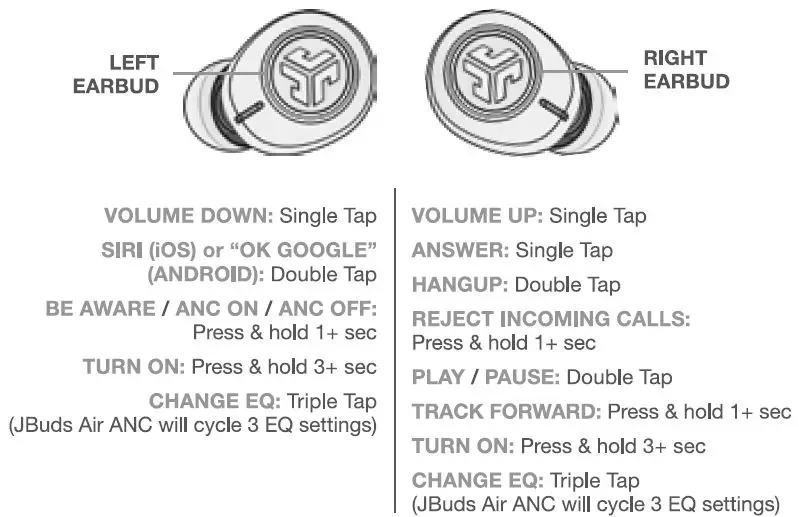
CHARGING EARBUDS
Match the corresponding LanclRlettersonthecharglng case for proper charging.
Theearbudswillautopower OFF and start charging.
Blue lights will indicate earbuds are charging and will turn OFF when fully charged.
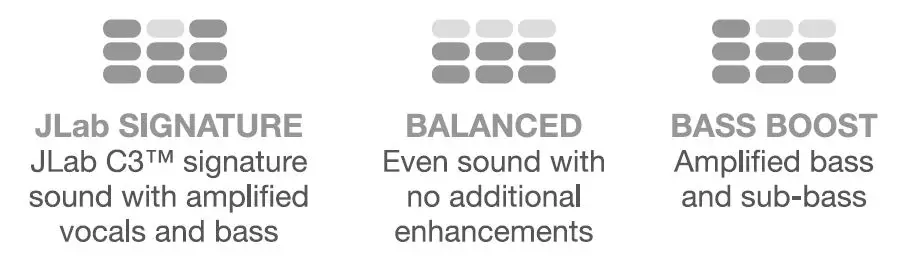
Earbuds with auto power ON and reconnect to your device once taken out from the charging case.
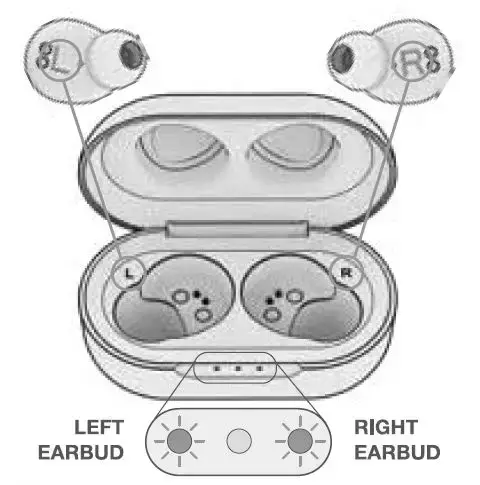
CHARGING CASE

VOICE PROMPTS
Ready to Pair: JBuds Air ANC is ready to pair to Bluetooth device Bluetooth Connected”: Earbuds connected to device
FITTING
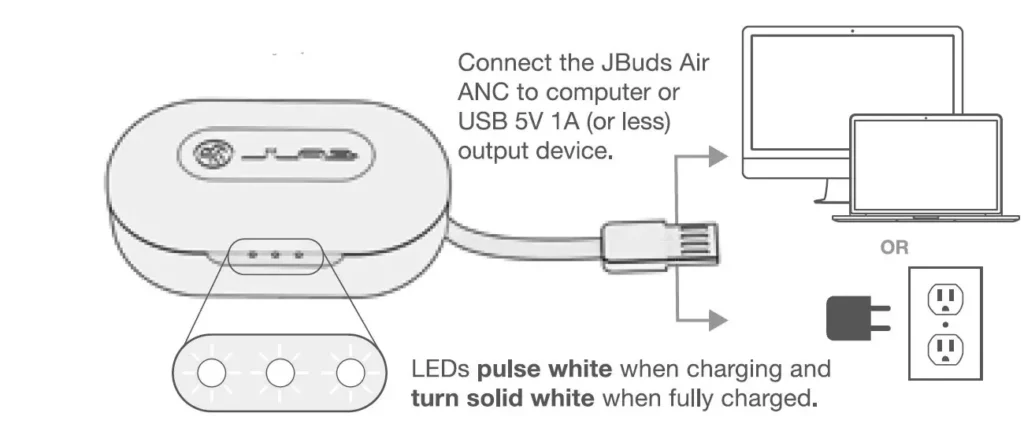
QUICK TIPS
- Fully dry off the earbuds before putting ln the charging case to avoid any damage to the case. The earbuds are sweetwater resistant but the case is not.
- Either earbud can connect to your device and be used independently.
Simply take out the earbud from charging case and it will auto connect. - Choosing the correct ear tip makes a significant improvement in audio quality due to proper deal for the driver. Try all ear tips for best nuts.
For full User Manual and troubleshooting, please visit JLABAUDIO.COM
TROUBLESHOOTING
No audio in one earbud or earbuds disconnected (Manual Reset)
- Enter your Bluetooth device settings and forget the JBuds Air ANC.
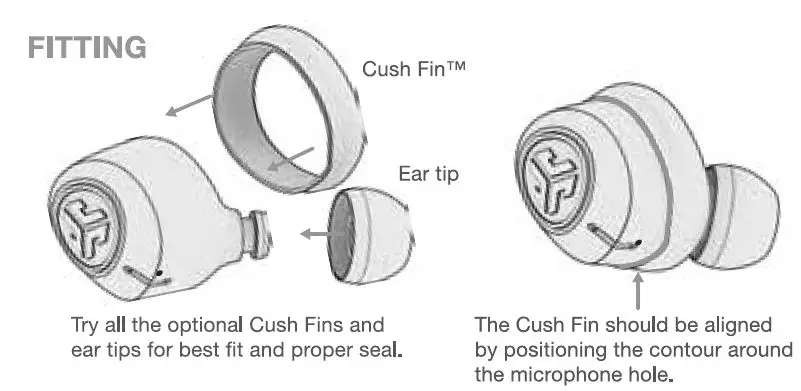
- Open the charging case and keep the earbuds inside.
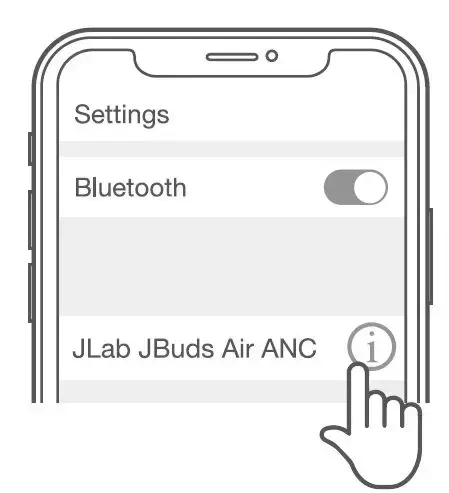
- On ONE earbud, quickly tap 7x the touch sensor. The light blinks blue 3x then turns off.

- Wait 10 seconds and open the charging case. Weit for one of the earbuds to blink blue-white. You are now ready to pair to your Bluetooth device.