www.drive-eld.com

For more information or instructional videos, please visit drive-eld.com/customer-support
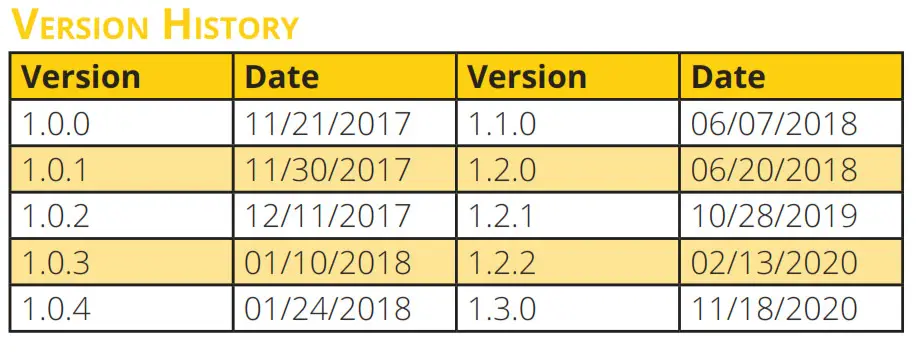
- Locate your diagnostic port in your vehicle while the engine is turned off.
- Four common locations for diagnostic ports are starred on the right.
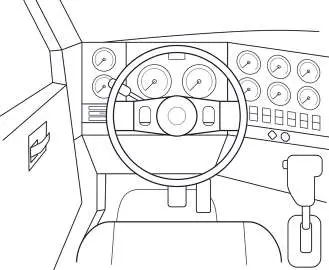
- Four common locations for diagnostic ports are starred on the right.
- Connect the DriveELD cable to your diagnostic port.
- Attach the free end of the cable to the DriveELD device.
- Position the device so that it does not impact your driving abilities or restrict your movement.
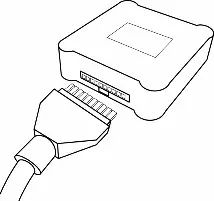
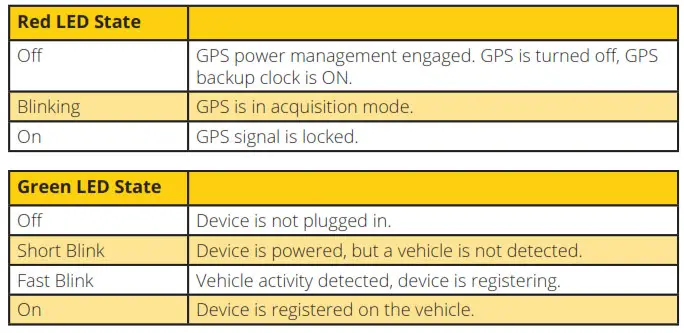
Note: When the device is fully operational and both lights are on together they will bleed into an orangey-red color.
-
• Download the free DriveELD mobile app from the Apple App Store or the Google Play Store.

-
• Select the Sign Up button.
• Enter your email address and a password to create an account.
• Note: The email address used for a Driver Account on the mobile app cannot be the same as an email address used for a Carrier Account on the fleet website. -
• If a carrier has added you as a driver on the fleet website with the same email address that you used to create your Driver Account on the mobile app you will be able to see the carrier once you create a Driver Account. Select your carrier and select confirm to continue.
• If you do not see your carrier search for your carrier with the Find Your Carrier button.
- Make sure Bluetooth is enabled on your phone.
- Android devices require Location to be turned on for Bluetooth to work.
- Select your device from the device list below and its information will show above when it has connected.
- You may occasionally be asked to update your firmware on this screen.
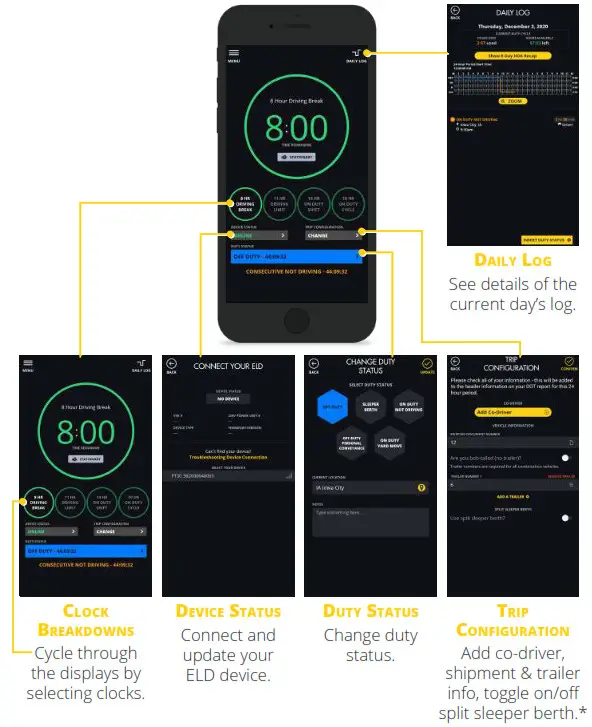
*Note: The FMCSA requires a trailer number for all combination vehicles.
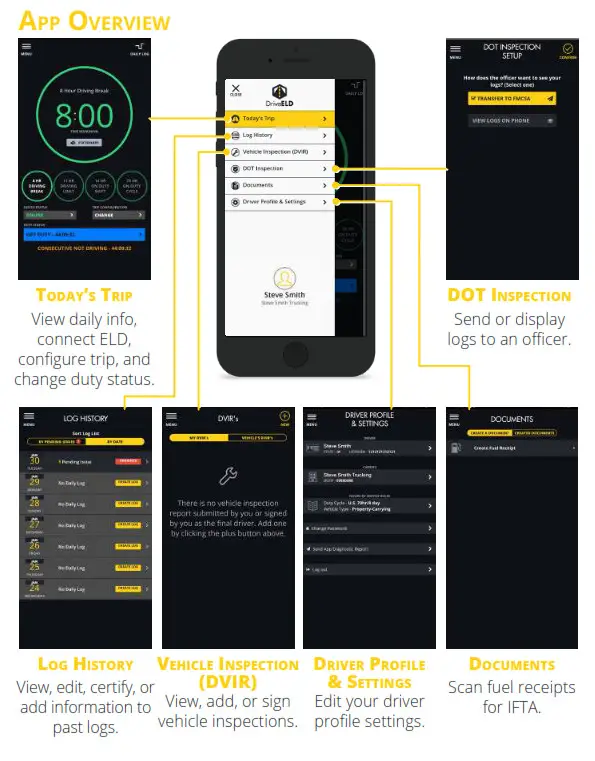
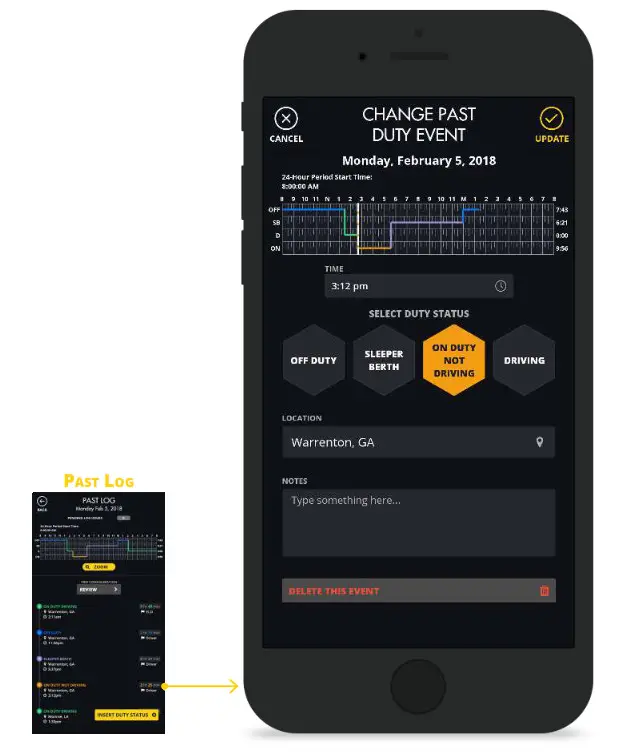
-
-
-
- From the log history screen select a day and then an event during that day.
- Change the start time, duty status, and location as needed.
- At the bottom add notes. Notes will show up as annotations in the logs. All edits require an annotation
- Note: you will be asked to resign your logs whenever an edit is made.
-
-
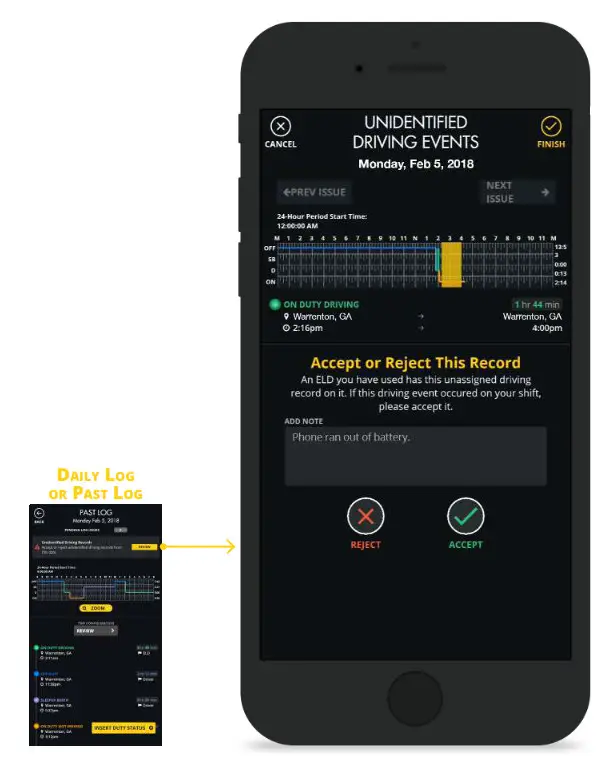
-
-
-
- On the Unidentified Driving Events Page, you will be able to review the event.
- When you are done select the Finish button at the top and that event is added to your Daily Log.
-
-
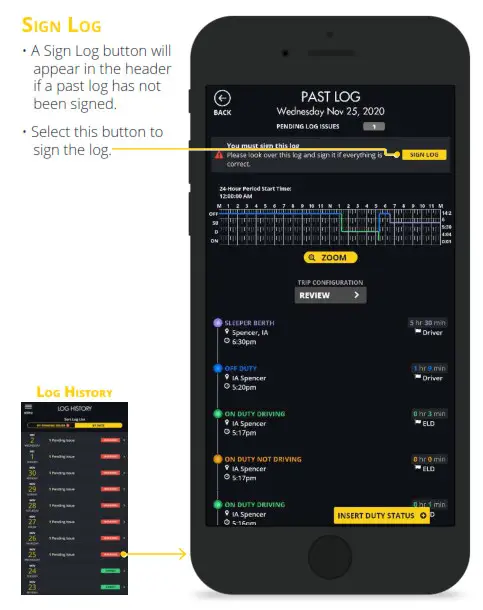
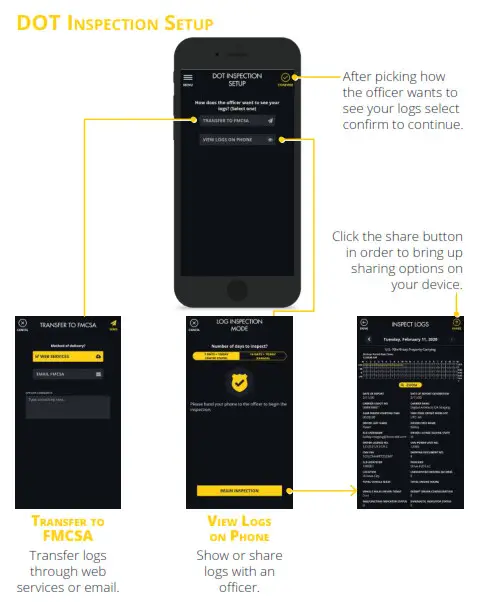
If you have the Navigator tier subscription you will have all the features from DriveELD as well as turn-by-turn navigation and messaging.
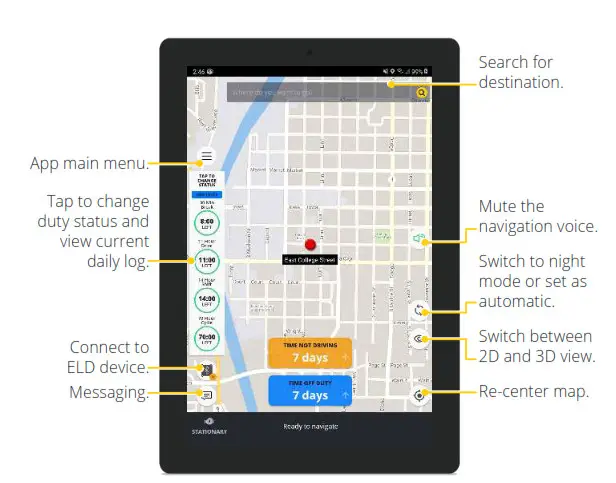
§ 395.22 Motor carrier responsibilities – In general.
(h) In-vehicle information. A motor carrier must ensure that its drivers possess onboard a commercial motor vehicle an ELD information packet containing the following items: … (3) An instruction sheet for the driver describing ELD malfunction reporting requirements and record keeping procedures during ELD
malfunctions; …
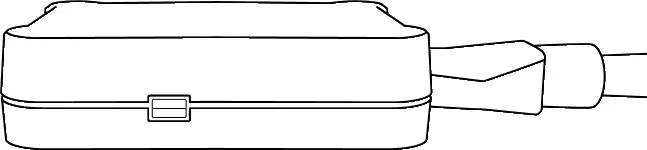
If you do not see that the lights are powered on while the truck is running, please contact your carrier or call DriveELD Support (866-623-7486 ext. 2).
THe insTruCTions below follow THe Guidelines speCified in rule § 395.22 and § 395.34.
• Contact DriveELD support at (866) 623-7483 or [email protected]
• Note the malfunction of the ELD and provide written notice of the malfunction to the motor carrier within 24 hours.
• Create a paper log for the current day and the last 7 days, unless you already can access the last 7 days through the ELD.
- If a motor carrier receives or discovers information concerning the malfunction of an ELD, the motor carrier must take actions to correct the malfunction of the ELD within 8 days of discovery of the condition or a driver’s notification to the motor carrier, whichever occurs first.
- If the ELD stops working as a result of the malfunction, then per the warranty DriveELD will ship a new device when given notice of the malfunction.
- A motor carrier seeking to extend the period of time permitted for repair, replacement, or service of one or more ELDs shall notify the FMCSA Division Administrator for the State of the motor carrier’s principal place of business within 5 days after a driver notifies the motor carrier under paragraph (a)(1) of the ruling § 395.34 section (d) 2.
Malfunctions Events
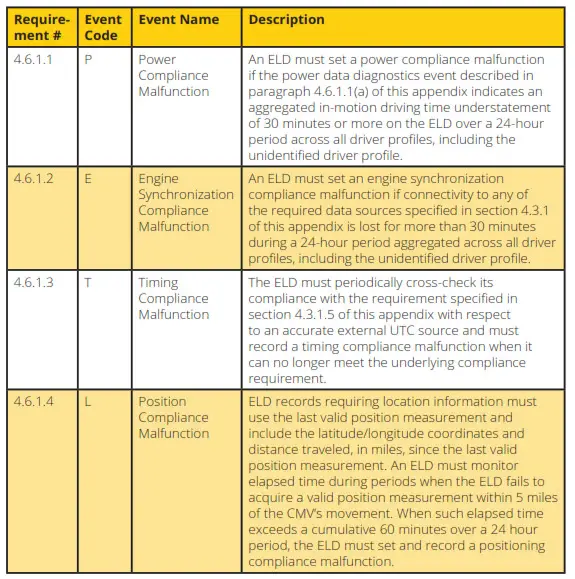
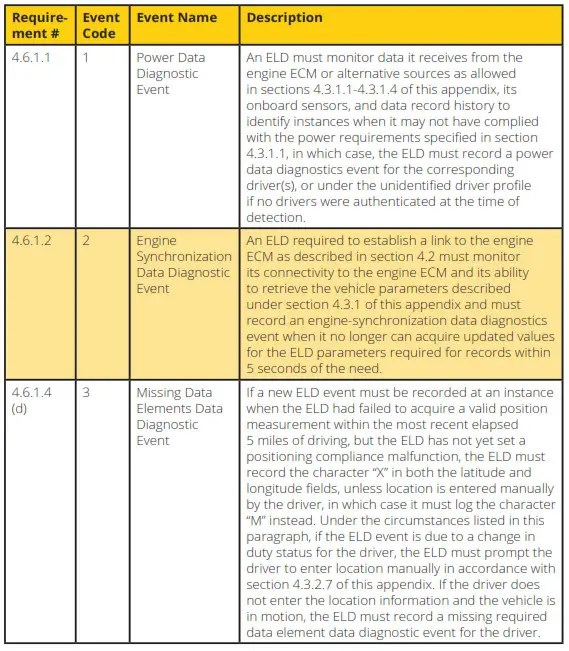
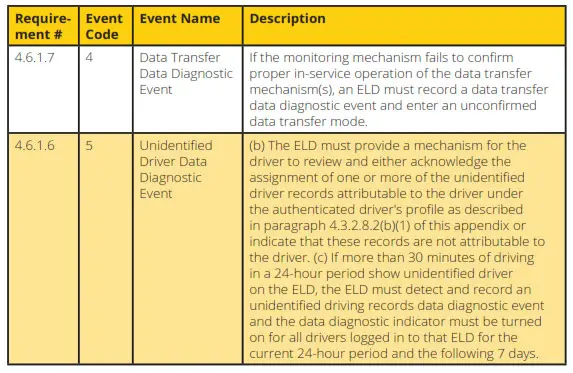

If you would like more information on how to use the system, please visit drive-eld.com/customer-support/

Call DriveELD Customer Support (866) 623-7483 Ext. 2

DriveELD
866.623.7483
www.drive-eld.com
[email protected]
© 2020, Drive ELD LLC, All Rights Reserved, v 1.3.0



