
DS300
Industrial Endoscope
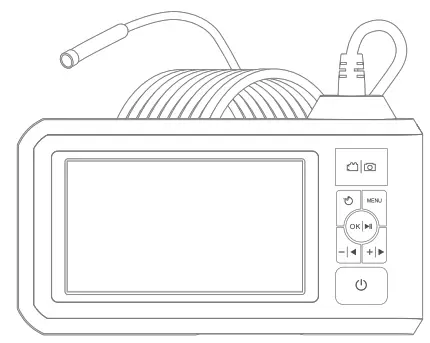
User Manual
Thanks for choosing Depstech® DS300 industrial endoscope!
Depstech® DS300 industrial endoscope was featured as a cost-efficient industrial endoscope with 4.3” digital screen, which was invented to help car maintenance or pipeline repairing. We hope that you can use this efficient tool to enable you to finish the job more rapidly and help you discover the delights of miniature worlds.
To reduce greenhouse effects and to protect our forests, we choose a relatively small font to make the user manual.
We would recommend you:
Downloading The Multi-Language E-User Manual of your endoscope by logging into our: www.depstech.com
You can find the Navigation on the Top – Click into Endoscope – Click into Video Endoscope – Roll and choose Model Number: DS300 – Click Download Button for the E-User Manual
Any suggestions or customer service needs are warmly welcomed by us. Feel free to contact us via Email: [email protected]
Facebook Official Page: @DEPSTECH. FANS
Please remember to provide your Product Model No. And Order ID to us!
Thanks for your support again!
Quick Overview of Your New Endoscope!
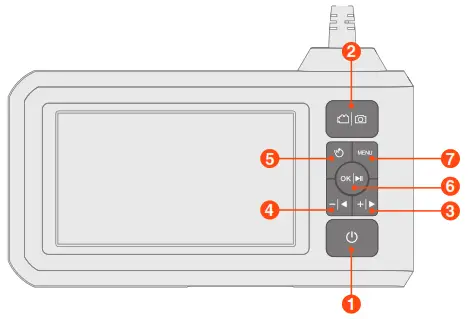
- Power Button
Hold this button for 2s to power on/off the endoscope. - Photo Shoot/Video Record Button
Hold this button to start video record, single press to take a photo/end the video record. - “
 ” Button
” Button
Click to brighten the LED lights of the camera or move the cursor down. - “
 ” Button
” Button
Click to dim the LED lights of the camera or move the cursor up. - 180° Image Rotate Button
Click to rotate the real-time image 180°;
Hold this button to switch main/side camera. (For dual cam version only, support dual-cam mode, which can project the real-time image of main/side camera at the same screen display) - OK/Play Button
Click to confirm choices in the menu; Hold this button to enter/exited the album. - Menu Button
Click to enter the menu for more setttings.
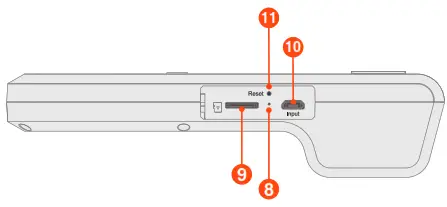
- Charging Status LED indicator
- TF Card Slot
Support up to 32G TF card. (The TF card has been inserted into the machine, please format it for the first time of usage) - Micro-USB Charging Port
Charge the endoscope via Micro-USB cable. - Reset Button
Short-click the reset button with the reset pin to shut down the device.
*The package enclosed with TF Card (which has been inserted before shipping from the factory)/ Reset pin/ Micro-USB Charging Cable/ 3*Efficiency tools like magnet, hook and side mirror (Mirror for single-camera version only)
FAQ
Q1: The image quality wasn’t that good as advertised?
A1: Please adjust the length between the camera and the object that you’re observing into the focal range. The focal range should be 1.96”~3.93” for the single-camera version, and 0.78”~3.14” in for dual-camera version. Besides, it’s essential to adjust the brightness of your endoscope for the best image quality. It will do a great help if you wipe the lens of the camera regularly after use.
Q2: The endoscope was failing to turn on?
A2: It might be due to low battery status, especially in cold areas. To release the low battery state you’ve to fully charge the endoscope. You can charge the endoscope for 4~5H and try to turn it on again.
Q3: The endoscope can not take a picture or record a video?
A3: First please make sure that the TF card has been inserted into the machine or not. Then make sure that you’ve formatted the TF card at the first use.
You can follow the steps below:
- Short press menu
- Short press “
 ” button to remove the cursor down
” button to remove the cursor down - Find and choose “Formate”, then choose “OK”.
Specifications of DS300
| Model | DS300 FHD | DS300 Dual Camera |
| Screen Spec | 4.3″ Super LCD Screen | |
| Waterproof | IP67 Rating for the Probe | |
| Camera Diameter | 0.22 In | 0.31 In |
| LED | 6 x LED | 7 x LED |
| Best Focal Range | 1.96-3.93 in | Main cam: 1.2-3.9 In Side cam: 0.8-2.4 In |
| Video Spec | 1080p/25tps | |
| Photo Resoluton | 2 MP | 2 x 2 MP |
| Cable Length | 16.5 ft | |
| Charging Voltage and current | DC 5V/2A | |
| LED Indicator Status | Red LED Indicator flash: Charging status Red LED Indicator stay on: Charging finished | |
Notifications
- Battery: Please do not try to change the built-in battery yourself, it may raise the risks of leading the battery to overheat or get people harmed. For better battery life spans, we would recommend you charge the device every 3~6 months. (No matter uses it or not)
- Operation and storage conditions: Please keep the tools out of fire source, especially keep it away from a temperature higher than 158℉ (70 ℃) – or lower than -50℉ (-10 ℃). Be cautious the required working temperature should between 32~113℉ (0~45 ℃). Please keep it in dry, clean area, free from oil, water, or chemical liquid. Those measures will help the device maintain longer lifespans, also it will do great help to keep the dangerous situation far away.
- The Child can only operate this device with the guidance of adults, please do not let them operate this device alone.
 FCC Statement: This device complies with Part 15 of the FCC rules. Operation is subject to the following two conditions:
FCC Statement: This device complies with Part 15 of the FCC rules. Operation is subject to the following two conditions:
1)This device may not cause harmful interface;
2)This device must accept any interference received, including interference that may cause undesired operation.
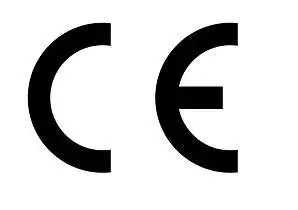 CE compliance: This device complies with EN 60065 standard, which means this device will not do harm to the user or products as following situations: 1)Electric shock 2)High temperature 3)Radiation 4)Explosion from inner 5)Mechanical
CE compliance: This device complies with EN 60065 standard, which means this device will not do harm to the user or products as following situations: 1)Electric shock 2)High temperature 3)Radiation 4)Explosion from inner 5)Mechanical
Harm 6)Fire Hazard 7)Chemical burns.
- EU Conformity Statement: This product and – if applicable – the supplied accessories too are marked with “CE” and comply therefore with the applicable harmonized European standards listed under the EMC Directive 2004/108/EC, the RoHS Directive 2011/65/EU and Amendment (EU) 2015/863.
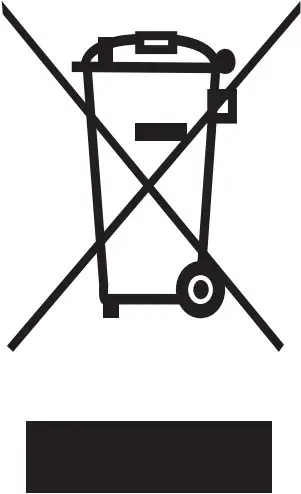 WEEE Notice: 2012/19/EU (WEEE directive): Products marked with this symbol cannot be disposed of as unsorted municipal waste in the European Union. For proper recycling, return this product to your local supplier upon the purchase of equivalent new equipment, or dispose of it at designated collection points. For more information see: www.recyclethis.info
WEEE Notice: 2012/19/EU (WEEE directive): Products marked with this symbol cannot be disposed of as unsorted municipal waste in the European Union. For proper recycling, return this product to your local supplier upon the purchase of equivalent new equipment, or dispose of it at designated collection points. For more information see: www.recyclethis.info
2013/56/EU (battery directive): This product contains a battery that cannot be disposed of as unsorted municipal waste in the European Union. See the product documentation for specific battery information. The battery is marked with this symbol, which may include lettering to indicate cadmium (Cd), lead (Pb), or mercury (Hg). For proper recycling, return the battery to your supplier or to a designated collection point. For more information see: www.recyclethis.info
RoHS compliance: This product is in compliance with Directive 2011/65/EU of the European Parliament and of the Council of 8 June 2011 on the restriction of the use of certain hazardous substances in electrical and electronic equipment.
| EC REP 1: Like Sun GmbH Planckstr.59, 45147 Essen, Germany [email protected] |
EC REP 2: DST Co., Ltd. Fifth Floor 3 Gower Street, London, WC1E 6HA, UK www.dsteu.com |
Web: www.depstech.com
E-mail: [email protected]
Made in China

Shenzhen Deepsea Innovation Technology Co., Ltd.
Room 1901-1902, Jinqizhigu Building, No.1 Tangling Road, Nanshan District, 518055, Shenzhen, CN
Features
- 1080P maximum resolution up to 1920*1080px.
- Built-in sound-absorbing microphone can clearly hear the sound within up to 8m.
- High quality camera stand,can rotate for 360 degree.lt can bend and stand at will.
- The imported optical glass lens has high precision and nodistortion of the picture.
- With automatic Exposure value adjustment function.
- Compatible with USB 3.0 and USB 2.0 interface.
- Automatic white balance,automatic color correction.
- Supports various video conferencing software, such as Zoom, whatsapp and Skype.
Specification
- Product Color: Black
- DSP Chip: Universal Driver Chip
- Image Sensor: CMOS
- Lens: High-quality Six-Layer Glass Lens
- Frame Rate: 30 FPS
- Cable Length: 150cm
- Product Weight: 126g
- Product Size: 7*2.8*2.7cm
- System Support: Windows/MacOS/Linux/Android
Product Content
- Webcam * 1
- User Manual * 1
How to Use
- After the USB camera was connected to the computer, the computer generally recognizes the camera automatically and installs the driver. After installing the driver, it can be used directly.
- If the camera cannot be installed automatically, do the following:
- After inserting the USB interface, check whether the computer recognizes the new device in “Device Manager”. (If your computer already have a built-in camera, first change the default camera in Settings or disable the built-in camera.)
- When the computer recognizes the new device, wait for the computer to automatically install the driver. If the driver installation takes too long or the installation fails, you can download other software to repair or reinstall the driver.
- If the computer does not recognize the new device, change a USB 2.0/3.0 port and repeat steps (1) (2).
- After the camera is connected to the computer, you can use test software to check that the device is working properly.
E.g: “AMCAP” or “Camera” for Windows user or “Photo Booth” for Mac OS user. If the image of the camera was displayed on the screen, which means the camera was set up successfully. - If you have any further questions, please contact us by
E-mail:[email protected]
Tips
Once the webcam connected to the computer successfully via the USB data cable, the red LED indicator which shows the power status will turn on.
After connection, if you open a video conference or live stream with this webcam on, the green LED indicator which shows the working status will turn on.
]]>