Bonsenkitchen CM8008 Coffee Maker
IMPORTANT SAFEGUARDS
Before using the electrical appliance, the following basic precautions should always be followed including the following:
- Read all instructions.
- Before using check that the voltage of wall outlet corresponds to rated voltage marked on the rating plate.
- To protect against fire, electric shock and injury to persons do not immerse cord, plug, in water or other liquid.
- Remove plug from wall outlet before cleaning and when not in use. Allow appliance cool down completely before taking off, attaching components or before cleaning.
- Do not operate any appliance with a damaged cord or plug or after the appliance malfunctions, or is dropped or damaged in any manner. Return appliance to the nearest authorized service facility for examination, repair or electrical or mechanical adjustment.
- The use of accessory attachments not recommended by the appliance manufacturer may result in fire, electric shock or injury to persons.
- Place appliance on flat surface or table, do not hang power cord over the edge of table or counter.
- Ensure the power cord do not touch hot surface of appliance.
- Do not place the coffee maker on hot surface or beside fire in order to avoid to being damaged.
- To disconnect, remove plug from wall outlet. Always hold the plug. But never pull the cord.
- Do not use appliance for other than intended use and place it in a dry environment.
- Close supervision is necessary when your appliance is being used near children.
- Be careful not to get burned by the steam.
- Do not touch the hot surface of appliance (such as steam wand, and the steel mesh just boiling). Use handle or knobs.
- Do not let the coffee maker operate without water.
- Do not remove the metal funnel when appliance in brewing coffee or making steam.
- WARNING: To avoid the risk of injury, do not open the brew chamber during the brew process.
- This appliance is not intended for use by persons (including children) with reduced physical, sensory or mental capabilities, or lack of experience and knowledge, unless they have been given supervision or instruction concerning use of the appliances by a person responsible for their safety.
- Children should be supervised to ensure that they do not play with the appliance.
- This appliance is intended to be used in household.
- Do not use outdoors.
- Save these instructions.
- It you do not use the product for a long time, you need to turn on the power and then release steam for 3 minutes before leaving this product.
- It you cut off power during steam release, residual heat will make product continue to release steam for a length of time, the product will stop releasing steam immediately once you turn off steam knob.
- WARNING: Risk of Fire or Electric Shock. Do not remove this cover. No user serviceable parts inside. Repair should be done by authorized service personnel only .
- NOTE of PLUG
This appliance has a polarized plug (one blade is wider than the other). To reduce the risk of electric shock, this plug is intended to fit into a polarized outlet only one way. If the plug does not fit fully into the outlet, reverse the plug. If it still does not fit, contact a qualified electrician. Do not attempt to modify the plug in any way. - NOTE of CORD
- a) A short power-supply cord (or detachable power-supply cord) is provided to reduce the risk resulting from becoming entangled in or tripping over a longer cord.
- b) Longer detachable power-supply cords or extension cords are available and may be used if care is exercised in their use.
- c) If a longer detachable power-supply cord or extension cord is used:
- 1) The marked electrical rating of the cord set or extension cord should be at least as great as the electrical rating of the appliance;
- 2) The cord should be arranged so that it will not drape over the countertop or tabletop where it can be pulled on by children or tripped over unintentionally; and
- 3) If the appliance is of the grounded type, the cord set or extension cord should be a grounding-type 3-wire cord.
KNOW YOUR COFFEE MAKER
- Power button
- Pump button
- Coffee/Steam button
- Steam control knob
- Water tank cover
- Water tank
- Top cover
- Steam wand
- Froth device
- Main body
- 2-cup steel mesh
- Metal funnel
- Metal funnel handle
- Water float
- Removable shelf
- Drip tray
- Spoon
TECHNICAL DETAILS
- 120V ~ 60Hz 850W
BEFORE THE FIRST USE
To ensure the first cup of coffee tastes excellent, you should rinse the coffee maker with warm water as follows:
- Pour water into water tank, the water level should not exceed the “MAX” mark in the tank. Then replace the water tank cover.
Note: the appliance is supplied with a detachable tank for easy cleaning, you can fill the tank with water firstly, and then put the tank into the appliance. - Set steel mesh into metal funnel (no coffee in steel mesh).
- Place a container on removable shelf. Make sure steam control knob is on the OFF position.
- Connect unit into power source, Press the Power button one time, the indicator is illuminated in red.
- Press the Pump button, the pump will pump water out, when there is water flowing out and turn off the pump by pressing the Pump button, press the Coffee/Steam button and wait for a moment, the appliance begins to preheat until the indicator of Pump button is illuminated, it shows the pre-heating is finished. Press the pump control switchand water will flow out.
- After water does not drop out any more, pour the water in the container out then clean them thoroughly, now you can start to brew.
Note: There may be noise when pumping the water for the first time, it is normal, the appliance is releasing the air inside. After about 20s, the noise will disappear.
PRE-HEATING
To make a cup of good hot Espresso coffee, we recommend you preheating the appliance before making coffee, including the funnel, filter and cup, so that the coffee flavour can not be influenced by the cold parts.
- Remove the detachable tank and open the tank cover to fill it with desired water, the water level should not exceed the “MAX” mark in the tank. Then place the tank into the appliance properly.
- Select the two-cup steel mesh, Set the mesh into metal funnel, make sure the tube on the funnel aligns with groove in the appliance, then insert the funnel into the appliance from the “Insert” position, and attach it into coffee maker firmly through turning it anticlockwise until it is at the “Lock” position.
- Place an espresso cup on removable shelf.
- Then connect the appliance to power supply. Make sure the steam control knob is on the OFF position.
- Press the Power button one time, the red indicator is illuminated, make the Coffee/Steam button. Press the Pump button, when there is water flowing out, turn off the pump immediately. The purpose of the step is to pump the water out of the tank into the housing.
- When the indicator of Pump button is illuminated, press the Pump button again, there will be hot water flowing out. When its indicator is extinguished, turn off the pump. The pre-heating is finished.
MAKE ESPRESSO COFFEE
- Remove the funnel by turning it clockwise. Add ground coffee to 1-cup steel mesh or 2- cup steel mesh with measuring spoon, a spoon ground coffee power can make about a cup of top-grade coffee, then press the ground coffee powder tight with the tamper.
- Set steel mesh into metal funnel, make sure the tube on the funnel aligns with groove in the appliance, then insert the funnel into the appliance from the “Insert” position, and attach it into coffee maker firmly through turning it anticlockwise until it is at the “Lock” position.
- Place the cup on removable shelf.
- At the time, the indicator of Pump button shall be illuminated, if it is still off, wait for a moment, once its indicator is illuminated, press the Pump button and wait for a moment, there will be coffee flowing out.
- Press Power button when desired coffee is obtained or the colour of coffee changes weak obviously, all indicators go out and the coffee maker stops working, your coffee is ready now.
WARNING: Do not leave the coffee maker unattended during making the coffee, as you need operate manually sometimes! - After finishing making coffee, take the metal funnel out through turning clockwise, then pour the coffee residue out of steel mesh by pressing press bar.
- Let unit cool down completely, then rinse under running water.
MAKE CAPPUCCINO/FROTHED MILK
You will get a cup of cappuccino when you top up a cup of espresso with frothed milk. Method:
- Prepare espresso first with a container big enough according to the part “MAKE ESPRESSO COFFEE”, make sure that steam control knob is at the OFF position.
- Press the Coffee/Steam button , the indicator of the Pump button will be illuminated, wait for until the indicator in the Coffee/Steam button is illuminated.
Note: During operation, the indicator in the Coffee/Steam button will cycle on and off to maintain to desired temperature. - Fill a jug with about 100 ml milk for each cappuccino to be prepared, it is recommended to use whole milk at refrigerator temperature (not hot!).
Note: In choosing the size of jug, it is recommend its diameter shall be not less than 70±5mm, and bear in mind that the milk increases in volume by 2 times, make sure the height of jug is enough. - Turn the Steam control knob slowly anti-clockwise, steam will come out from the frothing device.
Note: Never turn the Steam control button rapidly, as the steam will accumulate rapidly in short time which may increase the potential of the risk of explosion. - Insert the frothing device into the milk about two centimetre, froth milk in the way moving vessel round from up to down.
- When the required purpose is reached, you can turn the steam control knob to OFF position.
Note: Clean steam outlet with wet sponge immediately after steam stops releasing, but care not to hurt! - Pour the frothed milk into the espresso prepared, now the cappuccino is ready. Sweeten to taste and if desired, sprinkle the froth with a little cocoa powder.
- Press the Power button to cut off power, all indicators will be extinguished.
Note: we recommend you shall allow coffee maker to cool down at least for 5 min before making coffee again. Otherwise burnt odor may occurred in your Espresso.
MAKE STEAM
The steam wand can be used to make hot beverages like drinking chocolate, water or tea. Method:
- Open the water tank cover, remove the detachable tank and fill it with desired water, the water level should not exceed the “MAX” mark in the tank. Then replace water tank.
- Replace the top cover, then connect the appliance to power supply .
- Press the Power button, its indicator is illuminated.
- Remove the frothing device from the steam wand.
- Dip the steam wand into the liquid to be heated. Turn the Steam control knob anti-clockwise slowly to start making steam.
- When the required temperature is reached, turn the Steam control knob to OFF position.
- Press the power buttonto cut off the power source.
INDICATORS ALARM DESCRIPTIONS
- When unit is powered on, the indicator of Power button is solidly on, the indicator of Pump button flashes to indicate preheating, once the preheating is complete, it is solidly on, at this time you can press the Pump button to brew coffee. If you press Pump button before preheating is finished, the indicator of Pump button quickly flashes to alarm, unit will return to the preheating state after Pump button is pressed again.
- If the Pump button and the Coffee/Steam button are pressed at the same time, the indicators of both these buttons flash quickly to alarm. This is a misoperation, and the alarm will be cancelled after the Coffee/Steam button is pressed;
- After frothing milk, press Coffee/steam button and then press the Pump button. At this time as the temperature of unit will be too high,the indicators of both these buttons will quickly flash to alarm, press the Coffee/Steam button again to cancel the alarm or press the Pump button to pump water out to cool unit down, you can turn Steam control knob to spray water from steam wand to cool unit down or you can dispense water at coffee outlet to cool unit down. After the cooling is completed, the pump will automatically stop working and then the alarm will be cancelled;
- Press the Pump button, the pump will automatically stop working after 90 seconds of continuous pumping, the Pump indicator flashes, press Pump button again to cancel the alarm, at this time the indicator is solidly
AUTOMATIC POWER OFF FUNCTION
If there is no any operation within 25 minutes, the unit will enter the standby mode with all indicators off. In standby mode the unit can be activated by pressing any button.
CLEAN AND MAINTENANCE
- Unplug coffee maker and let it cool down completely before cleaning.
- Clean housing of coffee maker with moisture-proof sponge often and clean water tank, drip tray and removable shelf regularly then dry them.
Note: Do not clean with alcohol or solvent cleanser. Never immerse the housing in water for cleaning. - Detach the metal funnel by turning it clockwise, get rid of coffee residue inside, then you can clean it with cleanser, but at last you must rinse with clear water.
- Clean all the attachments in the water and dry thoroughly.
CLEANING MINERAL DEPOSITS
- To make sure your coffee maker operating efficiently, internal piping is cleanly and the peak flavor of coffee, you should clean away the mineral deposits left every 2-3 months.
- Fill the tank with water and descaler to the MAX level ( the scale of water and descaler is 4:1, the detail refers to the instruction of descaler. Please use “household descaler”, you can use the citric acid (obtainable from chemist’s or drug stores) instead of the descaler (the one hundred parts of water and three parts of citric acid).
- According to the program of pre-heating, put the metal funnel(no coffee powder inside ) and jug in place. Perform brewing per” PRE-HEATING”.
- Press the power buttonone time, its red indicator will be illuminated, press the Pump control switch, maker sure the Coffee/Steam button , when there is water flowing out and turn off the pump, and wait for a moment, the coffee maker begins to preheat.
- When the indicator of Pump button is illuminated, it indicates preheating is finished. Pressing the Pump button and make two cups coffee (about 2oz). Then turn off the pump and wait for 5s.
- Press the Coffee/Steam button, the indicator of Pump button will be extinguished, waiting for until the indicator of Coffee/Steam button is illuminated. Make steam for 2mins by turning Steam control knob, then turn Steam control knob to OFF position to stop making steam. Press the power buttonto stop the unit immediately, make the descalers deposit in the unit for at least 15 minutes.
- Restart the unit and repeat the stemps 4-6 at least 3 times.
- Then press the Coffee/Steam button, the indicator of Pump button will be illuminated, then press the Pump button to brew until no descaler is left in the tank.
- Then make unit brew with tap water in the MAX level, repeat steps 4-6 for 3 times (it is unnecessary to wait for 15 minutes in Step 6), then brew until no water is left in the tank.
- Repeat the step of 9 at least 3 times to make sure the piping system is clean.
TROUBLESHOOTING
| Symptom | Cause | Corrections |
|
The metal parts in the tank have rust |
The descaler is not recomm- ended type. It may corrode the metal parts in the tank |
Get rid of them |
|
Water leaks from the bottom of coffee maker |
There is much water in the drip tray |
Please clean the drip tray |
| The coffee maker is malfunction | Please contact with the authorized service facility for repairing | |
| Water leaks out of outer side of filter | There is some coffee powder on filter edge |
Get rid of them |
|
Acid (vinegar) taste exists in Espresso coffee |
No clean correctly after cleaning mineral deposits |
Clean coffee maker per the content in “before the first use” for several times |
|
The coffee powder is stored in a hot, wet place for a long time. The coffee powder turns bad |
Please use fresh coffee powder, or store unused coffee powder in a cool, dry place. After opening a package of coffee powder, reseal
it tightly and store it in a refrigerator to maintain its freshness |
|
|
The coffee maker cannot work any more |
The power outlet is not plugged well |
Plug the power cord into a wall outlet correctly, if the appliance still does not work, please contact with the authorized service facility for repairing |
|
The steam cannot froth |
The white indicator is not illuminated. |
Only after the white indicator is illuminated, the steam can be used to froth |
| The container is too big or the shape is not fit |
Use high and narrow cup |
|
| You have used skimmed milk | Use whole milk or half-skimmed milk |
Do not take apart the appliance by yourself if the cause of failure is not found, you had better contact certified serving center.
WARRANTY CLAIM PROCEDURE
To ensure quick processing of your case, please observe the following instructions: Please have the till receipt and the item number (S/N: 12345) available as proof of purchase. You will find the item number as a sticker on the rear or bottom of the appliance. If malfunctions or other defects occur, please contact our customer service listed either by telephone or by email. If you request any further assistance, please contact us: Customer service: [email protected]
ENVIRONMENT FRIENDLY DISPOSAL
This product must not be disposed together with the domestic waste. This product has to be disposed at an authorized place for recycling of electrical and electronic appliances. By collecting and recycling waste, you help save natural resources, and make sure the product is disposed in an environmental friendly and health way.
Register your product at www.bonsenkitchen.com to get more perks!
]]>
Introduction
Congratulations on the purchase of your new appliance! You have chosen a modern, high-quality product These operating instructions are part of the product. They contain important information about safety, usage and disposal. Before using the product, please familiarise yourself with all operating and safety instructions. This appliance may only be used as described and for the purposes indicated. Please also pass these operating instructions on to any future owner.
IMPORTANT SAFEGUARDS
When using electrical appliances, basic safety precautions should always be followed including the following:
- Read all instructions.
- Do not touch hot surfaces.
- To protect against electrical hazards, do not immerse cord, plugs, or the appliance in water or other liquid
- This appliance is not intended for use by persons (including children) with reduced physical, sensory or mental capabilities or lack of experience and knowledge, unless they have been given supervision or instruction concerning the use of the appliance by a person responsible for their safety.
- Close supervision is necessary when any appliance is used by or near children. Children should be supervised to ensure that they do not play with the appliance.
- Before cleaning. unplug from outlet first and make sure the device is cool down.
- DO NOT operate any appliance with a damaged cord or plug or after the appliance malfunctions, or is dropped or damaged in any manner. Retum appliance to the manufacturer for examination, repair or electrical or mechanical adjustment. All servicing, other than cleaning, should be performed by an authorized service representative.
- If the appliance is not working as described in this instruction booklet, please discontinue use and contact us.
- The use of accessories or attachments not recommended by us may cause hazards.
- Do not use outdoors if it rains.
- Do not let the power cord hanging over edge of table or counter.
- A fire may occur if surface is covered or touching flammable material such as curtains, draperies, walls and the like when in operation.
- Always disconnect appliance from outlet when not in use. To disconnect, turn any control to OFF then remove plug from wall outlet
- Do not use appliance for other than intended use.
- Do not place on or near a hot gas or electric burner, or in a heated oven.
- Extreme caution must be used when moving an appliance containing hot liquids. Do not over fill cookware used on the appliance to avoid spilling when contents are boiling.
- People with pacemakers or similar medical devices should be careful when standing near this induction cooktop while it is powered on. The electromagnetic field may affect pacemakers or similar devices. Consult your doctor, or the manufacturer of the pacemaker, or similar medical device for additional information regarding the possible effects of electromagnetic fields emitted by induction cooktops.
Intended use
This appliance is intended exclusively for heating up foodstuffs and keeping them warm. This appliance is intended solely for use in private households. Do not use it for commercial purposes. Use the appliance only in dry places and never use it outdoors.
Danger If not used as Intended! The appliance may be hazardous if used for any other purpose and/or in any manner than the one intended.
- Use the appliance only for its intended purpose.
- Observe the procedures described in these operating instructions.
![]()
- Failure to use the appliance for its intended purpose and/or for an alternative purpose can be dangerous. Use the appliance only for its intended purpose. Observe the procedures described in these operating instructions. Claims of any kind for damage resulting from misuse, incompetent repairs, unauthorised modification or the use of unauthorised spare parts will not be accepted. The risk shall be borne solely by the user.
Safety Information
RISK OF ELECTRIC SHOCK
- Ensure that the power cable never becomes wet or damp when the appliance is in use. Route the cable so that it cannot be trapped or damaged in any way.
- Ensure that the mains plug is connected exclusively to a properly installed, easily accessible mains socket that has a voltage corresponding to the specifications on the rating plate. The mains socket must remain easily accessible even following connection.
- After use, always disconnect the plug from the mains power socket. When doing so, always take hold of the plug, not the mains cable.
- Just switching off the appliance is not sufficient, as the appliance is subject to mains voltage as long as the plug is connected to the mains power socket.
- Protect the cooktop from damage: Do not load it unevenly and do not allow objects to fall onto it. Do not continue to use the appliance if either the cooktop or the housing is damaged. If this is the case, immediately remove the plug from the mains power socket and arrange for the appliance to be repaired.
- Arrange for defective power plugs and/or cables to be replaced as soon as possible by a qualified technician or by our Customer Service Department to avoid the risk of injury.
- If the surface of the cooktop is cracked, disconnect the plug from the mains power socket to avoid receiving an electric shock. Ensure that the appliance, the power cable and the power plug are never immersed in water or other fluids.
- DO NOT TOUCH THE AREA WHERE A HOT COOKING POT HAS JUST BEEN STANDING. DIRECTLY AFTER COOKING, THIS AREA CAN BE VERY HOT.
- NIS APPLIANCE MAY BE USED BY CHILDREN OF THE AGE OF 8 YEARS OR MORE AND BY PERSONS WITH REDUCED PHYSICAL, SENSORY OR MENTAL CAPABILITIES OR LACK OF EXPERIENCE AND/ OR KNOWLEDGE IF THEY ARE BEING SUPERVISED OR HAVE BEEN INSTRUCTED WITH REGARD TO THE SAFE USE OF THE APPLIANCE AND HAVE UNDERSTOOD THE POTENTIAL RISKS.
- CHILDREN MUST NOT PLAY WITH THE APPLIANCE
- CLEANING AND USER MAINTENANCE MUST NOT BE PERFORMED BY CHILDREN UNLESS THEY ARE OLDER THAN 8 YEARS OF AGE AND ARE SUPERVISED.
- CHILDREN YOUNGER THAN 8 YEARS MUST BE KEPT AWAY FROM THE APPLIANCE AND THE POWER CABLE.
- DO NOT HEAT SEALED CANS OR OTHER SEALED CONTAINERS.
 CAUTION! HOT SURFACE!
CAUTION! HOT SURFACE!
 THIS SYMBOL WARNS YOU NOT TO TOUCH THE COOKTOP DIRECRY AFTER USE. RISK OF BURNS!
THIS SYMBOL WARNS YOU NOT TO TOUCH THE COOKTOP DIRECRY AFTER USE. RISK OF BURNS!
HAZARD FOR AND THROUGH LIVESTOCK AND PETS
- ELECTRICAL APPLIANCES CAN CAUSE HAZARDS TO LIVESTOCK AND PETS. FURTHERMORE, ANIMALS CAN ALSO DAMAGE THE APPLIANCE ITSELF. YOU SHOULD THEREFORE KEEP ANIMALS GENERALLY AWAY FROM ELECTRICAL APPLIANCES.
- OVERHEATED FOODSTUFFS CAN START BURNING! NEVER LEAVE THE APPLIANCE UNSUPERVISED WHILE IT IS IN USE.
- ADDITIONALLY, NEVER POSITION THE APPLIANCE BELOW FLAMMABLE OBJECTS, ESPECIALLY NOT BELOW CURTAINS.
- NEVER HEAT A SECURELY CLOSED CONTAINER. HEAT EXPANSION CAN QUICKLY CAUSE AN EXPLOSION.
- NEVER HEAT AN EMPTY CONTAINER. THIS WOULD OVERHEAT VERY QUICKLY, LEADING TO A RISK OF FIRE AND SERIOUS DAMAGE TO THE COOKTOP.
- DO NOT PLACE ANY METALUC OBJECTS, SUCH AS KITCHEN UTENSILS OR CUTLERY, ON THE COOKTOP. THEY CAN BECOME VERY HOT IN THE INDUCTION FIELD.
- BE CAREFUL WHEN HEATING SMALL AMOUNTS OF OIL! DO NOT USE A HIGH POWER OR TEMPERATURE LEVEL. OTHERWISE, THE OIL CAN BURN AND CATCH FIRE! NEVER USE WATER TO EXTINGUISH BURNING OIL! SMOTHER THE FLAMES BY COVERING THEM WITH A SUITABLE LID OR PLATE.
- NEVER OPERATE THE APPLIANCE ON A METAL TABLE OR OTHER METALLIC SURFACE. THIS MAY HEAT UP AND THUS CAUSE A FIRE. OR THE APPLIANCE COULD BECOME IRREPARABLY DAMAGED.
- NEVER OPERATE THE APPLIANCE ON A TOGILE SURFACE SUCH AS A TABLECLOTH.
- DO NOT OPERATE THE APPLIANCE USING AN EXTERNAL TIME SWITCH OR A SEPARATE REMOTE CONTROL SYSTEM.
- THE APPLIANCE IS FITTED WITH A VENTILATION FAN ON THE BOTTOM. ALWAYS ENSURE THAT A FREE AIR INTAKE IS GUARANTEED. LEAVE AT LEAST 10 CM SPACE FREE AROUND THE APPLIANCE AND 60 CM ABOVE IT.
To avoid hazard caused by electromagnetic fields
• Maintain a minimum distance of 1 m from appliances that are sensitive to electromagnetic fields (e.g. screens, clocks, magnetic storage media, electronic appliances, etc.). • Medical devices such as pacemakers, hearing aids and other devices may need to be kept at a greater distance. If in doubt, consult the manufacturer of the medical device!
SAVE THESE INSTRUCTIONS
HOUSEHOLD USE ONLY
POLARIZED PLUG
This appliance has a polarized plug (one blade is wider than the other).To reduce the risk of electric shock, this plug will fit in a polarized outlet only one way. If the plug does not fit fully in the outlet, reverse the plug. If it still does not fit, contact a qualified electrician. Do not modify the plug in anyway.
DESCRIPTION OF PARTS

- Cookware Circular Guide
- Power Setting Display
- Temperature Button
- Roti/Pancake Button
- “-” Button
- “+” Button
- Max Power Button
- Power Button
- Timer Buttons
- Pause Button
- Temperature Indicators
- ON/OFF Button
How to Use
- Place the induction cooktop on a dry level surface.f
- Add food to the cookware.
- Place the cookware within the Circular Guide (1) indicated on the Induction Cooktop.
NOTE Ensure that the bottom of the cookware is clean as dirt may cause the bottom to stick to the Induction Cooktop.
IMPORTANT NOTE
NEVER heat empty cookware. This will cause the unit to overheat, damage the Cookware, and/or cause the unit to shut off. - Plug into a 120 volt outlet. The unit will beep and the Indicator Light above the On/Off Button will flash.
- Press the ON/OFF Button(12) to turn the unit on. The ON/OFF indicator will be illuminated.
- Press the Power Button (8), the
 will light and the display window shows the default power setting “P5”, Press the “+/-” Buttons (5/6) to select desired power level: “+” Button (6) to increase and “-” Button (5) to decrease the power.There are total 9 power levels (P1: 100W, P2: 300W, P3: 600W, P4: 800W, P5:1000W, P6: 1200W, P7: 1400W, P8: 1600W, P9: 1800W).
will light and the display window shows the default power setting “P5”, Press the “+/-” Buttons (5/6) to select desired power level: “+” Button (6) to increase and “-” Button (5) to decrease the power.There are total 9 power levels (P1: 100W, P2: 300W, P3: 600W, P4: 800W, P5:1000W, P6: 1200W, P7: 1400W, P8: 1600W, P9: 1800W). - Max Power mode. If you wish to make the cookware s temperature increase cooking, press the Max Power Button(7). The indicator above this button will cooktop will start the maximum power level for heating. The display window shows the power level “P9”.
- Press the Temperature Button(3) to switch to the temperature mode, the
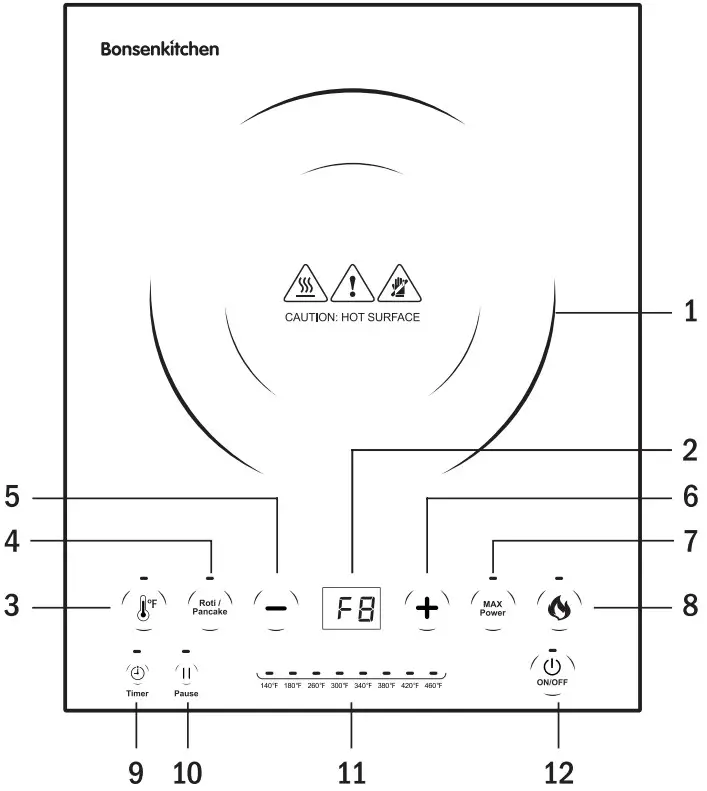 will light and the display window shows “F6”, the default temperature 380 °F. The temperature indicator will flash. Press the “+/-” Buttons (5/6) to select desired temperature level: “+” button(6) to increase and button to reduce the temperature.
will light and the display window shows “F6”, the default temperature 380 °F. The temperature indicator will flash. Press the “+/-” Buttons (5/6) to select desired temperature level: “+” button(6) to increase and button to reduce the temperature.
There are total 8 temperature levels (140 °F, 180 °F, 260 °F, 300 °F, 340 °F, 380 °F, 420 °F, 460°F).
The indicator of selected temperature will flash and the indicator of lower temperature will light one by one, to show the temperature increasing. The indicator of selected temperature will change from flashing to remain illuminated after the temperature (bottom of the pan) reaches the selected temperature level. The cooktop will beep to notice the user. - If you wish to use the timer, press the Timer Button(9). The Display window shows the default time”30″ for 30 minutes and flashing. Press the “+/-” Buttons (5/6) to select cooking time from lminute to 180 minutes: ” +” Button(6) to increase and “button to decrease the time. If you press and hold “+/-” Buttons (5/6), the time will change faster. Once desired time is selected, press Timer Button (9) again or wait 5 seconds then timer is now activated. Display window will show the timer or power level (if in temperature mode will show the timer and temperature level) alternately.When the programmed time has elapsed, the induction cooktop will beep once and shut off automatically.
NOTE If at any time during the cooking cycle you would like to cancel the timer, simply press the Timer Button (9). - Roti/Pancake mode. If you wish to make the Roti or Pancake, press the Roti/Pancake Button(10) to switch to Roti/Pancake mode after turn on the cooktop. This mode preset the power level for making Roti or Pancake. The indicator above this button will light and the display window shows the default power “P5”.You can also press the +/- buttons to select desired power level: “+” button to increase and “-” button to decrease the power.The power level for this mode will be: (P3: 600W, P4: 800W, P5: 1000W, P6: 1200W, P7: 1400W).The Maximum working time for this mode is 1 hour,
- Pause function. If you wish to put the cooking on hold during the cooking cycle, press the Pause Button(10). Cooktop will stop heating the cookware and the indicator above Pause Button(10) will light. Press the Pause Button again to resume heating.
- Press the ON/OFF (12) Button to turn the unit off when finished cooking.
NOTE If the cookware is removed from the induction cooktop at any time during the cooking cycle, the unit will beep continually for 60 seconds, error code EO will appear in the Display Window and the unit will shut off automatically in order to reactivate the unit, place cookware back on the cooktop and follow steps 5 through.
NOTE When the unit is turned off, the fan will continue running and the display window will also display H until the temperature of the Induction Cooktop is below 120 °F(50 °C).
IMPORTANT NOTES:
- This Induction Cooktop will only operate with suitable Cookware. The most common types are cast iron, enameled and stainless steel.The Induction Cooktop will not operate when using aluminum, ceramic, copper, glass or Pyrex or cookware that has a concave bottom.
NOTE Cookware bottom diameter should be no less than 10 cm (4″) or more than22 cm (8.7″) in order to work correctly. If the Cookware is larger than the circular cookware placement guides indicated on the Induction Cooktop, the area outside these guides will not work causing an inconsistent heating pattern. - If the Induction cooktop has been turned on without a compatible pot in place the unit will beep for approximately 30 seconds, error code E0 will be appear in the Display Window and the unit will shut off automatically.
- When the unit is off, the fan may continue running until the temperature of the Induction Cooktop is below 120 T(50*C).
- NEVER heat empty cookware. This will cause the unit to overheat, damage the cook ware and/or cause the unit to shut off.
CARE AND CLEANING
- Make sure the temperature of the indication cooktop is bellow 120 °F.
- Unplug from the wall outlet.
- Clean the Induction Cooktop and the Control Panel with a damp cloth.
NOTE- Do not use a brush or abrasive cleansers. This may damage the Cooktop.
- Do not immerse the unit in water or any other liquid.
- Dry with a soft cloth.
- Clean the unit after each use when the unit is cool down.
CAUTION – PROPERTY DAMAGE!
- Do not use solvents or abrasive cleaners. This could damage the cooktop of the appliance.
- Do not use aggressive, chemical or abrasive cleaning agents! They could irreparably damage the surface!
- Use only a lightly moistened cloth to clean all surfaces and the power cable.
- Always dry the appliance properly before using it again.
- You can remove burnt-on soiling on the cooktop using a scraper specifically designed for ceramic cooktops (available in most shops selling household equipment).
- If there is any soiling in the area of the ventilation slots on the base of the appliance, you can attempt to remove this from the outside using a vacuum cleaner.
Storage
- Store the cleaned and dried appliance in a dust-free and clean location.
Troubleshooting
| Symptoms | Check | points |
| After connecting the power and pressing the “Power” key, there is no response from the appliance. | Is there a power supply failure? | Wait for the power supply to be resumed. |
| Is the fuse blown or circuit breaker tipped? | Check the root causes Carefully. If the problem cannot be fixed, please contact our Service Center for inspection and repair. | |
| Is the plug connected firmly? | ||
| Heating is interrupted the during normal use and a “Bee is p ” heard. | Incompatible cookware or no cookware used? | Replace cookware, use cookware suitable for the induction cooktop. |
| The cookware is not placed on the center of the heating zone. | Place the cookware on the center indicated heating zone. | |
| Is the cookware being heated but it is continually being removed? | Place the cookware inside the heating zone | |
| No operation during the heating being in use. | Is the cookware empty or the temperature too high? | Please check whether the appliance is being misused. |
| Is the air intake/exhaust vent clogged or has dirt accumulated on it? | Unclog the air intake/exhaust vent. Wait for the appliance to cool down then switch it on again. | |
| Is the cooktop working over 2 hours without any interaction? | Reset cooking modes or use the timer function. | |
| Error codes are reported. |
|
If the error code EO is reported, please check if the cookware you are using is suitable for induction cooking or wait for the appliance to cool down and then switch it on again. If error codes El-E8 are reported, please contact the Service Center for inspection and repair. |
|
A short supply cord is provided to reduce the hazards of becoming entangled in or tripping over a long cord. Extension cords may be used if care is exercised in their use. If an extension Cord is used, the marked electrical rating of the detachable power-supply cord or extension cord should be at least as great as the electrical rating of the appliance. If the appliance is of the grounded type, the extension cord should be a grounded 3-wire cord. The extension cord should be arranged so that it will not drape over the counter top or tabletop, where it can be pulled on by children or tripped over.
Warranty claim procedure
To ensure quick processing of your case, please observe the following instructions: Please have the till receipt and the item number(S/N: 12345)available as proof of purchase. You will find the item number as a sticker on the rear or bottom of the appliance. If function or other defects occur, please contact the service centre listed either by telephone or by e-mail.
If you need any further assistance, please contact us: Customer Service: 1-888-965-8032 [email protected]
Warranty
The warranty for this appliance is for 12 months from the date of the first purchase. The appliance has been manufactured with care and meticulously examined before delivery. Please retain your receipt as proof of purchase. In the case of a warranty claim, please make contact with our Customer Service.
Notice
The warranty covers only claims for the material and manufacturing defects, but not for the transport damage, wearing parts or for damage to fragile components, e.g. buttons or batteries. This product is for domestic use only and is not intended for the commercial use. The warranty is void in the case of the abusive and improper handling, use of force and internal tampering not carried out by our authorized service branch.
Your statutory rights are not restricted in any way by this warranty. The warranty period is not extended by repairs made under the warranty. This applies also to replaced and repaired parts. Damages and defects extant at the time of purchase must be reported immediately after unpacking, resp. no later than two days after the date of purchase. Repairs made after the lapse of the warranty period are subject to charge.
]]>